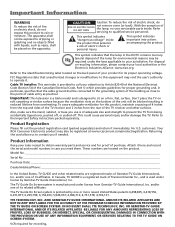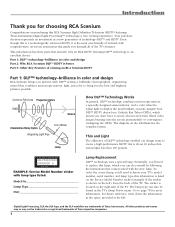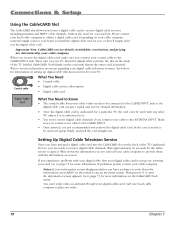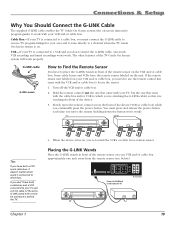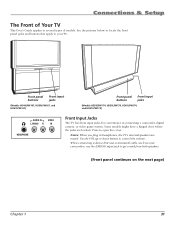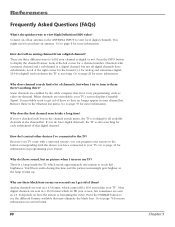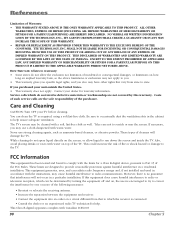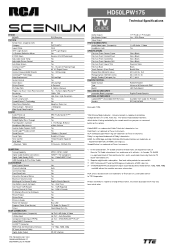RCA HD50LPW175 Support Question
Find answers below for this question about RCA HD50LPW175.Need a RCA HD50LPW175 manual? We have 2 online manuals for this item!
Question posted by dhiggin1 on November 1st, 2013
Where Do I Buy A Lamp Unit?
According to the lamp replacement instructions I need a whole lamp replacement nit. No just a bulb in order to follow the directions.
Current Answers
Related RCA HD50LPW175 Manual Pages
RCA Knowledge Base Results
We have determined that the information below may contain an answer to this question. If you find an answer, please remember to return to this page and add it here using the "I KNOW THE ANSWER!" button above. It's that easy to earn points!-
Headset Safety for the RCA WHP141 Wireless Headphones with 900mhz Transmitter
... User's Manual. Be careful not to a qualified service center under the following the operating instructions. Do not expose the unit to the risk of wireless headphones Operating Instructions for use and should not be used in accordance with the instructions contained in the correct order. Its maximum ambient temperature is 85 percent. The ventilation should be impeded... -
RCA TELEVISION SUPPORT
...-1900 RCA DLP and Projection Television Support: 877-722-4388 To Order RCA Television Parts and Instruction Books: 800-257-7946 Hours of 2010 or later, it was probably manufactured by TTE Technology. Click here if you purchased your RCA TV was manufactured by Audiovox Can speakers interfere with repairs and replacement parts. An example of... -
Troubleshooting the Acoustic Research AWD510 Wireless Headphones
...directly to use the headphones. No, It is properly connected to recharge the headphones. You need...of your Television it says ...transmitter. Plug in order to be recharged....unit within close to the transmitter power input jack. So if you have been active. Note: Sound quality may buy another unit...replace if necessary. If you think they lock onto a new channel. Try replacing...
Similar Questions
Where Is The Projection Lamp Located In The Rca R52wh76 Tv
(Posted by kjackson390 11 years ago)
Replacement Lamp.
I just recieved a new replacement lamp,put it in the tv and the tv played fine for about 3 hours,the...
I just recieved a new replacement lamp,put it in the tv and the tv played fine for about 3 hours,the...
(Posted by ellie61 11 years ago)
Rca Hdtv Monitor - Tv Turns On But No Picture
(Posted by dabuswel6 13 years ago)
52 Inch Rca Tv/dvd Combo
i have a 52 in.rca tv/dvd combo i have sound but no picture i was watching it,and it was like someon...
i have a 52 in.rca tv/dvd combo i have sound but no picture i was watching it,and it was like someon...
(Posted by brianjr173 14 years ago)