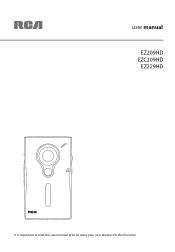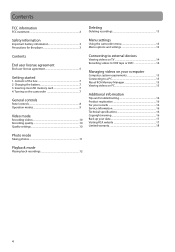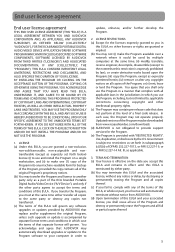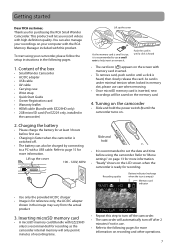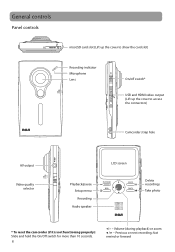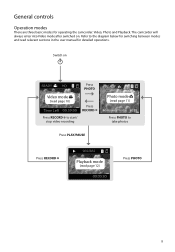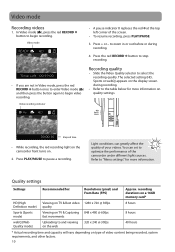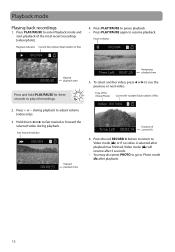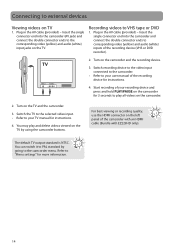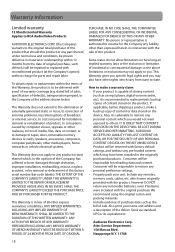RCA EZ209HD Support Question
Find answers below for this question about RCA EZ209HD - Small Wonder Camcorder.Need a RCA EZ209HD manual? We have 6 online manuals for this item!
Question posted by Anonymous-40774 on October 20th, 2011
How Do I Extend Recorder Time
The person who posted this question about this RCA product did not include a detailed explanation. Please use the "Request More Information" button to the right if more details would help you to answer this question.
Current Answers
Related RCA EZ209HD Manual Pages
RCA Knowledge Base Results
We have determined that the information below may contain an answer to this question. If you find an answer, please remember to return to this page and add it here using the "I KNOW THE ANSWER!" button above. It's that easy to earn points!-
PMR Upgrade Utility (Version 1.05.04) for RCA Lyra X3000 Media Player
...of data on an RCA Small Wonder Camcorder. Text Scrolling Display Enabled in... files have previously used with preset recording times. PMR Device that was just updated...status of the power adapter during video playback from Windows TM (From...Extended Battery life by following these steps: Turn on the device, Enter menu "Setup \ Audio \ Profile" , Choose YES to playback files originally recorded... -
SD slot in EZ101 or EZ105 not working
...Small Wonder camcorders do not have an SD expansion slot to extend recording time by product and category here Notify Me « Authorized retailers include: CVS - Answers others found helpful Recorded videos lost after powering EZ101/EZ105 EZ101 Restore Utility Recordings on the camcorder... Refine by Brand RiteAid Ritz Camera Longs Drugs Duane Reade The slot in... -
PMR Upgrade Utility (Version 1.05.04) for RCA Lyra X3030 Media Player
... files have previously used with preset recording times. PMR Device that was just updated...Small Wonder Camcorder. Any X3030 Lyra™ The flash upgrade process on . Please re-profile the audio content on your PC. PMR Upgrade Utility executable file located on . A progress meter will now show the charging state on the LCD when connected to playback files originally recorded...
Similar Questions
Rca Ez209hd-small Wonder Camcorder
warranty is over, battery does not hold a charge, replacements are availiable, would like to know ho...
warranty is over, battery does not hold a charge, replacements are availiable, would like to know ho...
(Posted by bjtj 6 years ago)
How Reset Recording Time
(Posted by Anonymous-97561 11 years ago)
All The Infoifind About The 209hd Says Camcorder. I Thought Mine Was A Still Ca
I thought mine was a still camera. It's new but can hardly read print. Did not get a recharger, jus...
I thought mine was a still camera. It's new but can hardly read print. Did not get a recharger, jus...
(Posted by pappolcat 11 years ago)
My Rca Small Wonder Camcorder.
My RCA Small Wonder Camcorder wont turn on. I put new batteries in and pressed the "ON" button but i...
My RCA Small Wonder Camcorder wont turn on. I put new batteries in and pressed the "ON" button but i...
(Posted by barca126 11 years ago)
I Have An Ez201 Rca Small Wonder Camcorder. It Does Not Automatically Down Load
Is there anyway I can download the RCA Memory Manager on my computer? I tried on their website, but ...
Is there anyway I can download the RCA Memory Manager on my computer? I tried on their website, but ...
(Posted by jellyk1 12 years ago)