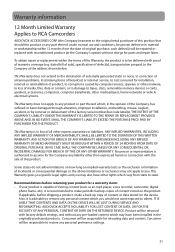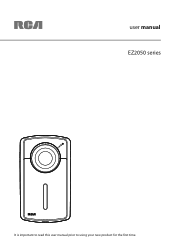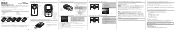RCA EZ2050 Support Question
Find answers below for this question about RCA EZ2050.Need a RCA EZ2050 manual? We have 7 online manuals for this item!
Question posted by happykn1tter on January 13th, 2013
Battery Life For Rca Ez2050
My son's small digital camcorder, the RCA Small Wonder EZ2050 series, goes through it's batteries in minutes. Is there anything I can do about that?
Current Answers
Related RCA EZ2050 Manual Pages
RCA Knowledge Base Results
We have determined that the information below may contain an answer to this question. If you find an answer, please remember to return to this page and add it here using the "I KNOW THE ANSWER!" button above. It's that easy to earn points!-
Troubleshooting the RCA Small Wonder EZ217 Series Camcorder
...;the EZ217 RCA Small Wonder Camcorder? We recommend that you the best out of the box. Your computer must meet these requirements and are several reliability updates were released by pressing the + button. The less movement, colors and light being digitally represented, certain factors dictate the amount of recording ". If the video files to record... -
Find Answers
... Player Recordings on the LCD screen for EZ201 slot in EZ101 or EZ105 not working Troubleshooting the RCA Small Wonder EZ217 Series Camcorder Operating Instructions RCA Small Wonder EZ217 Series Camcorder Recording over 60 minutes Where are the contents of s for the EZ201 Small Wonder Sizes for the EZ200 Viewing videos on the Small Wonder SD card over 60 min with Sizes of my ? -
Find Answers
... tray stuck dvi HDTV cable battery not charging S20 1667 Troubleshooting and Downloads for the EZ209HD Small Wonder Camcorder Troubleshooting and Downloads for the EZ229HD Small Wonder Troubleshooting and Downloads for the EZC209HD Small Wonder Basic Controls of the RCA EZ4000, EZ4000R Small Wonder Waterproof Basic Controls of the RCA EZ4000RD, EZ4000RDR Small Wonder Waterproof Basic Controls of...
Similar Questions
Where Do I Find A Rca Small Wonder Ez219-a Replacement Battery Pack
(Posted by simmonsconstruction1 1 year ago)
Need To Replace Li Battery Within A Rca Ez409hd Small Wonder 'pocket' Camcorder
looking for a manual or repair pdf for how to get the case opened without breaking or destroying the...
looking for a manual or repair pdf for how to get the case opened without breaking or destroying the...
(Posted by postedatcl 6 years ago)
Warranty Service
how do I obtain warranty service on my RCA small wonder ez2100 video camera. The battery life is ext...
how do I obtain warranty service on my RCA small wonder ez2100 video camera. The battery life is ext...
(Posted by kuehn53 11 years ago)
My Rca Ez5000r Video Camera Does Not Come On Anymore After On Button Is Pressed.
(Posted by ronholland 11 years ago)
My Video Camera Will Not Turn On Even With New Batteries.what Is Wrong?
(Posted by mmbjs 12 years ago)