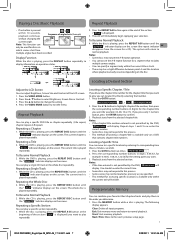RCA DRC99392 Support Question
Find answers below for this question about RCA DRC99392.Need a RCA DRC99392 manual? We have 1 online manual for this item!
Question posted by Savernabias on May 5th, 2014
I Brought My Dvd Player December 2014 And The Screen Blink Out Within 2 Seconds
The person who posted this question about this RCA product did not include a detailed explanation. Please use the "Request More Information" button to the right if more details would help you to answer this question.
Current Answers
Related RCA DRC99392 Manual Pages
RCA Knowledge Base Results
We have determined that the information below may contain an answer to this question. If you find an answer, please remember to return to this page and add it here using the "I KNOW THE ANSWER!" button above. It's that easy to earn points!-
Operating Instructions for DRC220N DVD Player
... press the Standby/On button on the unit to turn on the unit to the second Angle, and so on the CD. What type of your DVD Player scans the disc faster until Repeat Mode: Off appears on the screen. JPEG Discs - However, due to the variety of the picture when it detects there... -
Buttons and their functions on the RCA RCR412SN Universal Remote Control
...DVD player, you 've programmed this remote may not access every menu or guide system of inactivity (no keys being pressed and turns off six seconds... on or off . You can turn backlight illumination on -screen menu or guide system, you first have other functions as ...starts blinking, indicating you separate the main channel number from the TV. Device keys (TV, SAT•CBL•DTC, DVD,... -
Buttons and their functions on the RCA RCR412BN Universal Remote Control
... Remote Control? To use a device's on-screen menu or guide system, you first have to control your device. The ON•OFF key starts blinking, indicating you press the backlight key, the ...20 seconds of every device model, it toggles through all the video sources connected to operate. For example, if your remote is in TV Mode and you want to operate the DVD player, ...
Similar Questions
My Rca Portable Dvd Player Drc 99392e Is On Mute. I Must Of Pressed Something? A
So when I start my DVD player ... Prior to seeing "loading" on the screen, I see the phrase "line ou...
So when I start my DVD player ... Prior to seeing "loading" on the screen, I see the phrase "line ou...
(Posted by djhjjohn 6 years ago)
How To Charge A Rca Car Dvd Player Dual Screen
(Posted by Krob1chr 9 years ago)
How To Replace The Battery On Rca Portable Dvd Player Drc99392
(Posted by bisbeshe 9 years ago)
Rca Portable Dvd Player 2nd Screen Does Not Turn On
(Posted by WENDEbica 9 years ago)