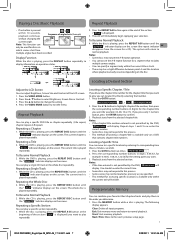RCA DRC99392 Support Question
Find answers below for this question about RCA DRC99392.Need a RCA DRC99392 manual? We have 1 online manual for this item!
Question posted by cathygosselin on March 2nd, 2014
Bateris Recargable Wath Is The During?
how is the during of the baterias recargable?
Current Answers
Related RCA DRC99392 Manual Pages
RCA Knowledge Base Results
We have determined that the information below may contain an answer to this question. If you find an answer, please remember to return to this page and add it here using the "I KNOW THE ANSWER!" button above. It's that easy to earn points!-
Print
Why does the icon of range. 2351 Portable Video Products Portable DVD Player 07/09/2008 11:46 AM 08/23/2010 11:03 AM This means that fhe feature or action cannot be completed at this time ... -
Print
This could be caused by a poor quality disc. The screen is blurred? Replace the disc with a different one and retry playing. 2378 Portable Video Products Portable DVD Player 07/09/2008 07:58 PM 08/23/2010 11:08 AM What if the screen is blurred on the DV1680. -
DVD player does not turn On or Off
NEED MORE HELP?- DVD player does not turn On or Off My DVD player does not turn "ON" or "OFF". Press and hold on/off button at least 3 seconds.&...manner 787 Head Unit Car Video Headrest Solutions Overhead Solutions Dropdown LCD Dropdown LCD w/DVD 09/29/2006 01:17 PM 10/08/2009 10:54 PM DVD Player will not play Systems the AABT47 replaces Systems the AABT45 replaces Systems the AA94BT2 replaces...
Similar Questions
Why Dogs Are Flashing On My Portable Dvd Player?
I haven't used my player in quite some time and when I went to charge the device it began flashing a...
I haven't used my player in quite some time and when I went to charge the device it began flashing a...
(Posted by jamescindy9 7 years ago)
Every Time I Watch Anything On My Dvd Player.it Sceps Forward.raises & Lower Vol
me DVD player Skip's forward & rases volume.what can I do.michael
me DVD player Skip's forward & rases volume.what can I do.michael
(Posted by mpinson360 8 years ago)
How To Replace The Battery On Rca Portable Dvd Player Drc99392
(Posted by bisbeshe 9 years ago)