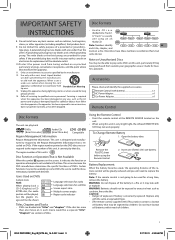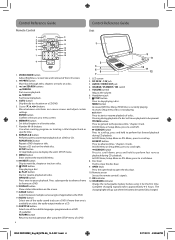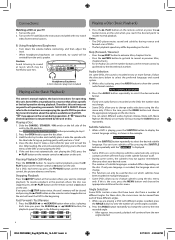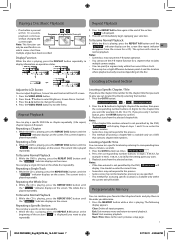RCA DRC99382 Support Question
Find answers below for this question about RCA DRC99382.Need a RCA DRC99382 manual? We have 1 online manual for this item!
Question posted by rosebud638 on June 16th, 2014
Remote For Drc99382
where can I buy a remote for this dvd player.
Current Answers
Related RCA DRC99382 Manual Pages
RCA Knowledge Base Results
We have determined that the information below may contain an answer to this question. If you find an answer, please remember to return to this page and add it here using the "I KNOW THE ANSWER!" button above. It's that easy to earn points!-
Find Answers
...Remote Models RCR3273, RCR3373, RCR4257 Update Firmware on RCA M4304, MC4304 MP3 Player RCA Audio Products Repair Centers and Warranty Info RCA Universal remote codes for my Terk Antenna RCA Universal remote... Status value 25 default ~any~ Remote Controls or Programming Codes value 3...or ask a question ONEFORALL Remotes Supported by Product Line ...Player Find the antenna locator guide for my TV-VCR... -
Find Answers
ez209hd firmware ez209hd battery game controller GUIDE PLUS ez209hd charger D1888 Instructions for R301G1 Remote 7 Troubleshooting the RCA EZDVD1 Memory Maker DVD Recorder & Player Connections of the RCA Small Wonder Memory Maker Using the Remote Control on the RCA Recording from the Small Wonder Camcorder on the RCA Playback Discs on the RCA Information about... -
Find Answers
... the antenna locator guide for my Terk Antenna RCA Audio Products Repair Centers and Warranty Info RCA Universal remote codes for RCA VR5220 Voice Recorder Troubleshooting the RCA M4304, MC4304 MP3 Player RCA Universal remote codes - 1 2 3 4 5 6 7 8 9 10 11 12 13 14 15 16 17 18 19 20 21... 634 635 636 637 638 639 640 641 642 6419 Updated RCA Digital Voice Manager software for my TV-VCR-DVD Combo
Similar Questions
I Believe That The Remote Control For My Rca Drc275 Dvd Player Must Be Replaced
how do I ontain a n remote?
how do I ontain a n remote?
(Posted by billwyld2000 11 years ago)
What Are The Remote Codes For Rca Dvd Player Drc 277a
I have a RCA CRCU410MS and I would like a remote code for RCA DRC277a DVD player
I have a RCA CRCU410MS and I would like a remote code for RCA DRC277a DVD player
(Posted by liquorspecialist 12 years ago)
Battery
When fully charged, how many hours should the battery last?
When fully charged, how many hours should the battery last?
(Posted by barbaraledden 12 years ago)