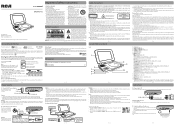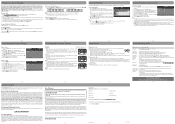RCA DRC99371E Support Question
Find answers below for this question about RCA DRC99371E.Need a RCA DRC99371E manual? We have 2 online manuals for this item!
Question posted by Anonymous-28450 on May 8th, 2011
I Can't Get The Player To Work
The person who posted this question about this RCA product did not include a detailed explanation. Please use the "Request More Information" button to the right if more details would help you to answer this question.
Current Answers
Related RCA DRC99371E Manual Pages
RCA Knowledge Base Results
We have determined that the information below may contain an answer to this question. If you find an answer, please remember to return to this page and add it here using the "I KNOW THE ANSWER!" button above. It's that easy to earn points!-
Programming the One-For-All URC6131 Universal Remote Control
... need to program it into the remote control to control. Use the Manufacturer's Codes (starting step 2. 2. If it does not, repeat steps 2 through 5, trying each working DVD Player/VCR combo code 8158 05/18/2010 10:39 AM 08/05/2010 03:23 PM Programming the One-For-All URC3021 Universal Remote Control... -
Find Answers
.... Buying parts and or accessories for Jensen Mobil Product Head unit remote control not working DVD player does not turn On or Off Remote control not working for VM9021TS Multimedia Receiver Remote control not working for VM9020TS Multimedia Receiver Remote control not working for VM9022HD Multimedia Receiver Mobile phone can't see head unit for VHDIND Multimedia... -
Find Answers
... Mobile Audio/Video Products Repair Centers and Audiovox Overhead Mobile Video Systems Repair Centers and Jensen Accessories Repair Centers and Head unit remote control not working DVD player does not turn On or Off Remote control not working for VM9022HD Multimedia Receiver Remote control not...
Similar Questions
How Does The Rca 7inch Dual Screen Dvd Player Work
(Posted by 123fran 9 years ago)
How Does The Rca Dual Dvd Player Work
(Posted by urSh4dy 10 years ago)
How Long Does The Battery Stay Charged On The 9' Portable Dvd Player. (drc96090
(Posted by judgekroupa 11 years ago)
What Store Can I Find The Rca Portable Dvd Player W/7' Screen - Drc99371e?
I live in San Ramon, CA 94582
I live in San Ramon, CA 94582
(Posted by sharonleepeterson 12 years ago)
Watts On Rca Dvd Player Drc 99371eb
What is the wattage of RCA portable DVD player
What is the wattage of RCA portable DVD player
(Posted by Anonymous-33970 12 years ago)