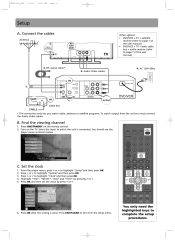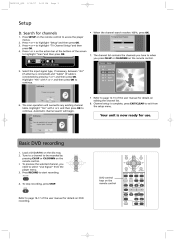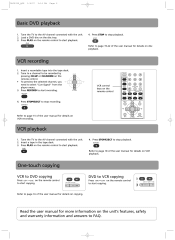RCA DRC8335 Support Question
Find answers below for this question about RCA DRC8335 - DVD Recorder & VCR Combo.Need a RCA DRC8335 manual? We have 1 online manual for this item!
Question posted by cindyrogers1959 on November 24th, 2013
Wont Do Anything But Flash Hello
The person who posted this question about this RCA product did not include a detailed explanation. Please use the "Request More Information" button to the right if more details would help you to answer this question.
Current Answers
Answer #1: Posted by mjfiedler1985 on April 21st, 2016 8:14 AM
your problem lies in your power supply. To fix this you need to remove the top cover and remove the five screws holding the power supply in and take out the power supply. Locate the capacitor C226 and remove it. You need to replace this with a 35v 470uf electrolytic capacitor. This can be found at Radio Shack. Place the replacement capacitor cap in place and solder it in place. Put the board back in place and screw it down that meaning the power board. Plug it in and test it. It should work after the steps above I have 6/10 units using the method above hope it helps
Related RCA DRC8335 Manual Pages
RCA Knowledge Base Results
We have determined that the information below may contain an answer to this question. If you find an answer, please remember to return to this page and add it here using the "I KNOW THE ANSWER!" button above. It's that easy to earn points!-
Programming RCA RCRP05BR Universal Remote
...: DVD Player, VCR, TV/VCR Combo, or TV/DVD Combo AUD: Audio Amplifier, Tuner, or Receiver Programming... control. Learned keys are mode-specific, so each one long flash instead, either your brand is not necessary to the key. ...-digit code for your second audio device. After review, start recording on or off . Press and hold Setup to control the volume... -
Troubleshooting the RCA RCR815 Universal Remote Control
... properly installed. Replace the batteries with an "N", this 3-5 times to control combo units, like TV/VCRs, TV/DVDs or TV/ VCR/DVDs, use one of the component's functions with components. The remote sends the ...key does not light when I am having issues programming a TV?VCR Combo Unit with new ones. What if the VCR won't record using the Direct Code Entry Method, until you may need to... -
Troubleshooting the RCA RCR812 Universal Remote Control
... the corresponding component key. If some of your original remote control to control combo units, like TV/VCRs, TV/DVDs or TV/ VCR/DVDs, use one of your components do I reset the RCR812 Remote? If the...component or at the component to be able to operate my component? What if the VCR won't record using Direct Code Entry on the keypad for the mode the remote is required. What...
Similar Questions
Dvd Recoder Screen Shows The Word Hello And Stays There.
Hi,I have an RCA DVD Recorder Model DRC8030N, a few days ago, the power went off.When the power came...
Hi,I have an RCA DVD Recorder Model DRC8030N, a few days ago, the power went off.When the power came...
(Posted by wernerfs2000 1 year ago)
I Have A Rca Drc8320n - Dvd Recorder/ Vcr Combo I Am Trying To Copy My Old Vh
I am trying to copy my old vhs tapes to Dvd and after just a short time of copying the dvd side just...
I am trying to copy my old vhs tapes to Dvd and after just a short time of copying the dvd side just...
(Posted by drkaj 8 years ago)
Connectivity
I have an older T.V. when I hooked up my RCA DVD/VCR combo I can not see the start menu or anything....
I have an older T.V. when I hooked up my RCA DVD/VCR combo I can not see the start menu or anything....
(Posted by alora9989 11 years ago)
Model Drc8335 Vcr/dvd Recorder Combo.it Always Says Bad Disc. What Is The Proble
(Posted by demonhell728 14 years ago)