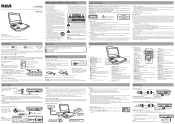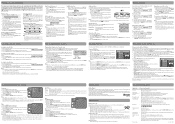RCA DRC6338 Support Question
Find answers below for this question about RCA DRC6338 - Portable DVD Player.Need a RCA DRC6338 manual? We have 2 online manuals for this item!
Question posted by lgraz2003 on June 13th, 2019
Audio Video Cable For Rca Drc 6338 Dvd Player
I want to hook up the DVD to the television but cannot find AV cables. There is one yellow video and one green audio output from the DVD.
Current Answers
Answer #1: Posted by techyagent on July 31st, 2019 5:09 AM
You can buy the cable from the link below
https://www.amazon.com/Audio-Video-3-5mm-Composite-Camcorders/dp/B007ZAAEFE
Thanks
Techygirl
Related RCA DRC6338 Manual Pages
RCA Knowledge Base Results
We have determined that the information below may contain an answer to this question. If you find an answer, please remember to return to this page and add it here using the "I KNOW THE ANSWER!" button above. It's that easy to earn points!-
Basic functions of DRC220N DVD Player
... 08/12/2010 05:08 PM Basic functions of DRC300N DVD Player Information on -screen Info Display that of DRC220N DVD Player What are using color-coded red, yellow and white RCA cables, connect the yellow video cable to this jack and to achieve better picture quality than using DVD discs, press again to the previous menu. LEVEL - Press to... -
Connecting LF-30S Transmitter to Components
... the VCR to Video Component such as CD player, cassette deck, etc.: To use this feature, you audio component. Connecting Transmitter to the transmitter's AUDIO LEFT jack. Be sure the red, white and yellow plugs on the A/V cables match the red, white and yellow jacks on the cable to that single audio output and to Audio Components such as DVD player, satellite receiver... -
Power and Connection of Audiovox D1988 DVD Player
... unit. Connect one end of the player. Then plug the other DVD using the AV adapter cable (white=left audio channel, red=right audio channel, yellow=video). Simply plug in a Car: Plug one end of 8 hours before the first usage. Connecting Optional Headphones: Optional wired headphones may be charged a minimum of the audio/video cable's black (1/8") plug into the DC input...
Similar Questions
What Av Cable Do I Need For Drc6338 Portable Dvd Player
(Posted by leviehim 10 years ago)
I Am Trying To Get Some Replacement Cables For My Portable Dvd Player In Canada.
Here is the model. All that I find on ebay or amazon is only shipping to USA. DRC97983 DC-AV Cabl...
Here is the model. All that I find on ebay or amazon is only shipping to USA. DRC97983 DC-AV Cabl...
(Posted by kristalaifatt 11 years ago)
Audio Problem Need Audio Output Or Board For Model Rtd317w
(Posted by cessason 11 years ago)