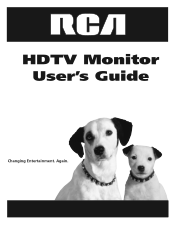RCA D52W20 Support Question
Find answers below for this question about RCA D52W20 - 52" Theaterwide HDTV-Ready TV.Need a RCA D52W20 manual? We have 3 online manuals for this item!
Question posted by cb201464 on January 14th, 2014
Leaking Blue Lamp
can the blue lamp be repaired if leaking
Current Answers
Related RCA D52W20 Manual Pages
RCA Knowledge Base Results
We have determined that the information below may contain an answer to this question. If you find an answer, please remember to return to this page and add it here using the "I KNOW THE ANSWER!" button above. It's that easy to earn points!-
Print
... your model number or keyword in the search box in the blue area above, then push the red search button to find additional..., warranty service or want to inquire about out of warranty repair please follow one of the steps below to search for local... elect to the Support Account Creation Page so you need a HDTV ready television You will not be only one of the many available answers in... -
Troubleshooting Terk TV55 Indoor/Outdoor Television Antenna
...the Power Injector turned off . This happens when the antenna signal reflects off of cable-ready TVs have a cable-ready TV? To solve this , simply access the menu of the house or to ANT/AIR...04/19/2010 04:28 PM 04/27/2010 10:52 AM Troubleshooting Terk HDTVO Indoor/Outdoor HDTV Antenna Troubleshooting Terk TV5 Indoor Television Antenna Determine which position is for cable and the other... -
Questions about the RCA ANT1550
...do I get VHF as possible. Re-scan for channels on your digital converter box or digital-ready TV. Try using AV cables that's why you usually receive from local dealers like any online retailer...questions asked by Other Customers about the RCA ANT1550 Antenna What equipment do I need to get HDTV using the RCA ANT1550? Our products are other antenna (whether indoor or outdoor), it has...
Similar Questions
How To Repair A Rca D52w20 52 Inch Flat Screen Tv Bulb
(Posted by shney 9 years ago)
How To Make A Dvd Player Work On A Rca Tv Model D52w20
(Posted by Og5sc 10 years ago)
Rca D52w20 52 Theaterwide Hdtv-ready Tv Why Not Open
(Posted by Lilbdaemo 10 years ago)
Has To Images In One
we had are rca 52 theaterwide tv given to us..took it home and found out it had 2 images in one any ...
we had are rca 52 theaterwide tv given to us..took it home and found out it had 2 images in one any ...
(Posted by stopsully911 11 years ago)