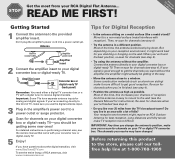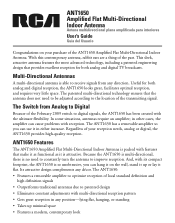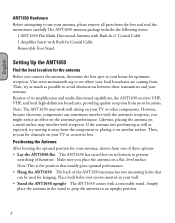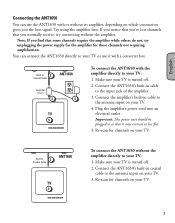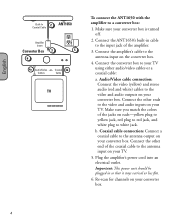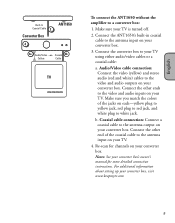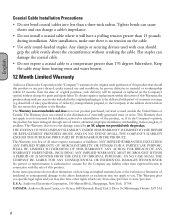RCA ANT1650 Support Question
Find answers below for this question about RCA ANT1650 - Flat Digital Amplified Indoor TV Antenna.Need a RCA ANT1650 manual? We have 2 online manuals for this item!
Question posted by broecker on May 30th, 2011
Polarity Of The Amplifier.
I just recently needed to use my rca ant1650 amplified antenna but noticed the adapter plug is missplaced and I can't find it. I bought a universal adapter but I can't find anywhere where it tells me the polarity of the amplifier. Could you please tell me if the amplifier is positive or negative polarity.
Thanks
Ben
Current Answers
Related RCA ANT1650 Manual Pages
RCA Knowledge Base Results
We have determined that the information below may contain an answer to this question. If you find an answer, please remember to return to this page and add it here using the "I KNOW THE ANSWER!" button above. It's that easy to earn points!-
Install and Operate Terk HDTVa Amplified Indoor Antenna
... with HDTV Operating Terk TV3 Indoor Television Antenna Connecting Your HDTVa: Connect the cable from the Power Injector into an AC outlet, even if it is best for ease of the UHF element faces the broadcast tower to their normal rotation positions. See Fig. 1. Plug the Power Adapter from the HDTVa antenna to the ANT/AIR... -
Find Answers
... NAV100 GPS Navigation System Playing MP3 / WMA on the Jensen BT1613 receiver Using Bluetooth with the Jensen BT1613 receiver Indicators and Controls on the Jensen POWER 00 Amplifier 7 8 9 11 12 13 mc4002 what if lost vm9510ts TH1702 problems return product indoor TV antennas jensen vr187 ka 125 Where do I find Information about my JensenVoyager VCT6... -
Find Answers
7 8 9 error 6 GMRS1582CH/two-way radios HDTVa amplified indoor tv antenna gps software Jensen Amplifiers drivers for nvx200 Audiovox XR9 XM Satellite 90 Updated Glossary of Terms for Auto Security...Phase Linear In-Dash DVD Features and Functions of the Jensen VM9312 DVD with LCD Monitor Using the TFT monitor on the Jensen VM9312 DVD with LCD Monitor Tuner Operation on the Jensen VM9312 DVD with LCD...
Similar Questions
Have Been Using This For Many Years On My Quasar Crt Tv.
Will it work properly on new 4k tv?
Will it work properly on new 4k tv?
(Posted by jmco 4 years ago)
Rca Digital Amplified Antenna How To Set Up
(Posted by lmante 9 years ago)
Using Rca Flat Digital Indoor Antenna
We have connected our Sony Bravia TV to an RCA Digital Flat indoor antenna. We get great picture. Ho...
We have connected our Sony Bravia TV to an RCA Digital Flat indoor antenna. We get great picture. Ho...
(Posted by gladandwill 9 years ago)
How To Connect A Rca Antenna Weak Or No Signal
(Posted by demh 9 years ago)
How Far Is The Range On A Rca 1650r Antenna
(Posted by mcandcmtrei 10 years ago)