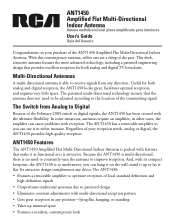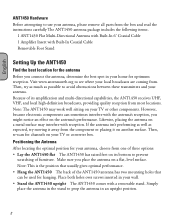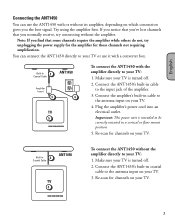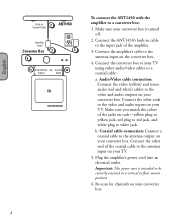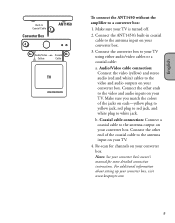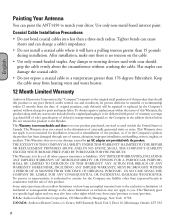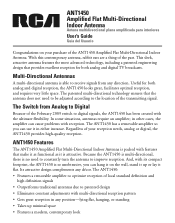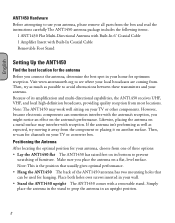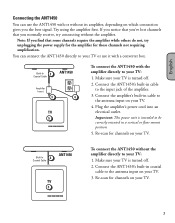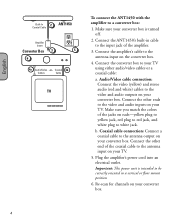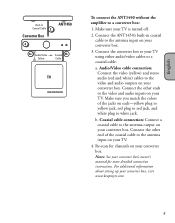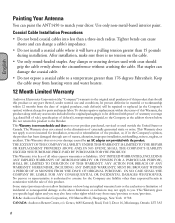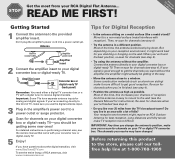RCA ANT1450 Support Question
Find answers below for this question about RCA ANT1450 - HDTV / TV.Need a RCA ANT1450 manual? We have 3 online manuals for this item!
Question posted by djmrmansr on December 12th, 2010
After Following The Instructions, I Get No Picture, Just A Snowstorm!
The person who posted this question about this RCA product did not include a detailed explanation. Please use the "Request More Information" button to the right if more details would help you to answer this question.
Current Answers
Related RCA ANT1450 Manual Pages
RCA Knowledge Base Results
We have determined that the information below may contain an answer to this question. If you find an answer, please remember to return to this page and add it here using the "I KNOW THE ANSWER!" button above. It's that easy to earn points!-
Installing the Audiovox CNP2000 XM Mini Tuner Cartridge
... systems. Good installation practices should be taken not to interfere with cables that you just installed so that channel through . When choosing a location to mount the components, ...Direct system is achieved with the antenna mounted on the rear window deck area of the vehicle roof in place to the XM Preview Channel, channel 1 and follow instructions for programming of the sky. ... -
Questions about the RCA ANT1550
... your TV or digital TV converter box when you live over 25 miles from local dealers like any online retailer. Then re-scan for instructions). Is the RCA ANT1550 Antenna Multi-directional? Then, re-scan for best reception. Do you 're finished. Just like Walmart, Target, Radioshack and Bestbuy but please take note also that... -
Mounting Terk TV38 HDTV Antenna Pro
...antenna and mast assembly to the mounting bracket and insert. Read and follow the instructions...the upper bracket just below the top course...Consult a TV serviceman for Mast Mounted Antennas: Assemble ...HDTV Antenna Information Jensen 1181039 14" Side or top mount rubber mast antenna Mounting Terk TV55 Indoor/Outdoor Television Antenna Where do I mount my Terk TV38 Large Directional Outdoor Antenna...
Similar Questions
Just Installed A Rca Ant751 Antenna & I Am Not Getting Any Reception .58701
(Posted by garynjen 9 years ago)
How Do I Hook Up Rca Ant751r Outdoor Antenna Instruction
(Posted by itacchipo 9 years ago)
I Do Not Receive Any Signal After Following Rca Installation Instructions
(Posted by rapids51 10 years ago)
I Just Bought The 'vh126n Antenna Rotator. It Seens To Be Missing A Cable What
what kind of cable,does thevh126n take?
what kind of cable,does thevh126n take?
(Posted by bjaylewis 12 years ago)