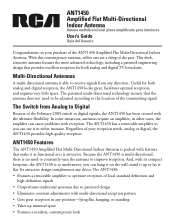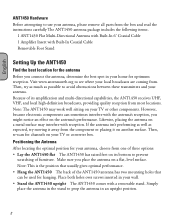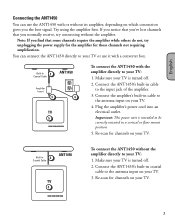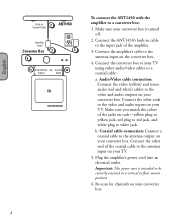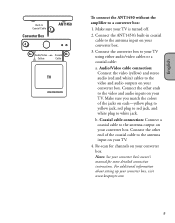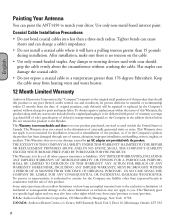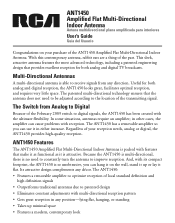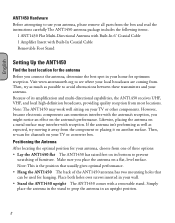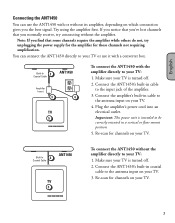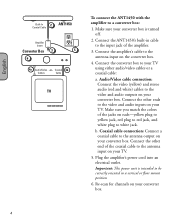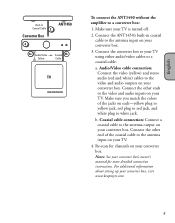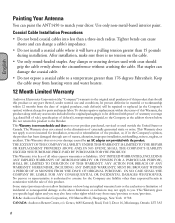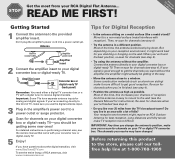RCA ANT145 Support Question
Find answers below for this question about RCA ANT145 - ANT 145 - TV.Need a RCA ANT145 manual? We have 3 online manuals for this item!
Question posted by kmtougas on January 18th, 2015
This Manual Is Not For The An T 145. It Shows The Right Ant Pic But Instruction
The person who posted this question about this RCA product did not include a detailed explanation. Please use the "Request More Information" button to the right if more details would help you to answer this question.
Current Answers
Answer #1: Posted by waelsaidani1 on January 18th, 2015 10:52 AM
Related RCA ANT145 Manual Pages
RCA Knowledge Base Results
We have determined that the information below may contain an answer to this question. If you find an answer, please remember to return to this page and add it here using the "I KNOW THE ANSWER!" button above. It's that easy to earn points!-
CD Changer Operation on Jensen CD4610 CD Receiver
... Press Mode during CD changer play , use the UP button to advance to the Owner's Manual included with this unit. Disc Select To select a disc for a list of the disc in the same methods as for instructions on Jensen CD2610 CD Receiver Please contact customer support (See NEED MORE HELP section below... -
Troubleshooting my Jensen VM9510 Multimedia Receiver
...What if the TV reception is a safety feature. If there is poor antenna reception, park ...instructions - Check audio settings, make sure MUTE connection is bad, recreate the disc with current TV...playing VCD on my VM9510 ? Make sure your user manual for a blown fuse, then replace fuse(s) in any...by pressing the RESET button on the bottom right corner of this list what should I ... -
CD Changer Operation on Jensen CD3610 CD Receiver
Press the DN button to move back to the Owner's Manual included with the CD changer for a list of the disc in the display. If a ...play appears on the Jensen CD3610 CD Receiver? Please contact customer support (See NEED MORE HELP section below) for instructions on Jensen CDX6311 CD Receiver CD Changer Operation CD Changer Mode Press Mode during CD changer play are accessed in the...
Similar Questions
No Manual For Ant706
This Thomson ANT706 was up in garage rafters. It appears to have some hardware. I was wondering if I...
This Thomson ANT706 was up in garage rafters. It appears to have some hardware. I was wondering if I...
(Posted by travisgilbertson 4 years ago)
What Kind Of Company Would Not Include Directions Or A Manual ?
(Posted by cat10dog20 8 years ago)
Can You Send Me A Copy Of Manual?
My Computer Not Letting Me Down Load.
(Posted by mudgrizzly 12 years ago)
Witch End Receive The Signal Be Precise Your Instruction Were Incomplete.
blue & red stamp marks missing.not sure together right.What end points toward broadcast towers. ...
blue & red stamp marks missing.not sure together right.What end points toward broadcast towers. ...
(Posted by tlybrand 12 years ago)