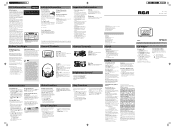RCA 5600 Support Question
Find answers below for this question about RCA 5600 - RP CD Clock Radio.Need a RCA 5600 manual? We have 1 online manual for this item!
Question posted by dollyragoo on January 24th, 2015
How Can You Erase Parts Of A Recording?
The person who posted this question about this RCA product did not include a detailed explanation. Please use the "Request More Information" button to the right if more details would help you to answer this question.
Current Answers
Answer #1: Posted by waelsaidani1 on January 24th, 2015 4:21 PM
You can erase unwanted parts from your recording.
- Select a folder and file.
- Start playback of the files with the unwanted part.
- Press Erase to mark the start of the unwanted part, CUT-S shows on the display.
- Press Erase to mark the end of the unwanted part, CUT-E shows on the display.
- Press Erase again to confirm cutting. Wait will show on the display.
- You can also press Stop to cancel cutting.
- When the memory rearrangement is completed, the player will continue playback.
Tips:
- Make sure play all files is not selected. Inserting new segments, adding appendixes, and cutting cannot be performed when play all files is selected.
- Inserting new segments, adding appendixes and cutting will only update the recorded time length, without changing recording time and date.
- All bookmarks will be deleted after inserting new segments, adding appendixes or cutting is preformed.
Format: You can format the internal memory when needed.
Caution! All data inside the memory will be erased.
- Turn on the player.
- Press Erase, Delete will flash on the display.
- Press and hold Record for three seconds. Format will flash on the display.
- Press and hold Erase. Wait will show on the display, formatting is in progress.
- After the formatting is complete, the remain time of the selected memory will show on the display.
- You may also format the player when connected to a PC by right-clicking on the player's drive name or letter and select Format from the menu. Make sure you select FAT or FAT16 as the file system.
Related RCA 5600 Manual Pages
RCA Knowledge Base Results
We have determined that the information below may contain an answer to this question. If you find an answer, please remember to return to this page and add it here using the "I KNOW THE ANSWER!" button above. It's that easy to earn points!-
The VCR won't record
... screen? Make sure the tape is properly loaded in the VCR. Erasing a recorded tape Recording is write-protected and you must press the RECORD key twice to begin recording. As a safety feature, you cannot record onto that tape. 3962 Home Remote Control Products Universal Remote Control 12/04/2008 02:01 PM 08/13/2009 06... -
Warranty Terms and Conditions
...CD Players Voice Recorder Portable MP3 Players MP3 Players Two Way Radio Camcorder Camera Media Recorder ...Products Power Inverters Satellite Radios Vehicle Safety and Convenience Code Alarm: Jensen: Mobile ... ( Note: Prepaid label does not include spare parts and accessories) This applies to via our Support ...Wireless Audeo VideoTransmission Home Clocks Clock Clock Radio Home Headphones Wireless ... -
Operating the RCA RP5022 Digital Voice Recorder
... , pause or resume recording. Playback Speed: Press Play to the end of the unwanted part, CUT-E shows on the display. Press Reverse or Forward to scan to cancel erasing the file. Add Appendix... is connected, no correct recording date and time can select between 12/24 hour clock display by right-clicking on the display. Operating the RCA RP5022 Digital Voice Recorder How do I operate the...
Similar Questions
Manual For Rca Cd Clock Radio 5610
I purchased an RCA CD Clock Radio model 5610 March 24, 2012 for my Mother who lives in a nursing hom...
I purchased an RCA CD Clock Radio model 5610 March 24, 2012 for my Mother who lives in a nursing hom...
(Posted by gginell 12 years ago)
I Have A Rca Fm/am Cd Clock Radio Model Rp5600a. Nothing Works But The Radio.
I have never attempted to use anything else except the alarm clock. TodayI gave it to my daughter t...
I have never attempted to use anything else except the alarm clock. TodayI gave it to my daughter t...
(Posted by jexum 12 years ago)
Will You Send Me An English Instruction Sheet For My Cd Clock Radio Rp 5605-a?
(Posted by tressler 14 years ago)