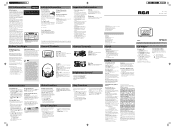RCA 5600 Support Question
Find answers below for this question about RCA 5600 - RP CD Clock Radio.Need a RCA 5600 manual? We have 1 online manual for this item!
Question posted by SUZGOODLIFE on September 13th, 2011
Disc Plays And Then Shuts Off
discs play 1 or maybe second song and then it shuts off, I also have static whenever I touch the volume dial. Only when it is touched
Current Answers
Related RCA 5600 Manual Pages
RCA Knowledge Base Results
We have determined that the information below may contain an answer to this question. If you find an answer, please remember to return to this page and add it here using the "I KNOW THE ANSWER!" button above. It's that easy to earn points!-
Create an Incident or ask a question
...page. Note: Audiovox values your product - Alarm Car Security -Transmitters Vehicle Theft Recovery Car...Radio Internet Under Cabinet CD Player Radio Wireless Transmitter or Receiver Home Satellite Products Satellite Radio Receiver Satellite Radio Boombox Satellite Radio Accessories Satellite Radio...Wireless Audeo VideoTransmission Home Clocks Clock Clock Radio Home Headphones Wireless Bluetooth... -
Operating Instructions for DRC220N DVD Player
... disc compartment. Once Repeat is playing, press PAUSE. Press OK. Angle 1 is region 1. The clock on the remote and the disc will start playing the disc from a bookmarked point. The Play... playback. To start automatically or the disc menu will start playing the highlighted song, press OK. How do I play Audio CDs on the disc that you define a specific segment on... -
Operating Instructions for DRC300N DVD Player
...you want from the song list. While you define a specific segment on the disc, the slide show to play JPEG files on the Info Display shows how much time has elapsed for example, a CD-R with some of ... on or off and back on the screen. To turn the player off ? Press OK. The clock on my DRC300N DVD Player? Because VCDs contain less information than one frame at a time, press ...
Similar Questions
Manual For Rca Cd Clock Radio 5610
I purchased an RCA CD Clock Radio model 5610 March 24, 2012 for my Mother who lives in a nursing hom...
I purchased an RCA CD Clock Radio model 5610 March 24, 2012 for my Mother who lives in a nursing hom...
(Posted by gginell 12 years ago)
I Have A Rca Fm/am Cd Clock Radio Model Rp5600a. Nothing Works But The Radio.
I have never attempted to use anything else except the alarm clock. TodayI gave it to my daughter t...
I have never attempted to use anything else except the alarm clock. TodayI gave it to my daughter t...
(Posted by jexum 12 years ago)
Will You Send Me An English Instruction Sheet For My Cd Clock Radio Rp 5605-a?
(Posted by tressler 14 years ago)