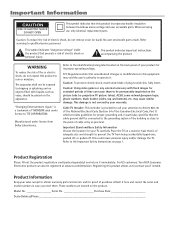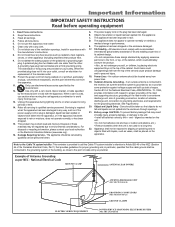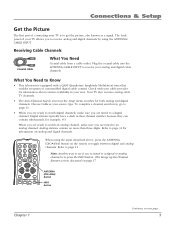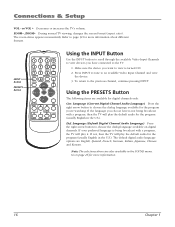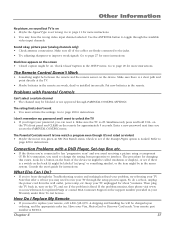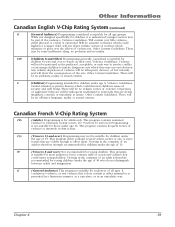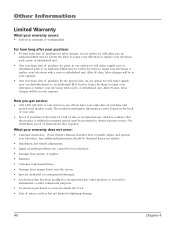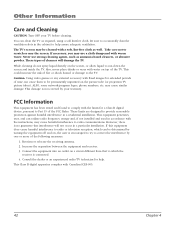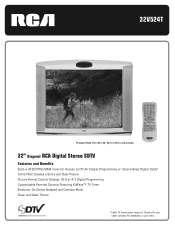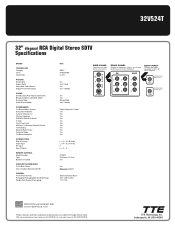RCA 32V524T Support Question
Find answers below for this question about RCA 32V524T.Need a RCA 32V524T manual? We have 2 online manuals for this item!
Question posted by CATWISKER on February 5th, 2013
Where Is The Adjustment To Decrease The Horiz With Pix Is Too Large
The person who posted this question about this RCA product did not include a detailed explanation. Please use the "Request More Information" button to the right if more details would help you to answer this question.
Current Answers
Related RCA 32V524T Manual Pages
RCA Knowledge Base Results
We have determined that the information below may contain an answer to this question. If you find an answer, please remember to return to this page and add it here using the "I KNOW THE ANSWER!" button above. It's that easy to earn points!-
Controls, Menus and Settings on S2501 MP3 Player
... highlight an item. PowerSave: Adjusts the duration for details on automatically. Unit: Selects between the earphones and the player. USB Jack - Attach the large end to your player is highlighted... clip. Refer here for connected. Press Next to exit the wireless menu. Press to decrease the volume during operation. Turning on the player to start playback when an audible file ... -
Controls, Menus and Settings on S2502 MP3 Player
...pause playback, to : Delete files, add music files in white during playback or to decrease the volume during operation. Using other wireless devices are inserted in the menus. The ... Accesses the player or option menu. Attach the large end to the radio, access the pedometer, stopwatch and BMI (Body Mass Index) functions, adjust the player's settings (e.g. The player will start ... -
Operating the RCA H125 Digital MP3 Player
... Audio Player? CONTROL - or press and hold to decrease volume. scroll down , rotate counterclockwise to select the...favorite music. The main navigation menu appears. Press once to adjust the duration for 10 seconds. DOWN - Rotate clockwise to ...that have followed the instructions listed in the selected playlist. Attach the large end (Type A) to computer) - This icon will show the ...
Similar Questions
How To Adjust Horizontal And Vertical Size Of The Image In Tv Screen
I have xchanged the flyback of my TV RCA 20F420T, adapting another model of flyback, hoever the size...
I have xchanged the flyback of my TV RCA 20F420T, adapting another model of flyback, hoever the size...
(Posted by adolfo31389 10 years ago)
I Do Not Have My Remote And Need To Adjust The Zoom Using The Front Menu
(Posted by plwhitmore1 11 years ago)
Where Do I Get A Lamp Unit For My Rca Television... D52w20byx1
I have an RCA television.. d52w20byx1.. The lamp unit has gone out.. i have tried to find it on the ...
I have an RCA television.. d52w20byx1.. The lamp unit has gone out.. i have tried to find it on the ...
(Posted by spickens 12 years ago)
Help Me Repair My Rca 61 Inch Model Hd61lpw42 Television
My television is not showing a picture but i do hear sound. i changed the lamp and still no picture....
My television is not showing a picture but i do hear sound. i changed the lamp and still no picture....
(Posted by nbunkley 12 years ago)
Parental Controlls On A Used Rca Television With A Built In Dvd Player,
I have purchased a used RCA flat screen television, model # 20f510TD with a built in DVD player and ...
I have purchased a used RCA flat screen television, model # 20f510TD with a built in DVD player and ...
(Posted by bobbisox 13 years ago)