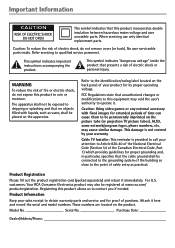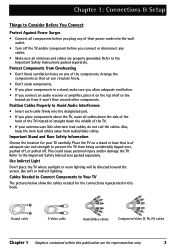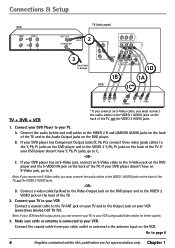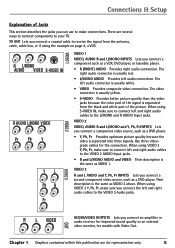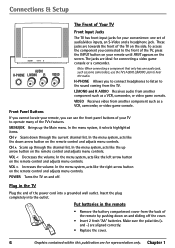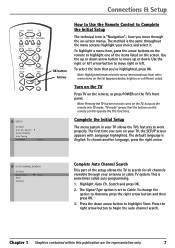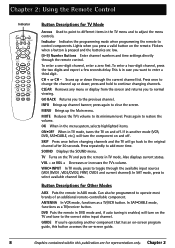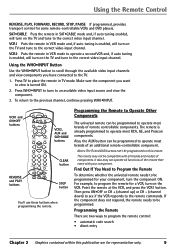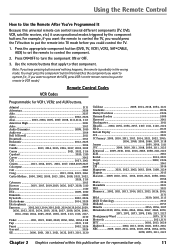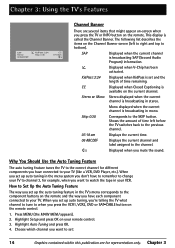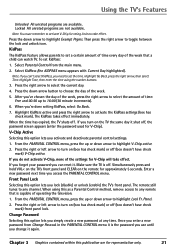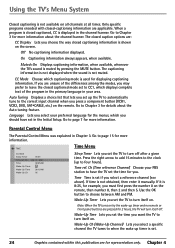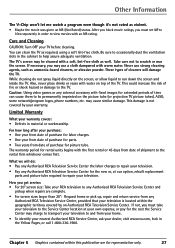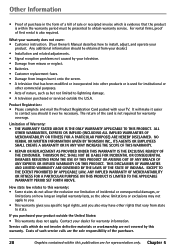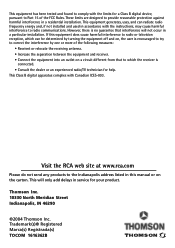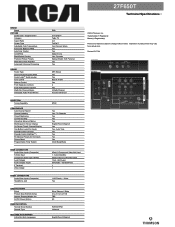RCA 27F650T Support Question
Find answers below for this question about RCA 27F650T - 27" TruFlat TV.Need a RCA 27F650T manual? We have 3 online manuals for this item!
Question posted by rodhohl on June 24th, 2014
How Do I Get The User Manual. I Only Get A Mac Zip Free Application
The person who posted this question about this RCA product did not include a detailed explanation. Please use the "Request More Information" button to the right if more details would help you to answer this question.
Current Answers
Answer #1: Posted by TechSupport101 on June 24th, 2014 10:01 AM
Hi. Go here http://www.helpowl.com/manuals/RCA/27F650T/54915 > Click on the User Guide link > enter the Capitcha > click to download.
Related RCA 27F650T Manual Pages
RCA Knowledge Base Results
We have determined that the information below may contain an answer to this question. If you find an answer, please remember to return to this page and add it here using the "I KNOW THE ANSWER!" button above. It's that easy to earn points!-
Information about the RCA PCHSTA1R Home Charging Station
... at once LED charger indicator illuminates when USB charger is no user manual required for the batteries to be only one of the steps ... do not use in damp areas or near water-related applications There is in use High gloss white color coordinates with Surge... docking cradles to hold times on the telephone systems FIRST Feel free to clean design 4 rotating safety covers Load rating is 15A ... -
Find Answers
13 14 15 16 17 18 19 20 21 22 23 24 25 26 27 28 29 no rd2780 user manual rd2762 battery codes for motorola cable box model#/dc boot error installation for MAC kazoo 286 Applications Utilities/ Drivers Upgrade for RCA RD2800 MP3 Player Windows Parallel Port for RCA RD2201 MP3 Player for RCA... -
Getting Set up to use the RCA RIR205 Internet Infinite Radio with WiFi
... any Internet-connected computer, go to www.rcainfiniteradio.com for the latest firmware and user manual for your SSID. Please wait until you encounter problems to connect the radio to ... ZIP. Setup your RCA Infinite Radio accounts To simplify setup on top of networks to select a desired network and then press SELECT. We recommend that contains your radio's MAC address number (MAC...
Similar Questions
For How Much Can I Sell Rca Truflat Tv With Dvd
(Posted by gradjnog 9 years ago)
Rca Truflat Tv Manual How Do You Change The Size Of The Picture Without The
remote
remote
(Posted by hansvinot 9 years ago)
Dear Vendor Help Me Find The Service Manual For The Rca27f650t
(Posted by Show2014 11 years ago)
Hello I Am Looking For The User Manual For The Rca Tv Model Mr29310
(Posted by pichardovargas 11 years ago)