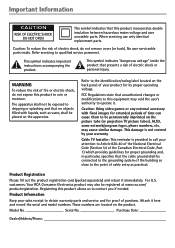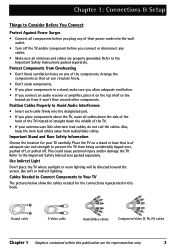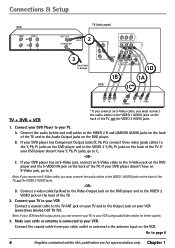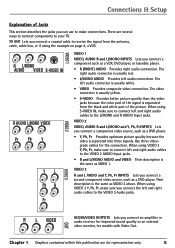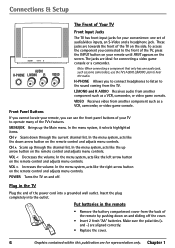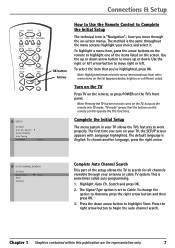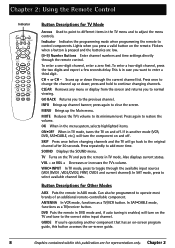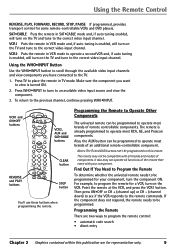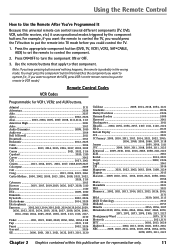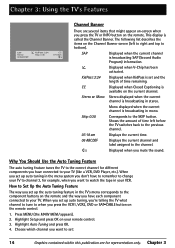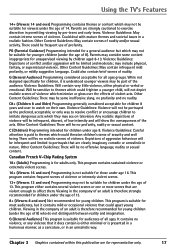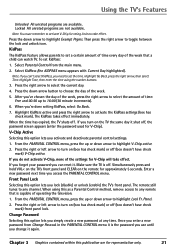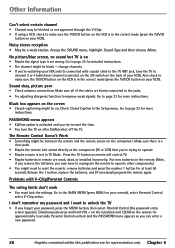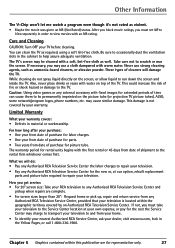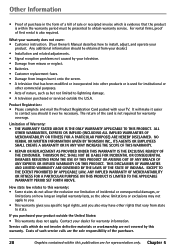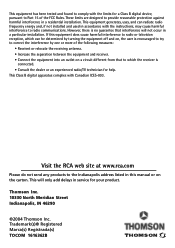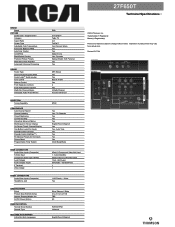RCA 27F650T Support Question
Find answers below for this question about RCA 27F650T - 27" TruFlat TV.Need a RCA 27F650T manual? We have 3 online manuals for this item!
Current Answers
Answer #1: Posted by BusterDoogen on February 9th, 2014 10:17 AM
I hope this is helpful to you!
Please respond to my effort to provide you with the best possible solution by using the "Acceptable Solution" and/or the "Helpful" buttons when the answer has proven to be helpful. Please feel free to submit further info for your question, if a solution was not provided. I appreciate the opportunity to serve you!
Related RCA 27F650T Manual Pages
RCA Knowledge Base Results
We have determined that the information below may contain an answer to this question. If you find an answer, please remember to return to this page and add it here using the "I KNOW THE ANSWER!" button above. It's that easy to earn points!-
Safety Precautions for RCA MAF70BK TV Wall Mount
... for the wall mount plate to be capable of supporting the combined weight of your flat panel TV. Gather all instructions before attempting installation. It is essential for this installation..., and hammer (for RCA MAF40BK TV Wall Mount Are there any concerns about before attempting to install the RCA MAF70BK LCD TV Wall Mount to my television? RCA MAF70BK Safety Precautions Follow these... -
Safety Precautions for RCA MAF90BK TV Wall Mount
... be used. Recheck the size and weight constraints. Protective eye wear and proper tools must be reinforced. A minimum of the wall mount and the display; It is essential for RCA MAF40BK TV Wall Mount Be sure to purchase wires long enough to connect the TV to my television? Be sure you have purchased the... -
Mounting Terk TV55 Indoor/Outdoor Television Antenna
.... Attach the Window Frame Brackets to www.antennaweb.org and click on aluminum siding or any weight to use a different wall-anchoring device.) Make sure the Cam-lock wings are vertical. Outdoors...wall at the back of the "TV" labeled "ANT-IN". 7642 04/19/2010 03:12 PM 04/27/2010 10:40 AM Connecting Terk TV55 Indoor/Outdoor Television Antenna Mounting Terk HDTVO Indoor/Outdoor HDTV...
Similar Questions
lost the remote to the tv so its stuk off. is there a way to reset the tv or something i can do to f...
What can I do to open it with the remote or directly on the TV?