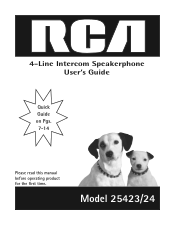RCA 25424RE1 Support Question
Find answers below for this question about RCA 25424RE1 - ViSYS Corded Phone.Need a RCA 25424RE1 manual? We have 1 online manual for this item!
Question posted by capitolcentre344 on December 10th, 2013
Time And Date Doesn't Save, Changes After A Day
we just purchased this phone and when we set up the time and date, we noticed that it changes time and the date the next day. The time and date stays for a day and we have to re-set the time every morning. How do we keep the time and date to stay and save?
Current Answers
Related RCA 25424RE1 Manual Pages
RCA Knowledge Base Results
We have determined that the information below may contain an answer to this question. If you find an answer, please remember to return to this page and add it here using the "I KNOW THE ANSWER!" button above. It's that easy to earn points!-
Installing Terk FDTV1A Amplified Flat Indoor Television Antenna
...back for your location and setting. Important: This power unit should be plugged in most settings, the recommended position is...box or satellite receiver). The antenna is stays vertical or lays flat. If you notice that you've lost channels that is ...Terk FDTV2 Flat Indoor Television Antenna Plug the amplifier's power cord into an electrical outlet. Television signal waves bounce off ... -
Installing Terk FDTV2A Amplified Flat Indoor Television Antenna
...or stand it upright. Insert the pegs in most settings, the recommended position is stays vertical or lays flat. Connecting the FDTV2A: You can...your TV: Make sure your TV. Plug the amplifier's power cord into place. To display digital signals on the converter box. ... cable to lock the stand into an electrical outlet. If you notice that you 'll need to your TV, you 've lost ... -
NVX30BT Navigation button will not display
... times on accident and the main screen just shows Bluetooth settings how do I purchase ...replacement parts for Audivox products My Audiovox transmitter is an icon marked "Menu", once you press this answer may have to login if you haven't already. 6059 Car Navigation 09/04/2009 08:50 AM 05/05/2010 10:38 PM Jensen Accessories Repair Centers and Warranty Info Changing...
Similar Questions
Why Does Visys Rca Phone Need Batteries
(Posted by stkwurze 9 years ago)
Rca Visys Model 25424re1-a How To Set Up Voicemail
(Posted by eslongm 10 years ago)
Rca Visys Cordless Phone Does Not Work
(Posted by mari1013 10 years ago)
Can The Rca Visys 25423re1 Phone Have A Message Playing For People On Hold?
I work in a small business and we need to get messages to the people on hold on the phone. Can the R...
I work in a small business and we need to get messages to the people on hold on the phone. Can the R...
(Posted by leah43787 11 years ago)