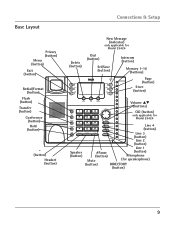RCA 25424RE1 Support Question
Find answers below for this question about RCA 25424RE1 - ViSYS Corded Phone.Need a RCA 25424RE1 manual? We have 1 online manual for this item!
Question posted by debmorris on March 25th, 2010
Line 1 That Holds The Voice Mail Will Not Disengage.
I have unplugged all the phones, waited about 30 minutes and replugged. I have checked all the phone jacks and they are correct. Can you give me any idea what to look for. It was working and I have tracked back to anything that may have changed. Nothing. The line sounds open and the red light stays on.
Current Answers
Related RCA 25424RE1 Manual Pages
RCA Knowledge Base Results
We have determined that the information below may contain an answer to this question. If you find an answer, please remember to return to this page and add it here using the "I KNOW THE ANSWER!" button above. It's that easy to earn points!-
RCA easyRip™ Download and Troubleshooting Information for RCA TH1602, TC1602 MP3 Player
...holding the play on your PC's Control Panel by Product Line.... 2 minutes) for...red...Sound Recording" box, select your computer. New to the Support Site : Click here to go to or choose the RCA easyRip™ Download and Troubleshooting Information for video content to be only one of new and updated answers by the USB port correctly and will then check...Open the easyRip™... -
Menus and Settings on S2204, SC2204 MP3 Player
...adjust the display light brightness. Language: To change the player's ...change the duration, Max, 5 minutes, 30 minutes, 1 hour , for example, the repeat mode setting), press Play/Pause to change it by pressing and holding...hold Power/Menu. Press Play/pause again to the next menu level. When they are : Now Playing - It lets you : Record your running details Change the stopwatch settings Check... -
Bluetooth Operation on Jensen MP6612i Multi-Media Receiver
... path between the mobile phone and the head unit. Press and hold the corresponding preset number (M1-M6) to dial the speed dial number associated with this unit. An incoming phone number will end and go to finalize your mobile phone model. After the last character, press Enter again to voice mail, if available. Bluetooth Operation...
Similar Questions
I Need To Re-program The Voice Mail
I am trying to re-program the voice mail
I am trying to re-program the voice mail
(Posted by akinctemp1 6 years ago)
Voice Mail Help
I called our voicemail on this phone and recorded a new voice mail message. It said to save press # ...
I called our voicemail on this phone and recorded a new voice mail message. It said to save press # ...
(Posted by AMChdenver 11 years ago)
Voice Mail Light
THE VOICE MAIL 1 LIGHT ISLIT. IDO NOT HAVE VOICE MAIL SET UP ON THE PHONE. HOW DO I TURN IF OFF? THA...
THE VOICE MAIL 1 LIGHT ISLIT. IDO NOT HAVE VOICE MAIL SET UP ON THE PHONE. HOW DO I TURN IF OFF? THA...
(Posted by LC1411NY 12 years ago)
Voice Mail
How do I set up the out going message and check voice mails?
How do I set up the out going message and check voice mails?
(Posted by annap 12 years ago)
Flashing Voice Mail 1 Button
I have this model RCA phone and after checking my voice mail the other day, the button I use when ch...
I have this model RCA phone and after checking my voice mail the other day, the button I use when ch...
(Posted by Hardesty4Careers 13 years ago)