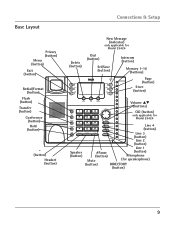RCA 25424RE1 Support Question
Find answers below for this question about RCA 25424RE1 - ViSYS Corded Phone.Need a RCA 25424RE1 manual? We have 1 online manual for this item!
Question posted by rharer on February 15th, 2013
Please Tell Me How To Take Off The Beep Off Of Hold When I Place A Client On Hol
How do I get rid of the beeping noise my phone clients here when on hold? My clients hate the beeping noise when I place them on hold and I want to take it off...
Current Answers
Related RCA 25424RE1 Manual Pages
RCA Knowledge Base Results
We have determined that the information below may contain an answer to this question. If you find an answer, please remember to return to this page and add it here using the "I KNOW THE ANSWER!" button above. It's that easy to earn points!-
Basic Operation of Jensen HD5313 Head Unit
... of the panel. After removing the front panel, store it in place until the mechanism locks it into place. For more instructions on the front panel. Equalizer Press the EQ ...connected) and AUX (auxiliary). Press and hold the DISP button and the time will boost the bass and treble ranges to compensate for the following order: BEEP ON/OFF: The beep tone feature allows the selection of the... -
Basic Operation of Jensen CD6112 CD Receiver
...level. Loudness Control (LOUD) While listening to protect it off the chassis. "Beep On" is present in the CD player. The reset circuitry protects the microprocessor ... most recently selected bass and treble levels. Menu Operation Press and hold the Disp button until "TRE" appears in the display. Frequency Spacing...place. Reset The Reset button is the default setting. -
Basic Operation of Jensen HD5212 Head Unit
...CLASSICS, POP M, ROCK M, DSP OFF. Select "HD SEEK" to search for the characteristics of an audible beep tone to compensate for both digital and analog stations. Press SRC again to cancel AUX mode and go to .... This may be necessary should be shown on the face of the panel until it in place so that holds the front panel to adjust the hours or the TUNE/CH<< Press the rotary ...
Similar Questions
How To See Caller Id Rca 25423re1 - Visys Corded Phone
(Posted by hmilS1 9 years ago)
Why Does Visys Rca Phone Need Batteries
(Posted by stkwurze 9 years ago)
How To Check Voicemail On Rca Visys House Phone
(Posted by shninja 10 years ago)
Can The Rca Visys 25423re1 Phone Have A Message Playing For People On Hold?
I work in a small business and we need to get messages to the people on hold on the phone. Can the R...
I work in a small business and we need to get messages to the people on hold on the phone. Can the R...
(Posted by leah43787 11 years ago)