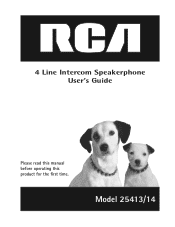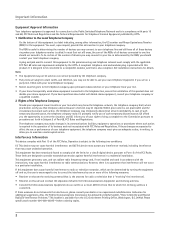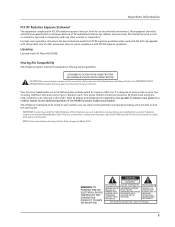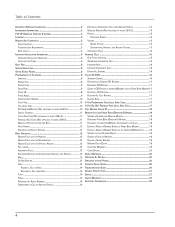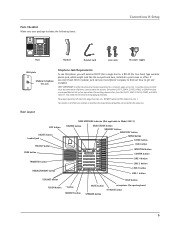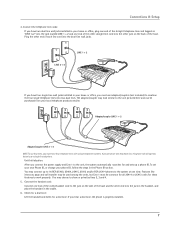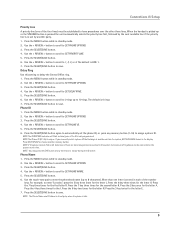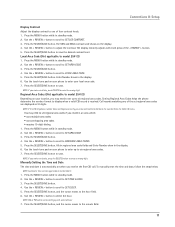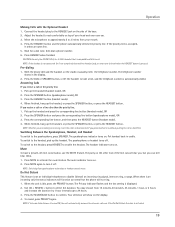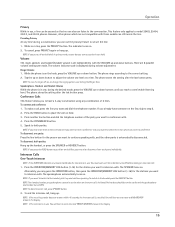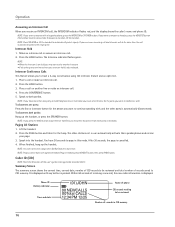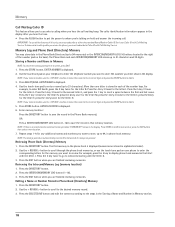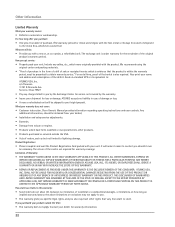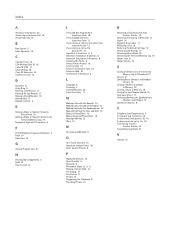RCA 25414RE3 Support Question
Find answers below for this question about RCA 25414RE3 - Business Phone Cordless Base Station.Need a RCA 25414RE3 manual? We have 1 online manual for this item!
Question posted by zabodynl on July 8th, 2014
On The Screen It Says The Time And Date Under That It Has 15 New Calls. I Don't
I dont' have any calls that I can listen to - how can I get rid of this?
Current Answers
Related RCA 25414RE3 Manual Pages
RCA Knowledge Base Results
We have determined that the information below may contain an answer to this question. If you find an answer, please remember to return to this page and add it here using the "I KNOW THE ANSWER!" button above. It's that easy to earn points!-
Troubleshooting the DRC220N DVD Player
... Player Menus option. (Player Menus is shown as well.) Insert new batteries in the DVD Player, allow the player to that is ... often programmed to prohibit this time. Why can I had selected in the Rating Limits menu. Why does a screen saver appear on the disc...instead. Insert a disc with the label side facing up the 15 seconds to read the disc. Make sure all cables are securely... -
Bluetooth Operation on the Jensen VM9214
...-establish a connection with Your Mobile Phone and Head Unit"). Reject incoming call/end call/quit pairing process/quit reading phone book or call /make sure your mobile phone's "Bluetooth function" is installed. This is "0000". Touch to view the SETUP menu 14. The default code for many phones is a limitation of the screen. Bluetooth audio players (or Bluetooth... -
Using Clock and Timer on the Acoustic Research ARIRC600I Internet Clock Radio
... Pursuit RCA Spikemaster Surface Clean Terk All Subs Refine by Brand Day, date and month can serve our customers in a first in our system for a set , the clock time will add 15 minutes. Press and hold times on the Acoustic Research ARIRC200 Internet Clock Radio General Controls of the page to find...
Similar Questions
Cannot Register Handsets On Rca Visys Telephone System 25255
(Posted by kenlamonte 5 months ago)
How Do I Forward Business Call To A Satellite Office
(Posted by boothdermdt 9 years ago)
How Do I Forward Calls From My Rca Executive Series Manual
(Posted by vihegtroyn 9 years ago)
New Cordless Phone
We need to replace a cordless phone, how do we un-register to old one from the base in order to regi...
We need to replace a cordless phone, how do we un-register to old one from the base in order to regi...
(Posted by stacey8371 12 years ago)