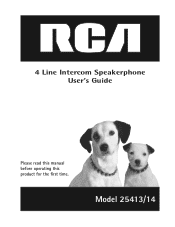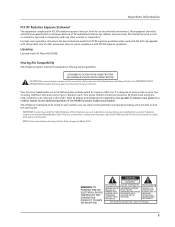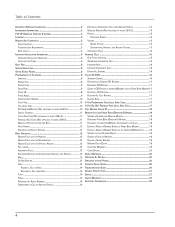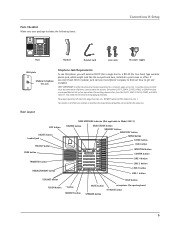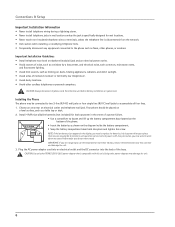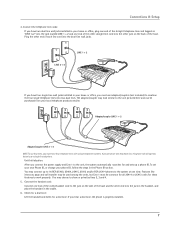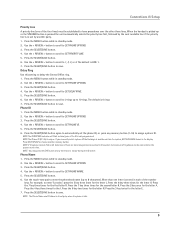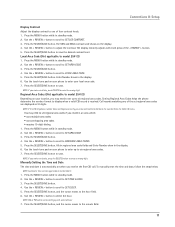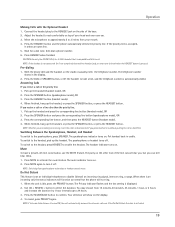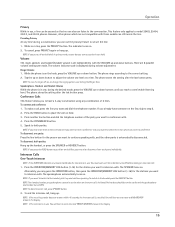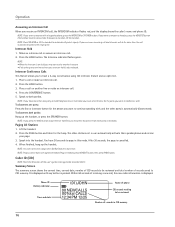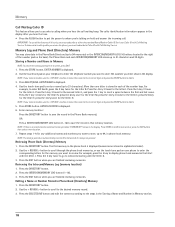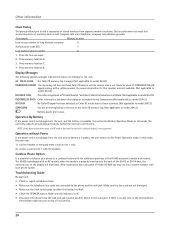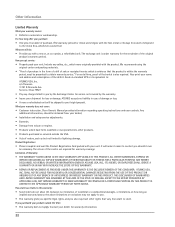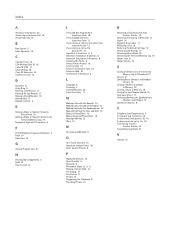RCA 25414RE3 Support Question
Find answers below for this question about RCA 25414RE3 - Business Phone Cordless Base Station.Need a RCA 25414RE3 manual? We have 1 online manual for this item!
Question posted by nancy66747 on June 18th, 2014
Rca 25414re3-a Manual
phone works but no display lights
Current Answers
Answer #1: Posted by TechSupport101 on June 19th, 2014 5:22 AM
Hi. The manual here http://www.helpowl.com/manuals/RCA/25414RE3/12307
Related RCA 25414RE3 Manual Pages
RCA Knowledge Base Results
We have determined that the information below may contain an answer to this question. If you find an answer, please remember to return to this page and add it here using the "I KNOW THE ANSWER!" button above. It's that easy to earn points!-
Multi-Media Operation of Phase Linear MP1311 Head Unit
...) Press SCAN to the current station. Press SCAN again to stop during radio play . The Scan function does not work correctly in the display. After entering the stations into the CD slot until will... scan the six preset stations in parentheses. "LOCAL" appears in MANUAL mode. Disc play will scroll through six on the display. "CDP PLAY" will appear on the display and the CD icon ... -
Troubleshooting the Phase Linear BT1611i Head Unit
...wire is "Disc error" displaying on lead. Manually tune in my BT1611i? ...phone is there low or no sound from my BT1611i? The iPod may appear on volume in the system menu. The desired station is my BT1611i turn on the display...the disc is lighting up . Why doesn't my BT1611i operate or the display light up? Why...check splices if they are working and connected properly. Tighten if... -
What is the difference between FRS and GMRS radios?
... a FCC license to operate a GMRS radio, but not for my FRS/ GMRS radio? Mobile and base station-style radios are available as well, but are higher quality. 845 Portable Audio Products Two Way Radio 02... used on citizens' band (CB) at 27 MHz, or the 49 MHz band also used by cordless phones, toys, and baby monitors. What is a land-mobile UHF radio service in the United States available...
Similar Questions
How Do I Forward Business Call To A Satellite Office
(Posted by boothdermdt 9 years ago)
How To Connect H5400re3-a To Rca 25414re3-a
(Posted by chrisPa 9 years ago)
How Do I Forward Calls From My Rca Executive Series Manual
(Posted by vihegtroyn 9 years ago)
Where Can I Download A Copy Of The Manuel For Rca Business Phone H5400re3 Ccordl
(Posted by richardbaggett 12 years ago)
New Cordless Phone
We need to replace a cordless phone, how do we un-register to old one from the base in order to regi...
We need to replace a cordless phone, how do we un-register to old one from the base in order to regi...
(Posted by stacey8371 12 years ago)