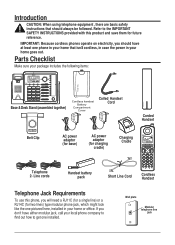RCA 25255RE2 Support Question
Find answers below for this question about RCA 25255RE2 - ViSYS Cordless Phone Base Station.Need a RCA 25255RE2 manual? We have 1 online manual for this item!
Question posted by Anonymous-139579 on July 7th, 2014
How Do I Clear The Number Of Calls Showing On My Home Telephone Screen?
Current Answers
Answer #1: Posted by waelsaidani1 on July 7th, 2014 10:26 PM
Deleting All Call RecordsThis feature allows you to clear all CID records at once.1. While viewing a CID record, press and hold the Delete button. PRESS DELETE AGAIN CLEAR ALL CALLER ID shows in the display.2. Press the Delete button again to confirm.Dialing BackWhen reviewing CID records, you can dial back the numbers showing on the display by pressing the Dial button.
Related RCA 25255RE2 Manual Pages
RCA Knowledge Base Results
We have determined that the information below may contain an answer to this question. If you find an answer, please remember to return to this page and add it here using the "I KNOW THE ANSWER!" button above. It's that easy to earn points!-
Using WiFi Network with ARRU449 Universal Smart Remote Control
...press the Options soft key. If it 's finished scanning, the screen displays a list. Configuring WiFi Connectivity Options To add a network:... The remote may also catch up on the telephone systems NOTE: Search for a MODEL NUMBER, searching for words like to Network. Network...connectivity is not listed, try another scan. Connecting to clear the MAC address from the list of the WiFi network... -
Troubleshooting the DRC300N DVD Player
...in . If you try it disappear, press STOP or CLEAR on the remote. Why is the subtitle and/or audio language showing on the screen not the one of the following reasons: The disc's ...credits and warning information that appears at the moment You have requested a title or chapter number that is set to Region Number 1.) Why won 't be the case. The Language menu (Player menus) is out... -
Bluetooth Operation on Jensen MP6612i Multi-Media Receiver
... first number on the Bluetooth phone and select YES to turn Bluetooth on the telephone source. Always keep the mobile phone within...screen when a call from the RECV or DIAL list by highlighting the number and pressing the Phone button. Menu List Press the PHONE button to dial the speed dial number associated with the phone, the unit's model number will not allow uploading of the phone...
Similar Questions
Hello. When we have an incoming call on line 1, line 2 on the cordless continually ring (long ring t...
Does this phone have the Announcement Only option?
Help I can't get the system to work. It is plugged in with phone and electricity
How to turn phone volumne up from based andcordless-receiver. Can't hear from my end of the phone an...
We have recently purchased two cordless phones to go with our 4-line system. However, whenever we pl...