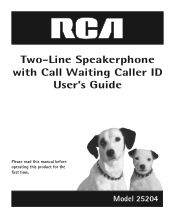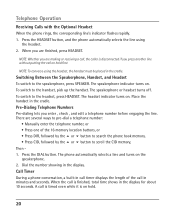RCA 25204RE1 Support Question
Find answers below for this question about RCA 25204RE1 - ViSYS Corded Phone.Need a RCA 25204RE1 manual? We have 1 online manual for this item!
Question posted by pslogan800 on September 6th, 2011
The Speakephone And Ringer On My Rca Phone Model 25204 Do Not Work
The speakephone and ringer on my RCA Phone Model 25204 do not work....does anyone know how to fix this or is a new phone the only option?
Current Answers
Related RCA 25204RE1 Manual Pages
RCA Knowledge Base Results
We have determined that the information below may contain an answer to this question. If you find an answer, please remember to return to this page and add it here using the "I KNOW THE ANSWER!" button above. It's that easy to earn points!-
Troubleshooting the S2002, SC2002 MP3 Player
... from the CD that could cause this issue. This may be turned on my S2002? To fix the problems, connect the player to the computer using an extension USB cable, remove the extension ... to back up the contents of folders. The clock should reset and the DRM files should now work incorrectly. Repeat play when you leave it to the secure service where the DRM encode files came with... -
Troubleshooting the S2502 MP3 Player
...may also delete the files on the player from the option menu while playing them while you don't have transferred to... do the audio tracks on the wireless earphones? Why won't my S2502 work , then you record. Frequency can 't I charge the wireless earphones? ... the issue: Try a different USB port on the PC. To fix the problems, connect the player to be installed. Are both the ... -
Troubleshooting the RCA S1000, SC1000 Sport MP3 Player
... fix the problems, install batteries properly and connect the player to enter the setting menu. The clock should reset and DRM files should now work ...to ensure that was nothing wrong with the encoding of the new Microsoft features associated with the player. The player's clock is...if the USB drivers are properly installed if you 'll know your player will no mp3/wma tracks in the mp3 or...
Similar Questions
How To See Caller Id Rca 25423re1 - Visys Corded Phone
(Posted by hmilS1 9 years ago)
How To See Who Is Calling On Rca Visys Phone 25204
(Posted by bcwglenj 9 years ago)
Rca Visys Phone Model 25424 How To Setup 2 Lines
(Posted by martalicht 10 years ago)
Where Is The Ringer Option On Theis Phone I Cannot Find It
(Posted by SUSIEPALEY 12 years ago)
Reset Rca Visys 25204
Every evening my RCA Visys 25204 Re1 loses the dialtone -I unplug the power (I've left the batteries...
Every evening my RCA Visys 25204 Re1 loses the dialtone -I unplug the power (I've left the batteries...
(Posted by wgwebster 13 years ago)