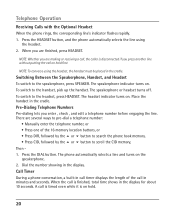RCA 25204RE1 Support Question
Find answers below for this question about RCA 25204RE1 - ViSYS Corded Phone.Need a RCA 25204RE1 manual? We have 1 online manual for this item!
Question posted by Anonymous-75334 on September 19th, 2012
How To Register Handset
The person who posted this question about this RCA product did not include a detailed explanation. Please use the "Request More Information" button to the right if more details would help you to answer this question.
Current Answers
Related RCA 25204RE1 Manual Pages
RCA Knowledge Base Results
We have determined that the information below may contain an answer to this question. If you find an answer, please remember to return to this page and add it here using the "I KNOW THE ANSWER!" button above. It's that easy to earn points!-
Connect phone, fax or modem line to power conditioner
Most TV/VCR/Satellite receiver damage can be prevented if you want to the INPUT jack on the power conditioner. Connect the Phone/Fax/Modem line from your power conditioner. Connect a second phone cord into the OUTPUT jack on your wall outlet to protect. Pass the coaxial cable connection through the power conditioner. 1. Connect... -
Information about the RCA PCHSTA1R Home Charging Station
...the Support Site : Click here to go to many available answers in our system for a cell phone, small digital camera, IPod or gaming device. Charge devices such as this answer may have . ... about the RCA PCHSTA1R Home Charging Station? Hidden integrated cord wrap keeps charging cables well organized 2 USB ports for the PCHSTA1R Register your model number or keyword in the search box in... -
Connecting the RCA RT2760 Home Theater System
... order to get better reception. Connecting for your ears, reduce volume or discontinue use the PHONES jack on the receiver) of the plug with the wide slot in the wall outlet, ... Connecting the RCA RT2760 Home Theater System What are some tips for inputting audio signals. If the cords are in place. However, make sure the polarities ("+" speaker wire to 2 channel stereo for Power...
Similar Questions
Visys Phone 25204re1 Won't Dial Extensions
(Posted by bwobma 9 years ago)
Rca Visys 25252 Wont Register Handsets
(Posted by jakdhext 10 years ago)
Rca Visys Cordless Handset Won't Register
(Posted by ecyardo 10 years ago)
How Do I Set The Default Line On Pickup Of Handset On This Phone
Corded phone is 25414RE 3 How do I set the default line on handset pickup.
Corded phone is 25414RE 3 How do I set the default line on handset pickup.
(Posted by marymccoy01 12 years ago)