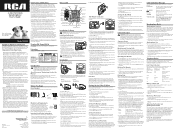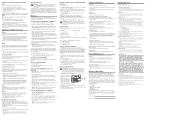RCA 25201RE1 Support Question
Find answers below for this question about RCA 25201RE1 - ViSYS Corded Phone.Need a RCA 25201RE1 manual? We have 1 online manual for this item!
Question posted by mhunttsroilfield on October 30th, 2013
No Dial Tone
screen display works but there is no dial tone when picking up receiver or using speaker, I've tried a different cord and phone jack
Current Answers
Related RCA 25201RE1 Manual Pages
RCA Knowledge Base Results
We have determined that the information below may contain an answer to this question. If you find an answer, please remember to return to this page and add it here using the "I KNOW THE ANSWER!" button above. It's that easy to earn points!-
Operating Instructions for the Jensen VM9214
... (Pacific Accessory Corporation) steering wheel control adapter SWI-PS. Adjusting the volume or using optional NAV102). To access the SOURCE MENU, touch the top left side of the screen or press and hold the rotary encoder while the blue speaker icon and level indication is closed , press the SRC button on volume. You... -
Connecting the RCA RT2760 Home Theater System
... to secure the wires in place. Plug the power cord in the outlet. Using Headphones To listen privately through your audio system, use . Factory Setting The unit is preset to be distorted... connect all your other electronic components and the speakers before plugging your ears, reduce volume or discontinue use the PHONES jack on the receiver) of the RCA RTD217 5-Disc DVD/CD Home... -
Basic Operating Instructions for the Jensen VM9311TS Multi Media Receiver
... We use the automated support system 1. Adjusting the volume or using any ...tone can serve our customers in a first in the blue area above, then push the red search button to "40". When the volume level reaches "0" or "40", a beep sounds, indicating that the adjustment limit has been reached. The LCD or TFT screen displays the volume level for the Jensen VM9311TS Multi Media Receiver...
Similar Questions
How Do I Adjust The Time And Date On This Phone?
how do i adjust the time and date on this phone?
how do i adjust the time and date on this phone?
(Posted by jefferyho1 4 years ago)
How To See Caller Id Rca 25423re1 - Visys Corded Phone
(Posted by hmilS1 9 years ago)
How To Install Rca 25201re1 2-line Corded Phone
(Posted by hugTo 9 years ago)
Can The Rca Visys 25423re1 Phone Have A Message Playing For People On Hold?
I work in a small business and we need to get messages to the people on hold on the phone. Can the R...
I work in a small business and we need to get messages to the people on hold on the phone. Can the R...
(Posted by leah43787 12 years ago)
Short Clear Directions For Entering Names & Phone Numbers In This Unit
is there a written sequential directions for entering names and phone number is this unit?
is there a written sequential directions for entering names and phone number is this unit?
(Posted by sefirah 13 years ago)