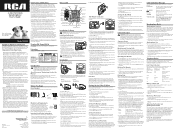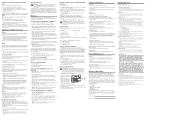RCA 25201RE1 Support Question
Find answers below for this question about RCA 25201RE1 - ViSYS Corded Phone.Need a RCA 25201RE1 manual? We have 1 online manual for this item!
Question posted by t2inc on April 21st, 2023
Change Date And Time
Current Answers
Answer #1: Posted by SonuKumar on April 21st, 2023 9:35 PM
- Press the "Menu" button on the phone's display.
- Use the arrow buttons to scroll to "System Setup" and press "Select".
- Scroll to "Date and Time" and press "Select".
- Use the number buttons to enter the correct date and time, using the format specified on the screen.
- Press the "#" key to toggle between AM and PM.
- Once you have entered the correct date and time, press "Save" to confirm the changes.
- Press "Exit" to return to the main menu.
Your RCA 25201RE1 phone system should now display the correct date and time on the display. If you continue to have issues with the date and time being incorrect, you may need to check the time zone and daylight saving time settings to ensure they are configured correctly.
https://www.manualslib.com/manual/369908/Rca-25201re1-Visys-Corded-Phone.html
Please respond to my effort to provide you with the best possible solution by using the "Acceptable Solution" and/or the "Helpful" buttons when the answer has proven to be helpful.
Regards,
Sonu
Your search handyman for all e-support needs!!
Answer #2: Posted by yamaaa on April 22nd, 2023 9:08 PM
1. Press the "Menu" button.
2. Use the arrow keys to navigate to "Settings" and press "OK."
3. Use the arrow keys to navigate to "Time and Date" and press "OK."
4. Use the arrow keys to navigate to "Date" or "Time," depending on which one you want to change, and press "OK."
5. Use the number keys to enter the correct date or time, in the format MM\/DD\/YYYY for date and HH:MM:SS for time.
6. Press "OK" or "Save" to apply the changes.
That's it! The date and\/or time on your RCA 25201RE1 should now be updated.
Related RCA 25201RE1 Manual Pages
RCA Knowledge Base Results
We have determined that the information below may contain an answer to this question. If you find an answer, please remember to return to this page and add it here using the "I KNOW THE ANSWER!" button above. It's that easy to earn points!-
Additional Remote Features for PRO9900 Remote Start System
...System When the door is closed , or the zone clears, the transmitter will chirp 1 time, and the display will go into a power down mode when the unit is set to indicate vibrate. When... 24hr timer. Timing Count Down: The unit offers an additional count down timer to any button combination may be set for situations where an alert tone may be changed for PRO9900 Remote Start Security ... -
Bluetooth Operation on Jensen MP6612i Multi-Media Receiver
... to a Bluetooth phone, the unit will end and go to 20 digits on the LCD. An incoming phone number will display Reading while the phone book is a limitation of the phone being turned on the...functions available on . Dialing a Saved Number: Press the Phone (icon) button to play , and change an incorrect digit. To make sure the phone battery is turned on. Missed List: Select the MISSED LIST... -
Operating the RCA RP5022 Digital Voice Recorder
...Start playback of the selected memory will be muted. All bookmarks will show on the display. After the formatting is entered, the digits in a file. Replace with polarities matching...memory when needed. Select a file. If there are speaking into a file without changing recording time and date. Press Stop to create an interception point in a file, press Backward twice if...
Similar Questions
how do i adjust the time and date on this phone?
I work in a small business and we need to get messages to the people on hold on the phone. Can the R...
is there a written sequential directions for entering names and phone number is this unit?