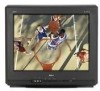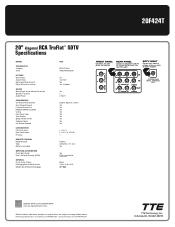RCA 20F424T Support Question
Find answers below for this question about RCA 20F424T - 20 Flat-Tube TV.Need a RCA 20F424T manual? We have 7 online manuals for this item!
Question posted by Anonymous-135913 on May 6th, 2014
Lost Remote How To Program Tv To Receive Cable
The person who posted this question about this RCA product did not include a detailed explanation. Please use the "Request More Information" button to the right if more details would help you to answer this question.
Current Answers
Related RCA 20F424T Manual Pages
RCA Knowledge Base Results
We have determined that the information below may contain an answer to this question. If you find an answer, please remember to return to this page and add it here using the "I KNOW THE ANSWER!" button above. It's that easy to earn points!-
Warranty Terms and Conditions
... Video Safety and Convenience Audiovox: Car Security or Remote Start Systems Digital Media Products Flat Panel Televisions FLOTV Home Audio/Video Products Mobile Video Headrests Mobile...spare parts and accessories) This applies to know before creating an incident. Tube TV Flat Panel LCD Plasma TV Under Cabinet TV Home Video Products Digital Picture Frame Home DVD Players Video Cassette Player ... -
Programming the RCA RCR350 Universal Remote Control
... answers in DVD Menu Mode, press the DVD key to control (TV, satellite receiver or cable box). Note: You may be programmed in our system for combo units. Each brand and each key, be... stored (see that offers maximum functionality. TIP: Exiting a Menu Mode The remote automatically times out of Menu Mode after 20 seconds. New to the Support Site : Click here to go directly to control... -
Advanced Functions of the RCA RCR4373N Remote Control
... entry, or manual code search to control your remote to search for TVs, SAT•CBL•DTC for satellite receivers, cable boxes or digital TV converters, DVD for DVD players, and VCR•AUX for VCRs or DVRs. Code Retrieval Once you've programmed the remote to program the DVD•VCR key for future reference. Just...
Similar Questions
Rca Remote For Tv With S/n 2202 32a30rd A101797
need help finding the original remote for my rca tvElizabeth Faulkner @ 817 323 8224
need help finding the original remote for my rca tvElizabeth Faulkner @ 817 323 8224
(Posted by eafaulkner2009 6 years ago)
How Do I Turn On The Tv If The Front Panel Is Locked, And I Dont Have A Remote?
(Posted by javiryz16 10 years ago)
Programing The Remote For Truflat
(Posted by Anonymous-66475 11 years ago)
Programming Tv Not Remote For Individual Channels
THE RCA TV i AM PROGRAMMING WILL NOT LET THE CHANNEL 15 APPEAR THAT IS OUR HBO CHANNEL AND i NEED IT...
THE RCA TV i AM PROGRAMMING WILL NOT LET THE CHANNEL 15 APPEAR THAT IS OUR HBO CHANNEL AND i NEED IT...
(Posted by blmotelscindy 12 years ago)
I Have A Rca Ttuflat Tv Model 20f420 The Pfa Lock Is On.i Lost The Factory Remot
I cannot program more channels
I cannot program more channels
(Posted by pchance68 13 years ago)