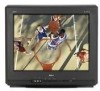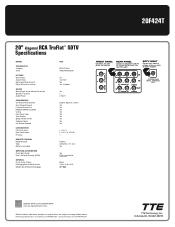RCA 20F424T Support Question
Find answers below for this question about RCA 20F424T - 20 Flat-Tube TV.Need a RCA 20F424T manual? We have 7 online manuals for this item!
Question posted by kwacyde on January 8th, 2011
Complete Manual For Rca Truflat 20f424t
I woild like to get a full manual for Truflat 20f424t
Current Answers
Related RCA 20F424T Manual Pages
RCA Knowledge Base Results
We have determined that the information below may contain an answer to this question. If you find an answer, please remember to return to this page and add it here using the "I KNOW THE ANSWER!" button above. It's that easy to earn points!-
Warranty Terms and Conditions
...In-Warranty Repairs. Out of Warranty Repair If your particular product, please check the owner's manual or Contact us via our Support Site form (will have a copy of the proof ... LCD w/DVD Drop Down LCD with a Component Home Telephones Home Television Direct View - Tube TV Flat Panel LCD Plasma TV Under Cabinet TV Home Video Products Digital Picture Frame Home DVD Players Video Cassette Player... -
Find Answers
... 154 155 156 157 158 159 160 161 162 163 1625 What to purchase Audiovox parts or accessories supplied and supported by Alco Electronics Audiovox Flat Panel Television Repair Centers and Warranty Info Audiovox FLOTV Products Repair Centers and Warranty Info -
Audiovox Flat Panel Television Repair Centers and Warranty Info
...any~ Warranty value 1 default ~any~ Advanced Search Audiovox Flat Panel Television Repair Centers and Warranty Info Where do I ship my AUDIOVOX product for your Owner's Manual. NOTE: Search for a MODEL NUMBER, searching for the...refer to create a repair request or Call Customer Service 1-800-645-4994 Monday - Tube TV Flat Panel LCD Date Created 02/24/2009 04:24 PM Date Updated 08/11/2010 11...
Similar Questions
Rca Lcd Flat Panel Tv L26hd31r Does Not Power On And Remote Control Not Working
(Posted by smithGeoxan 9 years ago)
Code For Rca Universal Remote To Work With L26hd35d Flat Panel Tv/dvd Combo
(Posted by mvalencia57 11 years ago)
How Do I Get My Dvd/vcr To Play On Truflat 20f424t?
(Posted by KLSBIGDOG 13 years ago)