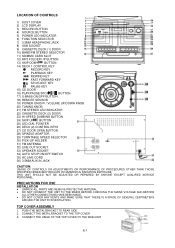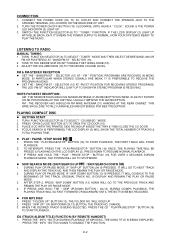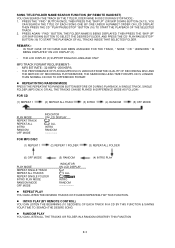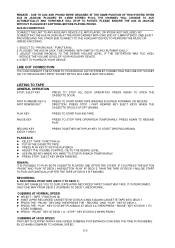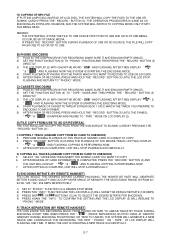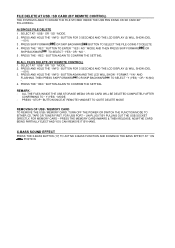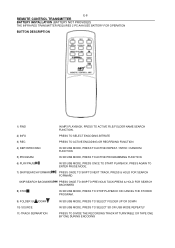Pyle PTTCSM60 Support Question
Find answers below for this question about Pyle PTTCSM60.Need a Pyle PTTCSM60 manual? We have 1 online manual for this item!
Question posted by timbobbi on August 24th, 2013
How Do I Make My Iphone Work Through This System?
I followed direction and sound only comes from my phone, not the speakers. Does it take a special USB cord? I was using the cord that I charge it with.
Current Answers
Related Pyle PTTCSM60 Manual Pages
Similar Questions
My Cassette Function Won't Work.
I just bought the player from someone who has never used the cassette function. I read the manual, t...
I just bought the player from someone who has never used the cassette function. I read the manual, t...
(Posted by Mllkitkat 1 year ago)
Right Channel Not Working. Where Is Fuse Located
right channel not working. where is fuse located
right channel not working. where is fuse located
(Posted by phunqueup 4 years ago)
Pmxakb2000 Bluetooth
PMXAKB2000's bluetooth connected to iphone 6 plus ... But do not hear the sound coming from the spea...
PMXAKB2000's bluetooth connected to iphone 6 plus ... But do not hear the sound coming from the spea...
(Posted by tomphucnguyen 6 years ago)
Bluetooth Button Not Working
I just go this and the bluetooth/phono button on the far left doesn't seem to be working. Even thoug...
I just go this and the bluetooth/phono button on the far left doesn't seem to be working. Even thoug...
(Posted by cchoag 7 years ago)
How Do I Work The Pngtt1r Horn?
I have assembled the horn and attached the speaker to it, then attached it to the phonograph. But wh...
I have assembled the horn and attached the speaker to it, then attached it to the phonograph. But wh...
(Posted by morganpayne24 8 years ago)