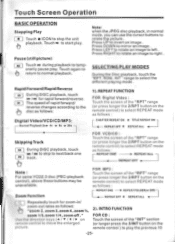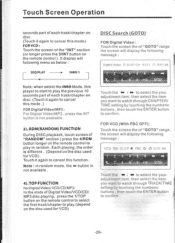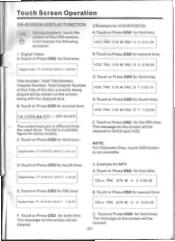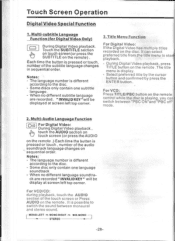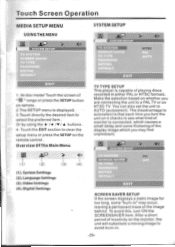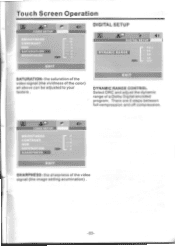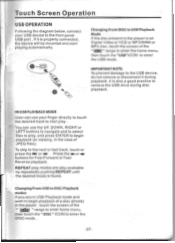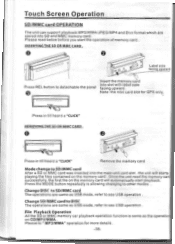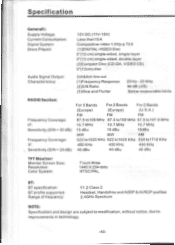Pyle PLTS78DUB Support Question
Find answers below for this question about Pyle PLTS78DUB.Need a Pyle PLTS78DUB manual? We have 1 online manual for this item!
Question posted by rogererwin41 on May 16th, 2022
The Screen On My Plts 78dub Comes Out But Not On,is That Because Of The Dim Func
how can I get my screen back on ?
Current Answers
Answer #1: Posted by SonuKumar on May 16th, 2022 10:14 PM
Please respond to my effort to provide you with the best possible solution by using the "Acceptable Solution" and/or the "Helpful" buttons when the answer has proven to be helpful.
Regards,
Sonu
Your search handyman for all e-support needs!!
Related Pyle PLTS78DUB Manual Pages
Similar Questions
Re. Pldn74bt The Screen Won't Come On When Turning On.
When we turn on the system, the screen doesn't illuminate ; all we can hear via the speakers is stat...
When we turn on the system, the screen doesn't illuminate ; all we can hear via the speakers is stat...
(Posted by kirstysimpson 1 year ago)