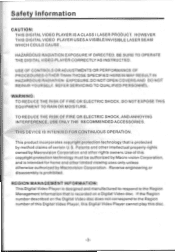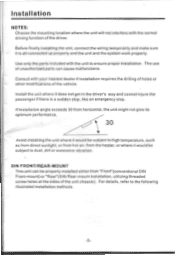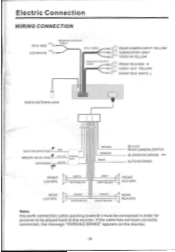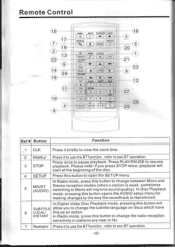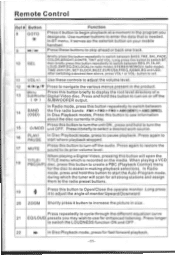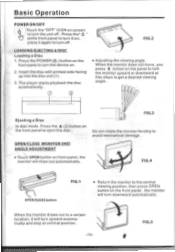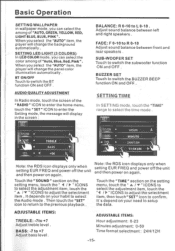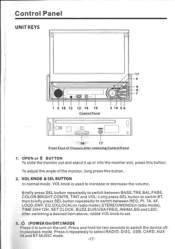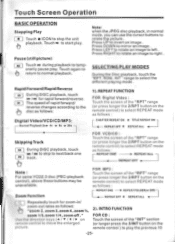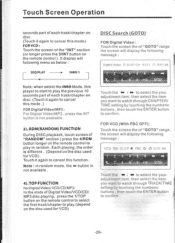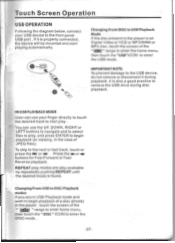Pyle PLTS78DUB Support Question
Find answers below for this question about Pyle PLTS78DUB.Need a Pyle PLTS78DUB manual? We have 1 online manual for this item!
Question posted by Anonymous-170002 on December 4th, 2021
Pink Wire
the pink wire on the wiring harness which wire do i connect it to on the aftermarket radio harness
Current Answers
Answer #1: Posted by SonuKumar on December 5th, 2021 7:35 AM
Please respond to my effort to provide you with the best possible solution by using the "Acceptable Solution" and/or the "Helpful" buttons when the answer has proven to be helpful.
Regards,
Sonu
Your search handyman for all e-support needs!!
Related Pyle PLTS78DUB Manual Pages
Similar Questions
Plts78dub Wire Harness
The red power wire pulled out of my wire harness and i need to know what pin it goes back in to its ...
The red power wire pulled out of my wire harness and i need to know what pin it goes back in to its ...
(Posted by lynnwoodmdunston 6 years ago)
Tried Connecting My Pyle Touchscreen Car Deck And Won't Turn On. You Can See A R
red light flashing inside but nothing else. Please help
red light flashing inside but nothing else. Please help
(Posted by Icecubespop 8 years ago)
Where Car I Find The Wiring Harness At For This Type Of Cd/tv Player And How Muc
(Posted by Anonymous-152278 8 years ago)
Wire Connection
what is the sw key 1 &key2 wire connect to on the plye pldn73i
what is the sw key 1 &key2 wire connect to on the plye pldn73i
(Posted by akeemjordan 11 years ago)
Where Does The Green Wire Connect
can'nt figure out where to connevt the green wire
can'nt figure out where to connevt the green wire
(Posted by shaneboodhoo 11 years ago)