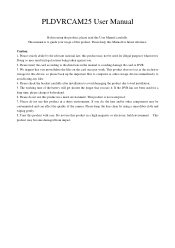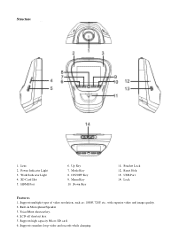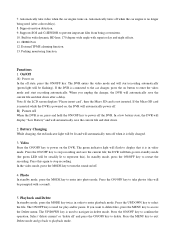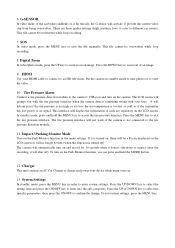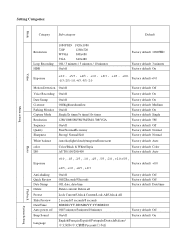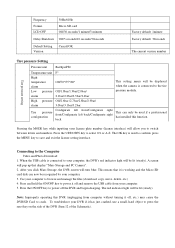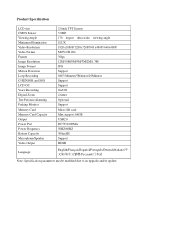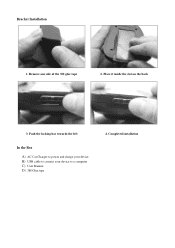Pyle PLDVRCAM25 Support Question
Find answers below for this question about Pyle PLDVRCAM25.Need a Pyle PLDVRCAM25 manual? We have 1 online manual for this item!
Question posted by ikarinuser on October 11th, 2015
How Do You Set The Date And Time For Pyle Pldvrcam25?
The person who posted this question about this Pyle product did not include a detailed explanation. Please use the "Request More Information" button to the right if more details would help you to answer this question.
Current Answers
Answer #1: Posted by TechSupport101 on October 11th, 2015 1:56 AM
Hi. Contact Pyle directly to avail the desired walk through as there sadly isn't a User Manual specific to this product model posted online. http://www.pyleaudio.com/ContactUs.aspx
http://www.pyleaudio.com/CustomerLogin.aspx?returl=ContactUs.aspx
Related Pyle PLDVRCAM25 Manual Pages
Similar Questions
Setting Time, Day, And Date
How do I set the time, day and date on my PLDNV781?
How do I set the time, day and date on my PLDNV781?
(Posted by ralmond36 11 years ago)