Pyle PLD70BT Support Question
Find answers below for this question about Pyle PLD70BT.Need a Pyle PLD70BT manual? We have 1 online manual for this item!
Question posted by Aandgdiscounts on November 4th, 2016
Pld70bt Motorized Screen Stuck
pyle pld70bt motorized sreen stuck ,was working just stop,sometimes move real slow,cant put in cd/dvd?
Current Answers
There are currently no answers that have been posted for this question.
Be the first to post an answer! Remember that you can earn up to 1,100 points for every answer you submit. The better the quality of your answer, the better chance it has to be accepted.
Be the first to post an answer! Remember that you can earn up to 1,100 points for every answer you submit. The better the quality of your answer, the better chance it has to be accepted.
Related Pyle PLD70BT Manual Pages
PLD70BT Manual 1 - Page 1


PLD70BT
OWNER'S MANUAL
Mobile Video System
Motorized Slide Down and Detachable Panel 7 Inch Wide Color Touch Screen TFT Car DVD/MP4/VCD/CD/MP3 Player Front panel USB port and AUX input Built in AM/FM Tuner and RDS Bluetooth A2DP & AVRCP SD Card Slot in the panel
PLD70BT Manual 1 - Page 2


...17 Audio Quality Adjustments 17 Setting Audio Mode 18 Reset Factory Settings 18 Alternate Audio/Video Source ..........18 Radio Operations 19 Listening to the radio 19 Storing stations in memory ...20 DISC Operations 22 Basic Operations 22 Select Playback Mode 24 AUX Operation 25 On-Screen Disc Operations 26 DISC Special Functions 27 Selecting audio languages 27
Selecting Subtitles 27 ...
PLD70BT Manual 1 - Page 3


...as
this may be shown. - Precautions
THANK YOU FOR PURCHASING THIS CAR DVD PLAYER . ON INSTALLATION DO NOT install any receiver while manipulating the...for future reference . it may obstruct the operation of safety devices such as air bags, as this manual thoroughly and keep ... DO NOT operate any receiver in the car ( refer to clean the screen . This warning appears only when the parking brake ...
PLD70BT Manual 1 - Page 5


...following places: 1.Direct sunlight 2.Dirty, dusty and damp areas 3.Near car heaters
Wipe the disc from damaging. Therefore, remove the rough edges ... (rubbing)
Ball point pen or pencil
alcohol. Label side up
CD MP3
Audio Disc size 12 cm
Audio Disc size 12 cm
Do...
Do not bend
with this player
DVD VCD
Audio and Video Disc size 12 cm
Audio and Video Disc size 12 cm
unusable) depending...
PLD70BT Manual 1 - Page 9


... THE CONTROL PANEL ANGLE
When you want to change the viewing angle of the operating unit to play,
you can touch the
section on touch screen (or press the button
on the front panel) repeatedly to select the desired angle as follows:
ANGLE 1 -
PLD70BT Manual 1 - Page 12


...to start where playback stopped.
Use these buttons to skip ahead or back one track. (Note: In DVD mode, press continually...level directory of a
SubWoofer DVD disc.
Press repeatedly to cycle through the various audio and video adjustments you designate. In ... radio preset buttons.
19
Press this button to adjust the screen viewing angle (see page 8).
Press these controls to adjust ...
PLD70BT Manual 1 - Page 14


... menu of the operating unit
REDIAL Redialling
MODE Operating mode selection
VOLUME-
SEL VOLUME+
Touch Screen Key :
Changing the viewing angle of the Picture/Sound
Loading and ejecting the DVD/CD
VOLUME+ Increase the volume level
PAIR Registering devices with one another
Next menu
DIAL
Calling up the Bluetooth menu
-13- Control Panel
Key...
PLD70BT Manual 1 - Page 15
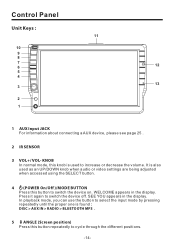
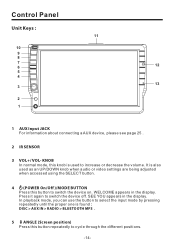
...this knob is found : DISC > AUX IN > RADIO > BLUETOOTH MP3 .
5 ANGLE (Screen position) Press this button to cycle through the different positions.
-14- WELCOME appears in the ...an UP/DOWN knob when audio or video settings are being adjusted when accessed using the SELECT button.
4 (POWER On/Off )/MODE BUTTON Press this button repeatedly to switch the device on. Press it again to increase ...
PLD70BT Manual 1 - Page 16


... or insert the DISC to start play .
10 USB OPERATION For information about connecting a USB device, please see page 35.
11 SD/MMC CARD SLOT
12 MIC Microphone .
13 RESET BUTTON ...resume playback. B) In Radio Mode
Press this button repeatedly to release the front panel for audio and video, press this button repeatedly to cycle through and select them: Buzzer Volume Bass Treble Balance Fader
Tint ...
PLD70BT Manual 1 - Page 17


... /
Anticlockwise to select the "wallpaper" item, and then use the VOL+/-
VOLUME+
Touch the screen the VOLUME+ to switch the Bluetooth ON/OFF .
-16- Then you can insert the disc ...on touch screen ,
the control panel of the "wallpaper AUTO, wallpaper: 01 ...... Touch screen
VOLUME- to switch the device OFF.
Basic Operation
POWER On/Off Press it to switch the device ON, ...
PLD70BT Manual 1 - Page 19


...AUX IN connection. 3). Error symbol on the external device itself to replay sound of other replay equipment such as follow :
ALTERNATE AUDIO/VIDEO SOURCE
On the front panel of the unit , ...
DSP
Touch the screen the DSP range (or press the EQ button on your habit to connect analogue replay devices.
B. The information will display in the monitor as DVD players, computers,...
PLD70BT Manual 1 - Page 22


...AF function is shown by your car radio .
PTY Selection of ... interval for corresponding PTY information and stops when the PTY information has been ...announcement, touch the TA section on screen briefly . When PTY has been... the FM traffic automatically interrupt CD operation(the word TRAFFIC appears ...announcements has finished, the program that works with FM stations . Interruption of the...
PLD70BT Manual 1 - Page 24


... DISC Operation
Skipping Track
During DISC playback, Touch the / section on the touch screen
to skip to next/back one track .
2. In DVD mode, touch the
section
continually twice to select
Zoom Function
ZOOM Repeatedly touch the... mode as follow :
CHAPTER REPEAT ON TITLE REPEAT ON
REPEAT ALL
FOR VCD/CD/MP3 : Touch the screen the of "ZOOM" range , the "zoom 100%" word will display the ...
PLD70BT Manual 1 - Page 25


INT Function
FOR CD : Touch the screen of the "INTRO" section (or longer press the 3/INT button on the remote control ) to play... playing, the order is different . (Depend on the the remote control ).
FOR DVD : Touch the screen of "GOTO" range (or press the GOTO button on the remote control )Once, the screen will following menu as below : (touch it again to cancel this function . S-...
PLD70BT Manual 1 - Page 26


... or chapter of DVD . (Only for the DVD with stereo jack plug the Aux in socket .
2). You now hear the sound from the external device played back through the loudspeakers .
4).
Touch the MOD section on screen or press the MOD button to adjust the volume level. SEL VOLUME+
-25- AUX IN
MOD
VIDEO IN (yellow...
PLD70BT Manual 1 - Page 29


...
Angle Mark
Normal/LB
OSD Lang
Wide
Spdif Output
Captions
Screen Saver Last Memory
Set TV Display Mode
Video Material
4:3
Normal
TV Screen Pan Scan Letter-box
Wide(16:9)
1.TV DISPLAY SETUP ...page----
TV Display
LB
Angle Mark
ON
OSD Lang
ENG
Spdif Output
SPDIF/RAW
Captions
ON
Screen Saver ON
Last Memory
ON
Go To General Setup Page
1. c.DOLBY DIGITAL SETUP Please ...
PLD70BT Manual 1 - Page 34


... from the list on the phone, if you connect successfully , the ICON remains solid on the remote control to using the Car Kit for accessible Bluetooth devices.
4). Make a call
Touch the screen of the below :
FLAT
DVD
PAIR AUDIO
12: 16
DISC-IN
1-0:00:16
DIAL
REDIAL
SUBTITLE
ZOOM
SETUP
TITLE
5). Touch the touch...
PLD70BT Manual 1 - Page 36


...device to the next or last track, touch or press the or .
REPEAT play , and press ENTER to DVD/VCD/CD/MP3 Playback mode.
-35- Changing From DISC to USB Playback Modes If the disc present in the player is an MP3 disc, touch section on screen or press the STOP... is an DVD or VCD or CD disc, touch on the screen or press STOP twice on the remote then touch GOTO section on the screen or press ...
PLD70BT Manual 1 - Page 39


...12V DC (11V-15V) Less than10 A Compositive video 1.0Vp-p 75 (1)DVD-VIDEO Disc 5"(12 cm) single-sided, single-layer 5"(12 cm) single-sided, double-layer (2)Compact Disc (CD-DA, VIDEO CD) 5"(12cm) disc
2ch&4ch line out (1)Frequency...to1710 KHz
450 KHz
450 KHz
450 KHz
40 dBu
40 dBu
40 dBu
TFT Monitor: Monitor Screen Size: Number of Pixels: Color System:
7 Inch Wide 480 X RGB X 234 pixels NTSC/...
PLD70BT Manual 1 - Page 40


... is not properly fixed
do not work
due to noise
into its place
The radio does not The antenna cable is properly connected to the car accessory terminal,switch the ignition key to...
Engaging the parking brake will cause images to "wire connection"
For safety reasons no television /video images are not recorded Change the disc Record JPEG
in a compliant formant
files using a compliant...
Similar Questions
Screen Stuck
The screen on our plts76du can't move,it's stuck between open and close. How can I close it?
The screen on our plts76du can't move,it's stuck between open and close. How can I close it?
(Posted by susanwilbornmoroney 7 years ago)
Reset Button Location
Just installed radio, radio works, cd works, but some of my remote buttons aren't working like setup...
Just installed radio, radio works, cd works, but some of my remote buttons aren't working like setup...
(Posted by sanford532004 8 years ago)
Vcd Stuck In Pld70bt
hi guys, yesterday we hooked the stereo up everything was fine till today i noticed by pressing ejct...
hi guys, yesterday we hooked the stereo up everything was fine till today i noticed by pressing ejct...
(Posted by ammarstephan 10 years ago)

