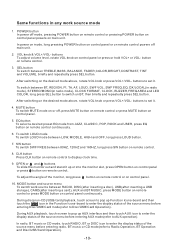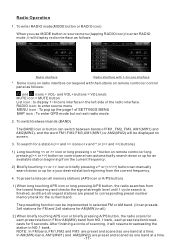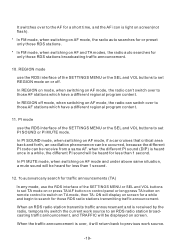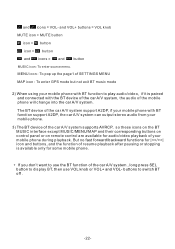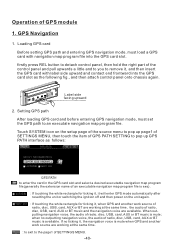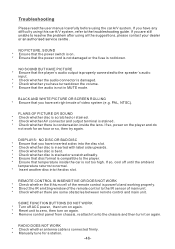Pyle PLBT72G Support Question
Find answers below for this question about Pyle PLBT72G.Need a Pyle PLBT72G manual? We have 1 online manual for this item!
Question posted by elcabezanegra on February 6th, 2023
Hi My Pyle Plbt72g Touch Screen Function Stop Working Suddenly
Hi my pyle plbt72g screen stop working suddenly, i cant access menu, maps and any other configuration tools i want to know if with the remote control i can do that and how..Thanks
Current Answers
Related Pyle PLBT72G Manual Pages
Similar Questions
Plbt72g Model Radio Will Not Work Just Says Welcome How Can I Fix It I Have Tr
(Posted by Anonymous-171343 2 years ago)
My Plbt72g Touch Screen Stopped Working After One Day After I Installed It.
(Posted by thonyimonhun 9 years ago)
Navigation
I purchased the Pyle PLBT72G for its navigation and touch screen in Dec-2013. It worked well but now...
I purchased the Pyle PLBT72G for its navigation and touch screen in Dec-2013. It worked well but now...
(Posted by raynelson500 9 years ago)