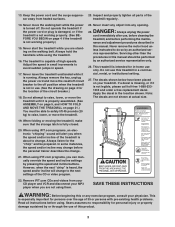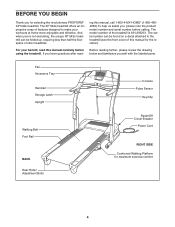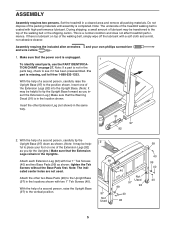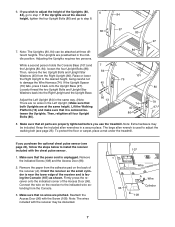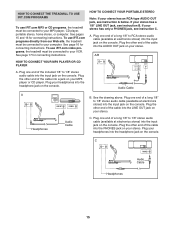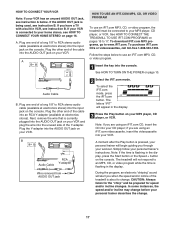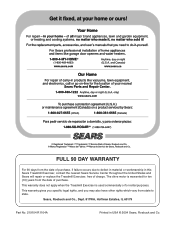ProForm Xp 542e Treadmill Support Question
Find answers below for this question about ProForm Xp 542e Treadmill.Need a ProForm Xp 542e Treadmill manual? We have 1 online manual for this item!
Question posted by salisyed35 on June 24th, 2014
What Is The Weight Limit For, Proform Xp 542e Treadmill.ta
The person who posted this question about this ProForm product did not include a detailed explanation. Please use the "Request More Information" button to the right if more details would help you to answer this question.
Current Answers
Related ProForm Xp 542e Treadmill Manual Pages
Similar Questions
Treadmill Won't Gi
When I turn the treadmill on, the tread goes for a second then stopped and there are 3 loud beep
When I turn the treadmill on, the tread goes for a second then stopped and there are 3 loud beep
(Posted by keithmartin77 4 months ago)
Equipment (treadmill) Weight?
what is the weight of the Prof Form XP 542E. The EQUIPMENT.
what is the weight of the Prof Form XP 542E. The EQUIPMENT.
(Posted by chrisrinkle 3 years ago)
What Is The Weight Limit For The Proform 725 Ex
What is the weight limit for the ProForm ex treadmill
What is the weight limit for the ProForm ex treadmill
(Posted by Anonymous-145951 9 years ago)
What Is The Weight Limit On The 530x Proform Proshox Cushioning Treadmill
what is the weight limit on the 530x proform proshox cushioning treadmill
what is the weight limit on the 530x proform proshox cushioning treadmill
(Posted by jamiejordan2013 10 years ago)