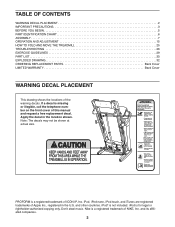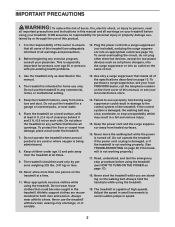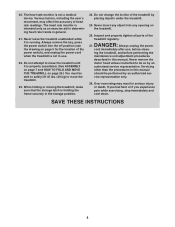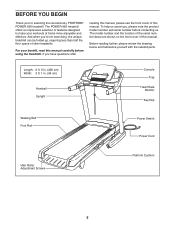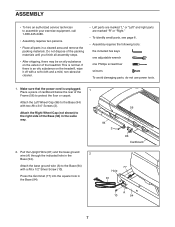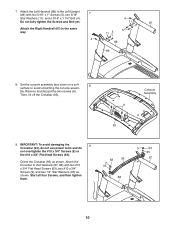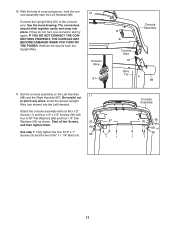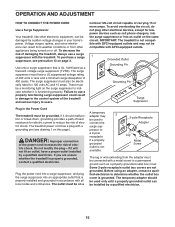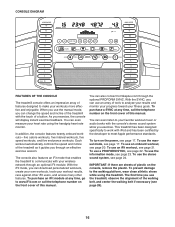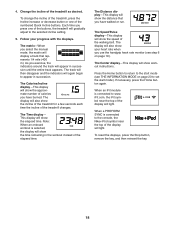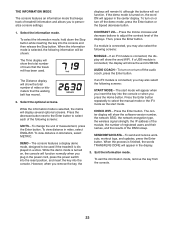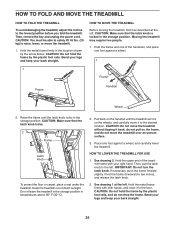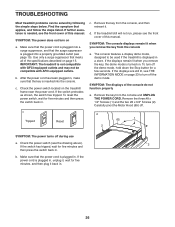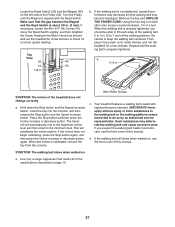ProForm Power 995 Treadmill Support Question
Find answers below for this question about ProForm Power 995 Treadmill.Need a ProForm Power 995 Treadmill manual? We have 1 online manual for this item!
Question posted by Anonymous-132013 on March 2nd, 2014
Assembly Question On The Incline?
Step 16 is to plug in and power on. Then press the incline button ones. When the frame stops moving remove key and unplug.. Does the frame move up and then down or just up?
Current Answers
Related ProForm Power 995 Treadmill Manual Pages
Similar Questions
How Do I Tighten The Track On My 495 Cooling Breeze Treadmill Bought It Used No
bought treadmill used no manual came with it. Track is very loose need to know how to fix it. Left s...
bought treadmill used no manual came with it. Track is very loose need to know how to fix it. Left s...
(Posted by louiswager5181 7 years ago)
Treadmill Stop Moving
I turned on my treadmill and moves ok once I get in top after 2 minutes it get slower and stop
I turned on my treadmill and moves ok once I get in top after 2 minutes it get slower and stop
(Posted by maggiev05672 8 years ago)
How Do I Get And Replace The Tredmill Belt?
(Posted by Anonymous-151156 8 years ago)
Treadmill Doesn't Work When I'm On It
I accidently pulled the key out while walking on the treadmill and since then it does not work prope...
I accidently pulled the key out while walking on the treadmill and since then it does not work prope...
(Posted by tammylei 9 years ago)
My Preform 540 Treadmill Stopped Moving
My treadmill stopped working last year, if I put the key in and try to turn it on, most of the light...
My treadmill stopped working last year, if I put the key in and try to turn it on, most of the light...
(Posted by gwaynegibson 10 years ago)