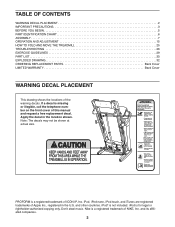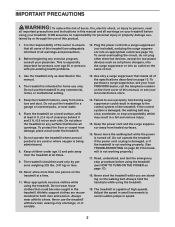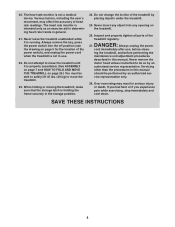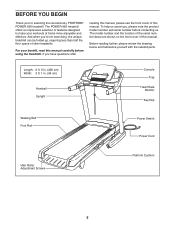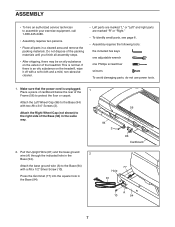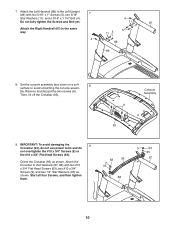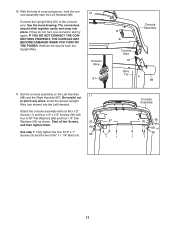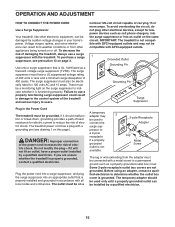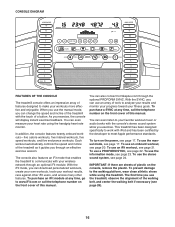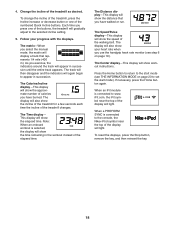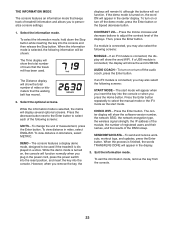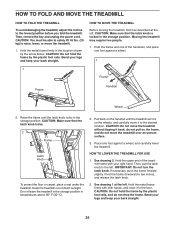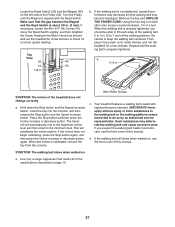ProForm Power 995 Treadmill Support Question
Find answers below for this question about ProForm Power 995 Treadmill.Need a ProForm Power 995 Treadmill manual? We have 1 online manual for this item!
Question posted by bitingey on November 18th, 2013
I Can't Remember Where To Change The Batteries.
The person who posted this question about this ProForm product did not include a detailed explanation. Please use the "Request More Information" button to the right if more details would help you to answer this question.
Current Answers
Related ProForm Power 995 Treadmill Manual Pages
Similar Questions
How Do You Change Batteries In Proform Sr 30 Exercise Bike?
how do you remove battery cover?
how do you remove battery cover?
(Posted by csonnenblick 3 years ago)
Location To Change Battery On Proform Xp 520 Razor Eliptical
location to change battery on proform xp 520 razor eliptical
location to change battery on proform xp 520 razor eliptical
(Posted by bguild6 8 years ago)
Console Wire Connector
How do I remove the console wire connector from the upright wire that snapped into place? Have to ch...
How do I remove the console wire connector from the upright wire that snapped into place? Have to ch...
(Posted by carusoimages 9 years ago)
985c Exercise Bike. Loss Of Resistance. Changed Batteries & Reset Reed Switch
What can I do next. Chevrons not showing on start up as described in manual.
What can I do next. Chevrons not showing on start up as described in manual.
(Posted by tonywhitehead37 9 years ago)