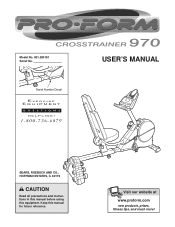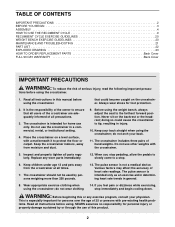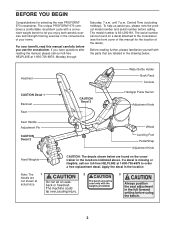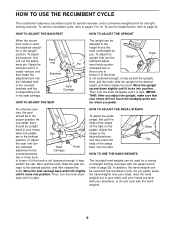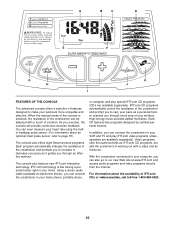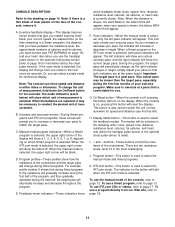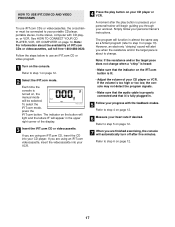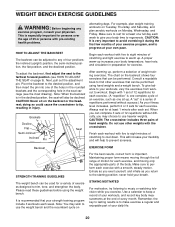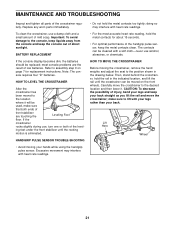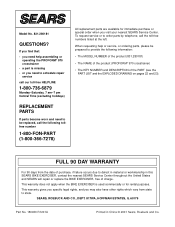ProForm Crosstrainer 970 Support Question
Find answers below for this question about ProForm Crosstrainer 970.Need a ProForm Crosstrainer 970 manual? We have 1 online manual for this item!
Question posted by martyb1947 on July 27th, 2021
Mileage And Time Readouts
Current Answers
Answer #1: Posted by techyagent on July 27th, 2021 5:44 PM
Thanks
Techygirl
Answer #2: Posted by SonuKumar on July 28th, 2021 9:07 AM
Why is my ProForm treadmill not working?
One of the first steps when troubleshooting ProForm treadmill display problems, according to the manual, is to remove the key and unplug the power supply cord. Then, plug in the power cord, insert the key, and carefully walk on the treadmill for a few minutes
https://www.youtube.com/watch?v=drQzp-usw6Y
Why isn't my pro form elliptical working?
Dead batteries, a failed power supply, bad electrical connections or a faulty console can prevent the elliptical from turning on. ... Change the batteries to fix a dead or unresponsive console. Replace the batteries during routine elliptical maintenance to keep the console powered up and working properly.
Is there a reset button on a ProForm treadmill?
The reset button is located on the front left hand side of the base of the treadmill, if you are standing in front of the machine. It is on the right side if you are standing on the walking belt facing the display.
How do you fix a treadmill that suddenly stops working?
How to Troubleshoot a Treadmill That Stops Suddenly
Observe the belt to detect any fraying. ...
Feel the area in the center of the platform underneath the belt. ...
Check the power cable to ensure it's tightly inserted in the wall socket. ...
Check the speed controls.
=========================
Thank you, Happy to serve!
"Accept my work -- Sonu Kumar
=========================
Please respond to my effort to provide you with the best possible solution by using the "Acceptable Solution" and/or the "Helpful" buttons when the answer has proven to be helpful.
Regards,
Sonu
Your search handyman for all e-support needs!!
Related ProForm Crosstrainer 970 Manual Pages
Similar Questions
screen turns on it has fresh batteries but it doesn't register any speed, time or distance and I can...
Where do you plug in AC adapter on Proform crosstrainer 970
Also the programed modes do not work. They also read zero on elapsed time.