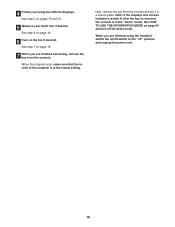ProForm 585 Perspective Treadmill Support Question
Find answers below for this question about ProForm 585 Perspective Treadmill.Need a ProForm 585 Perspective Treadmill manual? We have 10 online manuals for this item!
Question posted by Wim56504 on February 6th, 2022
Belt Not Functioning
The machine is switched on, commands given is ok, elevation also works but the running belt does not work. No movement at all, nor any noise like attempts to start.
Current Answers
Answer #1: Posted by SonuKumar on February 6th, 2022 6:59 AM
Please respond to my effort to provide you with the best possible solution by using the "Acceptable Solution" and/or the "Helpful" buttons when the answer has proven to be helpful.
Regards,
Sonu
Your search handyman for all e-support needs!!
Related ProForm 585 Perspective Treadmill Manual Pages
Similar Questions
Control Buttons
the speed up button, stop button and fan control button are not operating on my 585 perspective mode...
the speed up button, stop button and fan control button are not operating on my 585 perspective mode...
(Posted by Paulloughlin00 2 years ago)
Proform 500cx Treadmill
my treadmill roller will not turn console shows speed and distance but no movement from rollers .inc...
my treadmill roller will not turn console shows speed and distance but no movement from rollers .inc...
(Posted by Keville 7 years ago)
Treadmill Doesn't Work When I'm On It
I accidently pulled the key out while walking on the treadmill and since then it does not work prope...
I accidently pulled the key out while walking on the treadmill and since then it does not work prope...
(Posted by tammylei 9 years ago)
985c Exercise Bike. Loss Of Resistance. Changed Batteries & Reset Reed Switch
What can I do next. Chevrons not showing on start up as described in manual.
What can I do next. Chevrons not showing on start up as described in manual.
(Posted by tonywhitehead37 9 years ago)
Why Did My Treadmill Just Take Off An Then Stop Working
start speeding to max then cut off
start speeding to max then cut off
(Posted by mbryant2 10 years ago)