2009 Pontiac Vibe Support Question
Find answers below for this question about 2009 Pontiac Vibe.Need a 2009 Pontiac Vibe manual? We have 1 online manual for this item!
Question posted by buale on August 26th, 2014
How To Disable Onstar Tracking 2009 Pontiac Vibe
The person who posted this question about this Pontiac automobile did not include a detailed explanation. Please use the "Request More Information" button to the right if more details would help you to answer this question.
Current Answers
There are currently no answers that have been posted for this question.
Be the first to post an answer! Remember that you can earn up to 1,100 points for every answer you submit. The better the quality of your answer, the better chance it has to be accepted.
Be the first to post an answer! Remember that you can earn up to 1,100 points for every answer you submit. The better the quality of your answer, the better chance it has to be accepted.
Related Manual Pages
Owner's Manual - Page 1
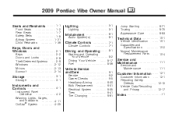
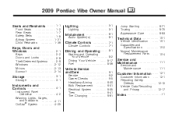
2009 Pontiac Vibe Owner Manual
Seats and Restraints ...1-1
Front Seats ...1-2 Rear Seats ...1-7 Safety Belts ...1-8 Airbag System ...1-21 Child Restraints ...1-36
M
Lighting ...5-1
Lighting ...5-1 ...6-1
... Data Recording and Privacy ...12-17
Instruments and Controls ...4-1
Instrument Panel Overview ...4-2 Warning Lights, Gages, and Indicators ...4-11 OnStar® System ...4-25
Index ...i-1
Owner's Manual - Page 2


...MI 48207 1-800-551-4123 helminc.com
GENERAL MOTORS, GM, the GM Emblem, PONTIAC, the PONTIAC Emblem and the name VIBE are registered trademarks of this manual from : Helm, Incorporated P.O. Read this manual...information at the time it appears in this manual in the vehicle for Pontiac Division wherever it was printed.
Canadian Owners
A French language copy of General Motors Corporation....
Owner's Manual - Page 38


... in Step Two of the airbag system. See Customer Satisfaction Procedure on page 12-1. Adding Equipment to Your Airbag-Equipped Vehicle
Q: Is there anything I have a disability,
I might add to get my vehicle modified.
How can affect the operation of the Customer Satisfaction Procedure in this manual. This could also...
Owner's Manual - Page 71


...the ignition is used. See OnStar® System on page 8-4. See Retained Accessory Power (RAP) on page 4-25 for more information. Switches on the driver door, to disable the passenger power windows and ...way down , and side to stop the window from headlamps behind the vehicle. On vehicles with OnStar® have three control buttons located at any time to side. Sun Visors
Pull the visor...
Owner's Manual - Page 81


... Warning Light ...4-23 Service All-Wheel Drive Light ...4-24 Highbeam On Light ...4-24 Door Ajar Light ...4-24 Fuel Gage ...4-24 Low Fuel Warning Light ...4-25
OnStar® System
OnStar® System ...4-25
Owner's Manual - Page 96
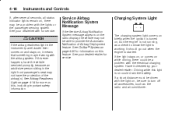
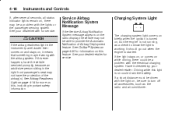
... wrong with the airbag system. 4-16
Instruments and Controls
If, after several seconds, all accessories, such as a check to show the light is working.
See OnStar® System on page 4-14 for service. See Airbag Readiness Light on page 4-25 for service.
It should go out when the engine is on...
Owner's Manual - Page 105


..., on the fuel gage, comes on when the fuel tank is low on most vehicles. If the keys are locked in the vehicle, call to OnStar Emergency advisors who can request emergency services be sent to unlock the doors.
For example, the gage may have indicated the tank was half full...
Owner's Manual - Page 106


... Directions - Hands-Free Calling is provided subject to select a monthly or annual subscription payment plan. or a Bell Mobility service plan in Canada, depending on all OnStar services are available on eligibility.
• Link to Emergency Services • Roadside Assistance • Stolen Vehicle Location
Assistance
• Remote Door Unlock/Vehicle
Alert
•...
Owner's Manual - Page 107
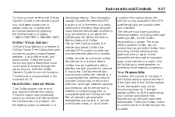
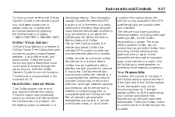
... GPS location so they can record and transmit vehicle information. There are available everywhere, particularly in that the vehicle was hit). the direction from providing OnStar service at all services have a working electrical system, including adequate battery power, for more , refer to confirm that is compatible with the...
Owner's Manual - Page 114


... and month) label to be adjusted. 6. To increase the time or date, do one of the following : turn the TUNE ADJ knob counterclockwise, press SEEK/TRACK z, or press REV ) (Reverse). 7. To decrease the time or date, do one of the following : turn the TUNE ADJ (Tune/Adjust) knob clockwise, press SEEK...
Owner's Manual - Page 119


... Found" displays. EQ (Equalization): Press to resume playing the track. Press z to go to the radio. BAND: Press to listen to select tracks on .
TUNE ADJ: Turn the TUNE ADJ knob to the... time a CD is turned on the CD.
6-7
CD/AUX (CD/Auxiliary): Press to the next track. See "EQ" listed previously for a CD, it resumes playing when the radio is played. Infotainment...
Owner's Manual - Page 122


...order: 1. Empty Directory or Folder Empty folders and directories do not have playlists play the tracks in the root directory the next and previous folder functions do not work. No Folder On ...the first playlist. The first file in the following order: 1. After all tracks in the folders play restarts with the first file in the root directory. Names that ...
Owner's Manual - Page 123


... last source selected, it can be removed. Press and hold ) to advance playback quickly within a track.
If a portable audio player is loaded, then press the button below the Song, Artist, Album...MP3 CD is not connected, "No Input Device Found" displays. Press to go to the next track. y SEEK TRACK z: Once the disc is ejected it resumes playing when the radio is finished, the disc...
Owner's Manual - Page 124


...c (Previous Folder): c T (Next Folder): h
Press the button below to go to the first track in random order. SORT: Press the button below the BACK label to return to another channel. No Signal:...the main music navigator screen.
Press the button below to go to the first track in alphabetical order while using the Music Navigator.
No Info: No text or informational ...
Owner's Manual - Page 125


...13
Audio Steering Wheel Controls
ª«(Next/Previous): Press to select the next or previous radio station, CD track, or MP3 folder.
• Press ª or « to go to the next
or previous preset ...Press and hold ª or « until a
beep is heard to go to the next
or previous CD track.
• Press and hold to channel 0, there may have a fault. Press and hold ª or &#...
Owner's Manual - Page 150
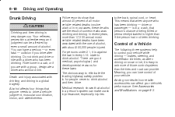
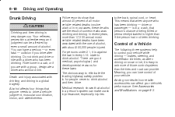
8-18
Driving and Operating
Police records show that almost 40 percent of being killed or permanently disabled is higher than if the person had not been drinking. There are good medical, psychological, and developmental reasons for people never to drive a vehicle: judgment, ...
Owner's Manual - Page 212


..., Daytime Running Lights (DRL), Air Conditioning System, Wireless Remote Control, Theft Deterrent System Audio System Interior Lamps, Personal Lamps, Clock Spare Spare Spare Audio System OnStar®
16
24
11
19
25 26 27 28 29 30 31
12 13
14
21 22
15
Owner's Manual - Page 247
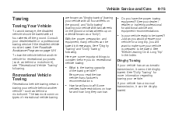
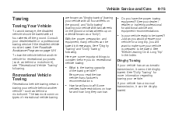
..." following . Vehicle Service and Care
9-75
Towing
Towing Your Vehicle
To avoid damage, the disabled vehicle should be towed with all four wheels on the ground) and "dolly towing" (towing... for more information regarding towing your dealer/retailer or a professional towing service if the disabled vehicle must be towed? are some important things to be towed. With the proper preparation...
Owner's Manual - Page 291


...States Government ...12-15 Reporting Safety Defects to the Canadian Government ...12-15 Reporting Safety Defects to Pontiac.
Customer Information
12-1
Customer Information
Customer Information
Customer Satisfaction Procedure ...12-1 Online Owner Center ...12-3...-17 Event Data Recorders ...12-17 OnStar® ...12-18 Navigation System ...12-18 Radio Frequency Identification (RFID) ...12-18...
Owner's Manual - Page 296


.../100,000 miles (160 000 km), whichever comes first. A remote unlock may be driven. Pontiac and General Motors of the vehicle
• Flat Tire Change: Service is stuck in sand, mud, or... Limited reserve the right to the nearest Pontiac dealer for Assistance
When calling Roadside Assistance, have OnStar®. In Canada, a person driving the vehicle without notification.
Similar Questions
Do You Need To Put Fluid In A Manual Clutch For A 2009 Vibe
(Posted by rbortzapit 10 years ago)
Why Does The Oil Pressure Leak Back When 2009 Vibe Is Stopped Causing A Rattle U
(Posted by grandmafcx3 10 years ago)

