2009 Pontiac G6 (2009.5) Support Question
Find answers below for this question about 2009 Pontiac G6 (2009.5).Need a 2009 Pontiac G6 (2009.5) manual? We have 1 online manual for this item!
Question posted by hkwlima on August 24th, 2014
How Do You Change The Compass Setting On A 2009 Pontiac G6?
The person who posted this question about this Pontiac automobile did not include a detailed explanation. Please use the "Request More Information" button to the right if more details would help you to answer this question.
Current Answers
There are currently no answers that have been posted for this question.
Be the first to post an answer! Remember that you can earn up to 1,100 points for every answer you submit. The better the quality of your answer, the better chance it has to be accepted.
Be the first to post an answer! Remember that you can earn up to 1,100 points for every answer you submit. The better the quality of your answer, the better chance it has to be accepted.
Related Manual Pages
Owner's Manual - Page 1
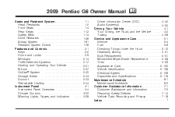
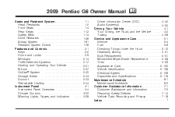
2009 Pontiac G6 Owner Manual
Seats and Restraint System ...1-1 Head Restraints ...1-2 Front Seats ...1-4 Rear Seats ...1-12 Safety Belts ...1-14 Child Restraints ...1-36 Airbag System ...1-61 Restraint System Check ...1-...
Owner's Manual - Page 2
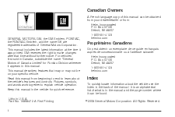
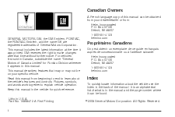
GM reserves the right to make changes after that may or may not be on your dealer/retailer or from beginning to ... reference. Box 07130 Detroit, MI 48207 1-800-551-4123 helminc.com
GENERAL MOTORS, GM, the GM Emblem, PONTIAC, the PONTIAC Emblem, and the name G6 are registered trademarks of General Motors Corporation. For vehicles first sold in Canada, substitute the name "General Motors...
Owner's Manual - Page 92


... lock switch or the Remote Keyless Entry (RKE) transmitter lock button once. Automatic Door Lock
Your vehicle is turned on page 2-11. You can change the settings of the vehicle.
If the power door unlock switch or the transmitter unlock button is pressed, the doors will chirp if the horn chirp feature...
Owner's Manual - Page 120


... display does not show a compass direction, (N for North for compass variance: 1. Interference can be a strong magnetic field interfering with the compass. If C appears in circles at 5 mph (8 km/h) or less until you do not live in the compass window, the compass may need to be changed to the appropriate zone.
2. See "Compass Calibration" listed previously.
2-38...
Owner's Manual - Page 140


...signal a driver in ON/RUN. Speed Sensitive Wipers):
For intermittent or speed sensitive operation. To change the headlamps from you. This instrument panel cluster light 3 comes on if the high beam lamps...front of you that you want to the delay setting selected or the speed of the steering wheel. Headlamp High/Low-Beam Changer
To change the headlamps from high beam to high beam, push...
Owner's Manual - Page 142


... steering wheel.
3-10 Cruise control does not work at a steady speed. On such roads, fast changes in heavy traffic. Keep the cruise control switch off until you are located on slippery roads. You could lose control. Setting Cruise Control
{ CAUTION:
If you cannot drive safely at speeds below 25 mph (40 km...
Owner's Manual - Page 147


... one minute for the fog lamps to work.
# : Press to turn on and set the exterior light switch to change in the full bright position. To idle the vehicle with fog lamps, the button for...vehicles first sold in Canada, the transmission must be affected when the light sensor sees a change to the left of the instrument panel that delay, the instrument panel cluster may not be on top...
Owner's Manual - Page 152


... the vehicle. When it is cold outside 0°F (−18°C) or lower, use the engine coolant heater, if the vehicle has one, to change the air delivery settings. For more information, see Engine Coolant Heater on page 2-4.
9 (Fan Control): Turn the knob clockwise or counterclockwise to increase or decrease the temperature...
Owner's Manual - Page 155


... as much snow as possible from the rear window.
< REAR: Press to turn on using the last settings selected on . Notice: Do not use anything similar to the defogger grid. The climate control system changes back to manual operation when the vehicle key is turned to indicate that the rear window defogger...
Owner's Manual - Page 157


... delivery modes will not cause the vehicle to increase or decrease the temperature inside vehicle temperature needed for proper regulation. Choosing either maximum setting will change the air delivery settings.
3-25 The remote start -up and down arrows to heat or cool faster. This direction can be manually adjusted.
9 (Off):
Turns off . xw...
Owner's Manual - Page 160


...to help circulate the air inside the vehicle. Often gages and warning lights work together to change the direction and amount of airflow inside of the vehicle's functions. Gages can
...may be or is
encountered, use the recirculation mode, with the temperature knob at a comfortable setting to the warning lights and gages could prevent injury. When one of the vehicle more effectively...
Owner's Manual - Page 182
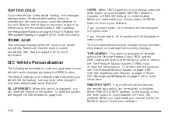
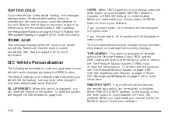
... COLD
If your vehicle's audio display by pressing the MENU button. When you have been changed from their default state since that the trunk is too cold. TIRE LEARN?: This option is ...motor to move between OFF and ON (default). The default settings for more information.
See Trunk on page 2-12 for the features were set when your vehicle left the factory, but may appear on...
Owner's Manual - Page 195


... TONE" listed previously in the Radio with Single CD): Press to the next track.
To change the default on the display, time or elapsed time, press until the desired display appears, ... for two seconds. SRCE (Source): Press to play a CD while listening to select the desired equalization setting while playing a CD. T, the track number, and the elapsed time of the track. DISP (Display...
Owner's Manual - Page 298


...with a lower speed rating, never exceed the tire's maximum speed capability.
These tires are designed for changes in flation pressure and, when possible avoid contact with low-profile performance tires and that... tires, they are classified as low-profile performance tires. Keep tires set to winter tires, be alert for increased traction on page 5-78 If you may also...
Owner's Manual - Page 324


... farthest away from moving: 1. Turn on the other people. Do not allow passengers to assist you or other side, at tire (B), use the jack and change your tire.
Set the parking brake firmly. 2. See Hazard Warning Flashers on you in the placement of wheel blocks (A).
{ CAUTION...
Owner's Manual - Page 386
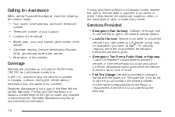
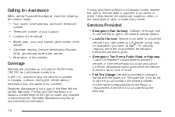
... comes first. In the U.S., anyone driving the vehicle is provided to make any changes or discontinue the Roadside Assistance program at tire with the spare tire. A remote unlock may be driven. Coverage
Services are locked out. Pontiac and General Motors of the New Vehicle Limited Warranty.
It is the owner's responsibility...
Owner's Manual - Page 394


...Wide Web at: helminc.com Or you operate the vehicle, such as radio pre-sets, seat positions, and temperature settings. Note to : Helm, Incorporated P.O. Some modules may also retain the owner's...'s performance and how it is driven. Box 07130 Detroit, MI 48207 Prices are to change without notice and without incurring obligation. Allow ample time for current and past model GM vehicles...
Owner's Manual - Page 399


... Vehicle ...5-105 Weatherstrips ...5-105 Windshield and Wiper Blades ...5-106 Climate Control System ...3-20 Automatic ...3-24 Outlet Adjustment ...3-28 Clock, Setting ...3-53 Collision Damage Repair ...7-11 Compact Spare Tire ...5-101 Compass ...2-38 Content Theft-Deterrent ...2-17 Control of a Vehicle ...4-3 Convenience Net ...2-43 Coolant Engine ...5-33 Engine Temperature Gage ...3-37 Cooling...
Owner's Manual - Page 408


... ...3-38 Publications Ordering Information ...7-15 Service, Scheduling Appointments ...7-10 Servicing Your Airbag-Equipped Vehicle ...1-74 Setting the Clock ...3-53 Sheet Metal Damage ...5-107 Shifting Into Park ...2-32 Shifting Out of Park ...2-34 Signals, Turn and Lane-Change ...3-7 Spare Tire Compact ...5-101 Installing ...5-89 Removing ...5-87 Storing ...5-94 Specifications, Capacities...
Owner's Manual - Page 409


...Automatic ...2-26 Trip Odometer ...3-30 Trunk ...2-12 Trunk Lamps ...3-17 Turn and Lane-Change Signals ...3-7 Turn Signal/Multifunction Lever ...3-7
13 Theft-Deterrent Systems (cont.) Content Theft......2-19 Tilt Wheel ...3-6 Time, Setting ...3-53 Tire Pressure Light ...3-37 Tires ...5-59 Aluminum Wheels, Cleaning ...5-107 Buying New Tires ...5-78 Chains ...5-84 Changing a Flat Tire ...5-86 Cleaning...
Similar Questions
How To Check Transmission Fluid On 2009 Pontiac G6
(Posted by barbKoop 9 years ago)
How To Tell The Difference Between 2009 G6 And 2009.5
(Posted by weNovas 9 years ago)

