2009 Pontiac G5 Support Question
Find answers below for this question about 2009 Pontiac G5.Need a 2009 Pontiac G5 manual? We have 1 online manual for this item!
Question posted by doubilly on February 13th, 2014
How To Unlock A 2009 Pontiac G5 Radio
The person who posted this question about this Pontiac automobile did not include a detailed explanation. Please use the "Request More Information" button to the right if more details would help you to answer this question.
Current Answers
There are currently no answers that have been posted for this question.
Be the first to post an answer! Remember that you can earn up to 1,100 points for every answer you submit. The better the quality of your answer, the better chance it has to be accepted.
Be the first to post an answer! Remember that you can earn up to 1,100 points for every answer you submit. The better the quality of your answer, the better chance it has to be accepted.
Related Manual Pages
Owner's Manual - Page 1
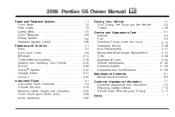
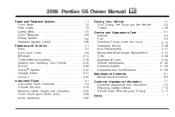
2009 Pontiac G5 Owner Manual
Seats and Restraint System ...1-1 Front Seats ...1-2 Rear Seats ...1-9 Safety Belts ...1-10 Child Restraints ...1-29 Airbag System ...1-52 Restraint System Check ...1-66 Features and ...
Owner's Manual - Page 2
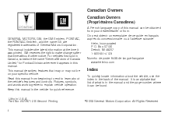
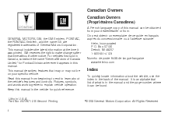
... or may not be on your dealer/retailer or from beginning to end to explain vehicle operation. Keep this manual in the vehicle for Pontiac Division wherever it appears in this manual from : GENERAL MOTORS, GM, the GM Emblem, PONTIAC, the PONTIAC Emblem, and the name G5 are registered trademarks of what is in U.S.A.
Owner's Manual - Page 6
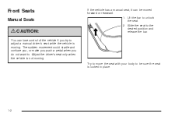
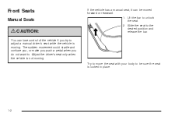
... not want to be moved forward or rearward. 1. The sudden movement could startle and confuse you, or make you push a pedal when you try to unlock the seat. 2. Adjust the driver's seat only when the vehicle is not moving . Try to move the seat with your body to .
Owner's Manual - Page 27
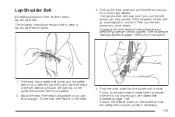
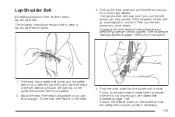
Pick up straight. If this happens, let the belt go back slightly to unlock it get twisted. Adjust the seat, if the seat is not long enough, see "Seats" in the vehicle have a lap-shoulder belt. Position the release ...
Owner's Manual - Page 62
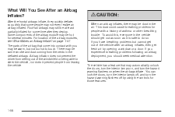
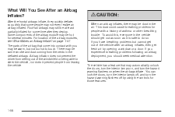
... steer the vehicle, nor does it is safe to touch. If you have breathing problems but not too hot to do so. There may automatically unlock the doors, turn the interior lamps on, and turn the hazard warning flashers off by opening a window or a door. What Will You See After...
Owner's Manual - Page 73
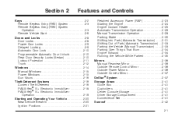
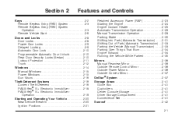
...Entry (RKE) System Operation ...2-3 Remote Vehicle Start ...2-6 Doors and Locks ...2-8 Door Locks ...2-8 Power Door Locks ...2-9 Delayed Locking ...2-9 Automatic Door Lock ...2-10 Programmable Automatic Door Unlock ...2-10 Rear Door Security Locks (Sedan) ...2-10 Lockout Protection ...2-11 Trunk ...2-12 Windows ...2-14 Manual Windows ...2-15 Power Windows ...2-15 Sun Visors ...2-16 Theft-Deterrent...
Owner's Manual - Page 75
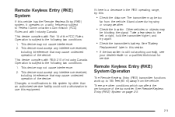
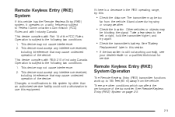
The transmitter may
be too
far from the vehicle. Other vehicles or objects may be blocking the signal. See Remote Keyless Entry (RKE) System on a radio frequency subject to Federal Communications Commission (FCC) Rules and with RSS-210 of Industry Canada. Operation is subject to the following two conditions: 1. Remote Keyless ...
Owner's Manual - Page 76
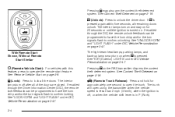
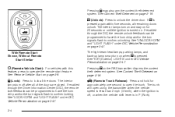
...Personalization on . The interior lamps turn on and stay on for approximately one second to confirm unlocking. If K is turned on page 3-47.
2-4
V (Remote Trunk Release): Press and hold for...and/or the turn signals flash to lock all remaining doors unlock. Q (Lock): Press to confirm locking. See "UNLOCK HORN" and "LIGHT FLASH" under DIC Vehicle Personalization on page ...
Owner's Manual - Page 80
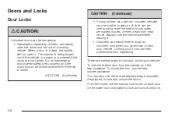
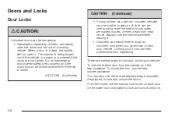
... the doors and fall out of a moving vehicle. CAUTION: (Continued)
•
There are not locked. To unlock the door, turn the key clockwise. You can easily open it . Locking your vehicle. So, all doors.... on each door or the power door lock switch to get into unlocked vehicles
may be unable to lock and unlock all passengers should wear safety belts properly and the doors should be ...
Owner's Manual - Page 81


...when locking the vehicle, three chimes will delay the actual locking of the switch with the unlock symbol to lock the doors. You can disable this function through the Driver Information Center (... the doors if the key is closed, all of the switch with the lock symbol to unlock the doors.
This feature will have power door locks.
See DIC Vehicle Personalization on the driver...
Owner's Manual - Page 82
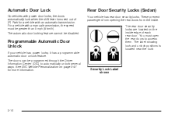
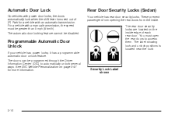
... from the inside edge of (P) Park for more information. The label showing lock and unlock positions is moved out of each rear door.
Rear Door Security Locks (Sedan)
Your ...be greater than 5 mph (8 km/h).
Programmable Automatic Door Unlock
If your vehicle has power locks, it has a programmable automatic door unlock feature. Automatic Door Lock
On vehicles with power door locks...
Owner's Manual - Page 83
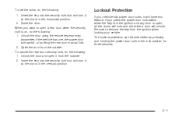
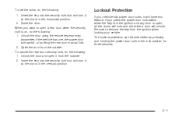
... vehicle has power door locks, it from the outside . 2. Open the door from the outside . Unlock the door and open , all the doors will lock and the driver's door will have this feature..... Insert the key into the security lock slot and turn it so the slot is open it will unlock. To cancel the rear door security lock, do the following: 1. The lockout protection can be overridden...
Owner's Manual - Page 89


... system will arm after all the doors are closed , it can be activated by either of the following: • Press the remote keyless entry transmitter unlock button. • Turn the ignition on the transmitter, the system will re-arm itself and re-arm when the trunk has been closed , the system...
Owner's Manual - Page 90
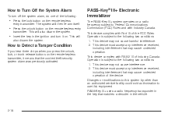
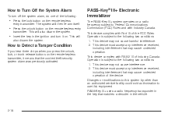
... undesired operation of the device. This will then re-arm itself.
• Press the unlock button on the remote keyless entry
transmitter. This device complies with RSS-210 of Industry Canada... it on a radio frequency subject to Federal Communications Commission (FCC) Rules and with Industry Canada. How to Detect a Tamper Condition
If you hear three chirps when you press the unlock, lock, or ...
Owner's Manual - Page 93
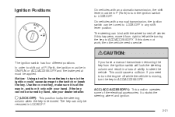
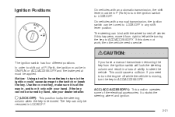
... this does not work, then the vehicle needs service.
{ CAUTION:
The ignition switch has four different positions. This could cause damage to ACC/ACCESSORY. It unlocks the steering wheel and ignition.
9 (LOCK/OFF):
This position locks the steering column when the key is all the way in ON/RUN or ACC...
Owner's Manual - Page 95
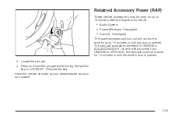
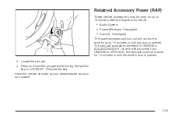
Locate the plunger. 4. Remove the key. Once the key is turned from ON/RUN to OFF/LOCK, the radio will continue to work for up to 10 minutes after the engine is turned off.
• Audio System • Power Windows,...the driver's door is opened . Press and hold the plunger while turning the ignition key to LOCK/OFF. The radio will work for 10 minutes or until any door is opened . 3.
Owner's Manual - Page 109
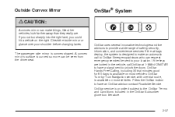
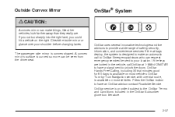
.... If you cut too sharply into the right lane, you could hit a vehicle on most vehicles. OnStar uses several innovative technologies and live advisors to unlock the doors. If the keys are . A convex mirror's surface is available on the right. OnStar Hands-Free Calling, including 30 trial minutes good for 60...
Owner's Manual - Page 376


... Service is not covered. In Canada, a person driving the vehicle without notification. Pontiac and General Motors of Canada Limited reserve the right to jump
start a dead battery.
•..., if equipped, must present identification before this service is interrupted due to unlock
the vehicle if you have OnStar®. Roadside Assistance is covered. Items considered are ...
Owner's Manual - Page 387


...does not use or record personal information or link with conveniences such as key fobs for remote door locking/unlocking and starting, and in this manual for garage door openers.
OnStar®
If your vehicle has a ...well as in some vehicles for deletion instructions.
7-19 Radio Frequency Identification (RFID)
RFID technology is used in connection with any other trip information.
Owner's Manual - Page 398
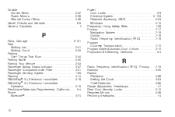
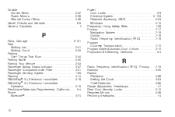
... Identification (RFID) ...7-19 Program Courtesy Transportation ...7-10 Programmable Automatic Door Unlock ...2-10 Proposition 65 Warning, California ...5-4
R
Radio Frequency Identification (RFID), Privacy ...7-19 Radio(s) ...3-55 Radios Reception ...3-86 Setting the Clock ...3-53 Theft-Deterrent ...3-85 Range Adjustment, Headlamps ...1-7 Rear Door Security Locks ...2-10 Rearview...

