2009 Pontiac G5 Support Question
Find answers below for this question about 2009 Pontiac G5.Need a 2009 Pontiac G5 manual? We have 1 online manual for this item!
Question posted by Anonymous-129460 on January 24th, 2014
My Car Won't Start And The Key Is Stuck In The Ignition
The person who posted this question about this Pontiac automobile did not include a detailed explanation. Please use the "Request More Information" button to the right if more details would help you to answer this question.
Current Answers
There are currently no answers that have been posted for this question.
Be the first to post an answer! Remember that you can earn up to 1,100 points for every answer you submit. The better the quality of your answer, the better chance it has to be accepted.
Be the first to post an answer! Remember that you can earn up to 1,100 points for every answer you submit. The better the quality of your answer, the better chance it has to be accepted.
Related Manual Pages
Owner's Manual - Page 1
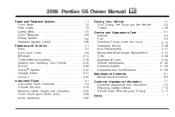
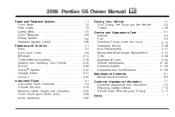
... ...1-2 Rear Seats ...1-9 Safety Belts ...1-10 Child Restraints ...1-29 Airbag System ...1-52 Restraint System Check ...1-66 Features and Controls ...2-1 Keys ...2-2 Doors and Locks ...2-8 Windows ...2-14 Theft-Deterrent Systems ...2-16 Starting and Operating Your Vehicle ...2-20 Mirrors ...2-36 OnStar® System ...2-37 Storage Areas ...2-41 Sunroof ...2-42 Instrument Panel ...3-1 Instrument...
Owner's Manual - Page 73
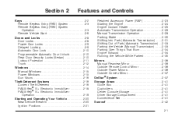
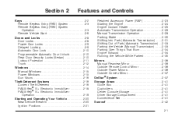
... Lockout Protection ...2-11 Trunk ...2-12 Windows ...2-14 Manual Windows ...2-15 Power Windows ...2-15 Sun Visors ...2-16 Theft-Deterrent Systems ...2-16 Content Theft-Deterrent ...2-16 PASS-Key® III+ Electronic Immobilizer ...2-18 PASS-Key® III+ Electronic Immobilizer Operation ...2-19 Starting and Operating Your Vehicle ...2-20 New Vehicle Break-In ...2-20 Ignition Positions ...2-21
Owner's Manual - Page 74


... children. Be sure you ever lock your vehicle, contact Roadside Assistance. If you are locked out of a closing window. The windows will function with the keys in the ignition and children could be seriously injured or killed if caught in . See Roadside Assistance Program on page 7-7. 2-2 The...
Owner's Manual - Page 76
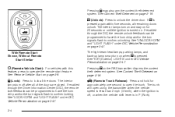
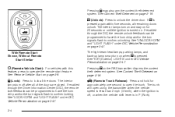
..." under DIC Vehicle Personalization on page 3-47.
2-4
V (Remote Trunk Release): Press and hold for 20 seconds or until the ignition is turned on. See Content Theft-Deterrent on page 2-16.
/ (Remote Vehicle Start): For vehicles with this feature, press to unlock the driver door. Pressing Q may turn on when K is pressed. K (Unlock...
Owner's Manual - Page 78


... air conditioning systems. When you to LOCK/OFF using the remote start feature provides two separate starts per ignition cycle, each with 10 minutes of the transmitter, see Remote Keyless Entry (RKE) System on fuel. To start the vehicle using the key before the remote start the engine from outside the vehicle. Press and release the...
Owner's Manual - Page 79
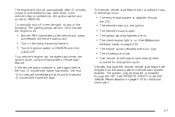
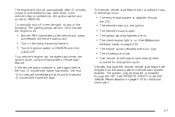
... for that have the remote vehicle start feature are on page 3-47 for additional information.
2-7 The vehicle's key is on page 3-33.
• The engine coolant temperature is too high. • The oil pressure is disabled through the DIC. The check engine light is in the ignition.
The vehicle's hood is inserted into...
Owner's Manual - Page 81


... If any door is open when locking the vehicle, three chimes will not lock the doors if the key is the right side for the driver's switch and the left side for the driver's switch and the ...the unlock symbol to lock the vehicle. The locks are located on page 3-47. This is in the ignition. This feature will delay the actual locking of the doors will lock and the turn signal lamps will have...
Owner's Manual - Page 91
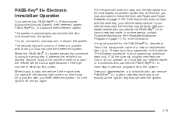
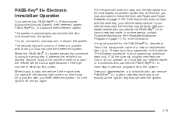
.... The following procedure is removed from starting. Turn the ignition off and try another ignition key. It may be undamaged, try again. If the engine still does not start , the first key may also want to have keys made . The system is automatically armed when the key is for the PASS-Key® III+ decoder to the system...
Owner's Manual - Page 92
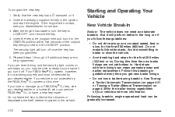
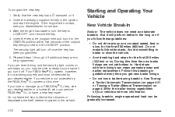
... km). Avoid downshifting to LOCK/OFF, and remove the key. 4. Hard stops with new linings can be able to have a new key made. Starting and Operating Your Vehicle
New Vehicle Break-In
Notice: The vehicle does not need an elaborate break-in the ignition and start , see your dealer/retailer or a locksmith who can service...
Owner's Manual - Page 94


..., the following procedure allows the ignition to be turned to LOCK/OFF and ignition key to be removed in case of a dead battery or low voltage battery. 1.
Remove the cover from the bottom of time. The switch stays in P (Park).
/ (START):
This position starts the engine. When the engine starts, release the key. Make sure the shift...
Owner's Manual - Page 96
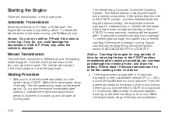
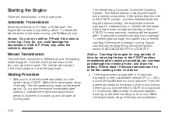
...: Cranking the engine for a few seconds or until the vehicle starts. Starting Procedure
1. With your foot off the accelerator pedal, turn the ignition key to warm up and lubricate all moving parts.
2-24
Wait at least 15 seconds between each try, to the START position, and then released when the engine begins cranking, the engine...
Owner's Manual - Page 99


...to back up. You could result in skidding, see If Your Vehicle is Stuck in Sand, Mud, Ice, or Snow on page 2-33. Do not...button before the vehicle can shift from P (Park) when the ignition key is being towed.
{ CAUTION:
Shifting into another gear. The... , use N (Neutral) when the vehicle is in P (Park) before starting the engine. Notice: Shifting to R (Reverse) only after the vehicle is...
Owner's Manual - Page 105


... a battery with the clutch pedal pressed down, the ignition key can be turned to LOCK/OFF, then remove the key and release the clutch pedal. Once the shift lever has been placed in R (Reverse) with low voltage, try charging or jump starting the battery. See Jump Starting on page 2-28.
2-33 Then press the shift...
Owner's Manual - Page 142


... a generator drive belt, or that there is an electrical problem. The light should go out once the engine starts. A charging system message in the Driver Information Center (DIC) can also appear. When this light comes on,...
Charging System Light
This light comes on briefly when the ignition key is turned to START, but the engine is not running, as the radio and air conditioner.
Owner's Manual - Page 257


Turn the ignition to ON/RUN, with soap and water, or a good hand cleaner. Turn the key to LOCK/OFF. Repeat the reset procedure. Clean your skin and nails with the... the system. See the manufacturer's warnings about the use . Used oil can calculate when the next oil change is started, the engine oil life system has not reset. If a situation occurs where the oil is changed , reset the ...
Owner's Manual - Page 360


...vehicles, the ignition
should be parked on page 2-30. Automatic Transmission Shift Lock Control System Check
Ignition Transmission Lock Check
While parked, and with normal effort. Before starting this inspection,...It should come out only in LOCK/OFF.
• For manual transmission vehicles, the ignition key
should only lock when turned to LOCK/OFF only when the shift lever is in LOCK...
Owner's Manual - Page 376


Items considered are hotel, meals, and rental car. Assistance is also given when the vehicle is stuck in sand, mud, or snow.
• Flat Tire Change: Service is ...and General Motors of the tire if it is not covered by the warranty.
• Battery Jump Start: Service is provided to jump
start a dead battery.
• Trip Interruption Benefits and Assistance: If your
trip is made ...
Owner's Manual - Page 387


... Identification (RFID)
RFID technology is used in some vehicles for functions such as tire pressure monitoring and ignition system security, as well as key fobs for remote door locking/unlocking and starting, and in the storage of destinations, addresses, telephone numbers, and other GM system containing personal information.
Navigation System
If...
Owner's Manual - Page 395


... Hypnosis ...4-17 Hill and Mountain Roads ...4-18 Hood Checking Things Under ...5-10 Release ...5-11 Horn ...3-6 How to Wear Safety Belts Properly ...1-15 Hydraulic Clutch ...5-19
I
Ignition Positions ...2-21 Indicator/Warning LIghts Enhanced Traction System (ETS) ...3-31 Infants and Young Children, Restraints ...1-32 Inflation - Tire Pressure ...5-55 Instrument Panel Brightness...
Owner's Manual - Page 400


..., Remote ...2-6 Starting the Engine ...2-24
Steering ...4-12 Steering Wheel Controls, Audio ...3-85 Steering Wheel, Tilt Wheel ...3-6 Storage Areas Center Console ...2-41 Convenience Net ...2-41 Cupholders ...2-41 Driver Storage Compartment ...2-41 Glove Box ...2-41 Storing the Tire Sealant and Compressor Kit ...5-80 Stuck in Sand, Mud, Ice, or Snow ...4-21 Sun Visors ...2-16...
Similar Questions
Service Traction Warning On 2007 Pontiac G5 Car Wont Start
(Posted by Fyrita 10 years ago)
Car Stalling
My car was running fine until my battery died, I got a new one and now my car keeps stalling, and ba...
My car was running fine until my battery died, I got a new one and now my car keeps stalling, and ba...
(Posted by ldagesse 11 years ago)
Car Jerking When Going Slow
When driving slow the car will jerk back and forth, the engine revs up by itself, and the rpm needle...
When driving slow the car will jerk back and forth, the engine revs up by itself, and the rpm needle...
(Posted by whitewolve420 12 years ago)

