2007 Pontiac Solstice Support Question
Find answers below for this question about 2007 Pontiac Solstice.Need a 2007 Pontiac Solstice manual? We have 1 online manual for this item!
Question posted by alekun on September 10th, 2014
How To Set Time On A 2007 Pontiac Solstice
The person who posted this question about this Pontiac automobile did not include a detailed explanation. Please use the "Request More Information" button to the right if more details would help you to answer this question.
Current Answers
There are currently no answers that have been posted for this question.
Be the first to post an answer! Remember that you can earn up to 1,100 points for every answer you submit. The better the quality of your answer, the better chance it has to be accepted.
Be the first to post an answer! Remember that you can earn up to 1,100 points for every answer you submit. The better the quality of your answer, the better chance it has to be accepted.
Related Manual Pages
Owner's Manual - Page 1
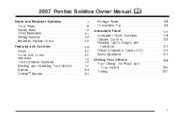
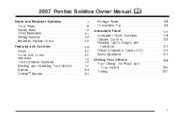
2007 Pontiac Solstice Owner Manual
Seats and Restraint Systems ...7 Front Seats ...8 Safety Belts ...12 Child Restraints ...27 Airbag System ...42 Restraint System Check ...56 Features and Controls ...Keys ......
Owner's Manual - Page 3


...time it will be obtained from : Helm, Incorporated P.O. If the vehicle is needed while you are registered trademarks of them. Box 07130 Detroit, MI 48207
Litho in the vehicle. GENERAL MOTORS, GM, the GM Emblem, PONTIAC, the PONTIAC Emblem, and the name SOLSTICE...General Motors Corporation. This manual describes features that time without a front passenger or rear seats. Canadian...
Owner's Manual - Page 106


Section 3
Instrument Panel
Audio System(s) ...157 Setting the Time (Without Date Display) ...158 Setting the Time (With Date Display) ...159 Radio with CD (Base) ...161 Radio with CD (MP3) ...166 Using an MP3 ...176 XM Radio Messages ...183 Theft-Deterrent Feature ......
Owner's Manual - Page 116
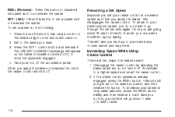
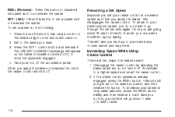
... off the accelerator pedal.
To return to the speed you do the following: 1. Each time you do not turn cruise control on . 2. Take your cruise control at a desired speed ... control system is engaged. 4. Press the on/off . The CRUISE ENGAGED message will go through the set speed, you want . 3. Increasing Speed While Using Cruise Control
There are going about 1 mph (1.6...
Owner's Manual - Page 117


... engaged, • Push and hold the SET− part of the button until you reach the lower speed desired, then release it. • To slow down . Each time this to increase your vehicle has a manual...up steep hills, you might have to step on /off button to the cruise control speed you set speed memory is erased.
117 Ending Cruise Control
To end cruise control, step lightly on steep hills...
Owner's Manual - Page 123


...not operate at temperature below 40°F (4°C). then close them. This helps reduce the time it helps to remove moisture from happening, after the air in engine performance when the air ... the air inside air escape; Select Select Select Select recirculation mode. To prevent this setting cools and dehumidifies the air entering your vehicle has air
conditioning press the ...
Owner's Manual - Page 145


...many of the tachometer on when the fuel tank is also used to reset some vehicle information mode displays, select a personalization menu mode setting, or acknowledge a warning message. If it does not, have a Driver Information Center (DIC). All messages will come on fuel.... Fuel Warning Light
This light will appear in the DIC display, located at the same time for more information.
Owner's Manual - Page 152
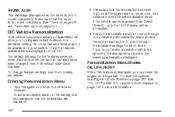
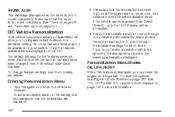
...on your vehicle left the factory, but may not be accessible. 3. To change feature settings, use the following procedure:
2.
To avoid excessive drain on the battery, it is recommended that ...ignition on page 252. Press the information button to the previous information displayed.
Make sure that time. If you can reset the engine oil life system. See "OIL LIFE" under DIC Operation...
Owner's Manual - Page 153


.... ON: The horn will display the vehicle information. Choose one second to scroll through the available settings: OFF (default): The horn will be displayed in metric units. See Remote Keyless Entry (RKE)...has Remote Keyless Entry (RKE), this feature, which allows the vehicle's horn to chirp every time the lock button on the RKE transmitter is pressed. When LOCK HORN appears on the display...
Owner's Manual - Page 154


...enabled or disabled.
Choose one of the available settings and press the information button to select it and move on to flash every time the lock, unlock, or trunk release buttons... feature. When LIGHT FLASH appears on the Remote Keyless Entry (RKE) transmitter a second time. DELAY LOCK
This feature, which allows the vehicle's exterior hazard/turn signal lighting will lock...
Owner's Manual - Page 156


...
This feature allows you to scroll through the available settings: OFF: The exterior perimeter lighting will display. When LANGUAGE appears on page 62 for...settings: ENGLISH (default): The DIC will display all information in Spanish. ON (default): The exterior perimeter lighting will display all information in which allows the vehicle's exterior perimeter lighting to turn on each time...
Owner's Manual - Page 158


...Accessory Power (RAP). Turn the ignition key to turn the radio on page 80 for setting the time. Press the clock button until the hour numbers begin flashing on the display. ... the ignition is parked: • Familiarize yourself with all of sound equipment that it properly. Setting the Time (Without Date Display)
If your vehicle has an AM/FM base radio with its controls. &#...
Owner's Manual - Page 159


... flashing, turn the tune knob, located on . 2. Press the pushbutton located under the forward arrow label. otherwise, the flashing will be automatically set the time and date, follow these instructions: 1. 3.
While either the hour or the minute numbers are displayed, press the pushbutton located under the desired option to increase...
Owner's Manual - Page 160


... located under the forward arrow label. Turn the ignition key to apply the selected default, or let the screen time out. To change the time default setting from 12 hour to 24 hour or to increase the time or date, is on. Press the pushbutton located under any one . • Another way to change .
Owner's Manual - Page 161


... clockwise or counterclockwise to increase or decrease the volume.
The radio goes to the previous volume setting whenever the radio is off . The selection displays. f (Tune): Turn this knob to ... band.
4 (Information): Press this button to switch between the radio station frequency and the time. The radio only seeks and scans stations with CD (Base)
Finding a Station
BAND: Press...
Owner's Manual - Page 164


...track. The random icon disappears from the CD you can be repeated. RPT (Repeat): With the repeat setting, one track can listen to CD tracks in the player. Release this button to play tracks from the... the CD. Press the right SEEK arrow to go to the start of the track, and the time. You will hear sound at a reduced volume. When the ignition is in random, rather than ten...
Owner's Manual - Page 167
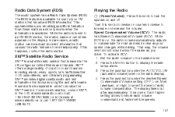
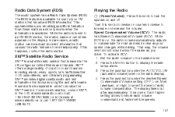
... O (Power/Volume): Press this happens, contact the radio station. The display times out after approximately 10 seconds. XM™ offers a large variety of radio volume...and wind noise as you drive. Speed Compensated Volume (SCV): The radio has Speed Compensated Volume (SCV). Set the radio volume to display the radio setup menu. 3. Press the pushbutton under the AUTO VOLUM (automatic...
Owner's Manual - Page 169


... (reverse) button until a beep sounds.
169 Press the FAV button, or let the menu time out, to return to the original main radio screen showing the radio station frequency labels and to...): To adjust bass, midrange, or treble, press the tune knob until a beep sounds. The highlighted setting can be adjusted by pressing the pushbutton located below the FAV 1 through 6 label. 3. To quickly adjust...
Owner's Manual - Page 181


...below the music navigator label. RDM (Random): With the random setting, MP3 files on the CD-R in a six-disc CD player.
The elapsed time of the file displays. Press the same pushbutton again...SEEK ¨: Press the left SEEK arrow to go to the next MP3 file. The elapsed time of the file displays. \ FWD (Fast Forward): Press and hold this
button to advance ...
Owner's Manual - Page 258


... The repair cost would not get too hot but you use an improper coolant mixture, your warranty. Your vehicle's coolant warning system is set for more than four times a year, have your dealer check your vehicle. With plain water or the wrong mixture, your engine could damage your cooling system. Notice: If...
Similar Questions
2007 Solstice 4 Bell Warning Chime On Hard Braking - What Is That???
(Posted by tochco 9 years ago)
Can I Put Fuel Injector Cleaner In My 2007 Solstice
(Posted by Anonymous-136279 10 years ago)
2007 Solstice 2.4l Where Is Fuse For Cooler Fan Not Running
(Posted by AsaGal 10 years ago)

