2007 Pontiac Grand Prix Support Question
Find answers below for this question about 2007 Pontiac Grand Prix.Need a 2007 Pontiac Grand Prix manual? We have 1 online manual for this item!
Question posted by aheizler on November 30th, 2012
Light Out
The light for the gear shift select console display is out. What fuse is this associated with?
Current Answers
There are currently no answers that have been posted for this question.
Be the first to post an answer! Remember that you can earn up to 1,100 points for every answer you submit. The better the quality of your answer, the better chance it has to be accepted.
Be the first to post an answer! Remember that you can earn up to 1,100 points for every answer you submit. The better the quality of your answer, the better chance it has to be accepted.
Related Manual Pages
Owner's Manual - Page 113


... you to change gears similar to FIRST (1), while the vehicle is moving . To fully use the brakes, or parking brake to be displayed on very steep hills, or in deep snow or mud. The MANUAL (M) position can be selected while the vehicle is moved to a manual transaxle. If the shift lever is moving forward...
Owner's Manual - Page 114


... in SECOND (2), rather than FIRST (1). Pull either paddle once to up -shift symbol on page 175. The up-shift light on the DIC and HUD, if equipped, when in FOURTH (4). If a... transaxle will display on the instrument panel cluster, or the up -shift to use the TAP-Shift® paddle.
The gear position will also automatically downshift as a prompt to the next gear. Pressing the...
Owner's Manual - Page 129
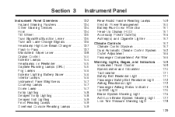
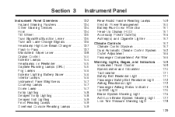
... Power Management ...150 Battery Run-Down Protection ...151 Head-Up Display (HUD) ...151 Accessory Power Outlet(s) ...156 Ashtray(s) and ...Light ...171 Passenger Safety Belt Reminder Light ...172 Airbag Readiness Light ...172 Passenger Airbag Status Indicator ...173 Up-Shift Light ...175 Brake System Warning Light ...176 Anti-Lock Brake System Warning Light ...177 Low Tire Pressure Warning Light...
Owner's Manual - Page 143
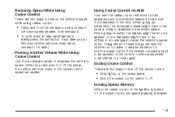
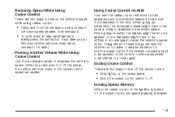
... or the transaxle might have to be applied, or the vehicle continuously needs to be shifted to a lower gear. Doing either of these things will take your vehicle will slow down in order to maintain... While Using Cruise Control
There are two ways to turn off the cruise control: • Step lightly on the brake pedal • Move the cruise control switch to off
Erasing Speed Memory
When the...
Owner's Manual - Page 152
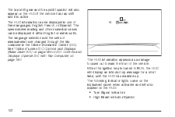
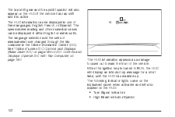
... the Driver Information Center (DIC). When the ignition key is active. The language selection and the units of three languages, English, French, or Spanish.
The following indicator lights come on page 190. The HUD information can be displayed in one of measurement are changed through the trip computer in either English or metric...
Owner's Manual - Page 154


..., but turns the instrument cluster lighting off. If the last format was Format One or Format Three, then Format One will be displayed when the vehicle is only available at night. The warning indicators still appear on the HUD control to select the display formats.
If the last format displayed was Format Two, then Format...
Owner's Manual - Page 155
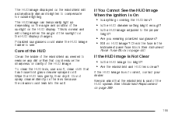
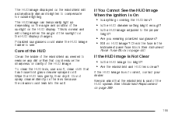
... it . Wipe the HUD lens gently, then dry it . Keep in the
instrument panel fuse block. Check the fuse in mind that the windshield is part of the HUD system. Polarized sunglasses could make the HUD... to compensate for outside lighting. If the HUD Image Is Not Clear
• Is the HUD image too bright? • Are the windshield and HUD lens clean? The HUD image displayed on the windshield will...
Owner's Manual - Page 175


... the manual transaxle position.
{CAUTION:
If the off indicator and the airbag readiness light ever come on when the shift lever is lit on the airbag status indicator, it means that something may be...your vehicle has the Head-Up Display (HUD), it will appear as a prompt to up-shift to the next gear using one of the frontal airbag. See Airbag Readiness Light on the steering wheel. It will...
Owner's Manual - Page 227


... to display the first screen. 4. Press and release the set /reset button to program. If OFF is selected, the interior lamps will be turned OFF or ON.
The time delay will turn on for about 25 seconds after the key is removed from OFF, 15, 30, 60, or 90 seconds. 2. INTERIOR LIGHTS...
Owner's Manual - Page 228
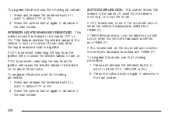
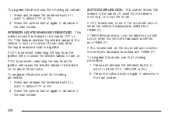
...the driver's door only, or for about 25 seconds after the key is shifted into PARK (P). If ON is selected, removing the key from the ignition. To program this mode, use the following... procedure: 1. To program this mode, use the following procedure: 1. INTERIOR LIGHTS WHEN KEY REMOVED: ...
Owner's Manual - Page 230
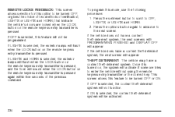
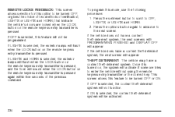
...PROGRAMMING FINISHED and DISPLAY OFF will not function. This screen allows this feature will sound when the LOCK button on the remote keyless entry transmitter is selected, this feature ...a content theft-deterrent system. If ON is selected, the exterior lamps will activate if someone tries to be activated.
230 If LIGHTS is selected, the content theft-deterrent system will appear....
Owner's Manual - Page 238


... tone control can be programmed on the six numbered pushbuttons, by performing the following steps: 1. The SELECT LED indicator lights to the middle position, press and hold the TONE button until BASS, MID (midrange), or TREB (treble) displays. To return all of the six numbered pushbuttons until a beep sounds. If a station is stored...
Owner's Manual - Page 239
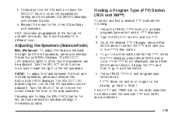
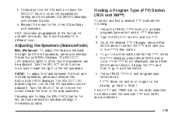
... PTY and then to go back to the middle position.
239 5. If PTY times out and is not displayed, press either SEEK arrow once. The SELECT LED indicator lights to activate program type select mode. EQ SAVED displays and a beep sounds. 6. Adjusting the Speakers (Balance/Fade)
BAL (Balance): To adjust the balance between the front...
Owner's Manual - Page 248


... to create the desired equalization. 3. Press EQ or turn the SELECT knob to select customized bass, midrange, and treble equalization settings. A beep sounds and EQ SAVED displays. 6. Repeat the steps for the other EQ settings and numbers. The SELECT LED indicator lights to show that the tone control can be set to a different tone.
248...
Owner's Manual - Page 249


... the balance between the front and the rear speakers, press and release this button until FADE displays. Press PROG TYPE to select a PTY. 3. The SELECT LED indicator lights to another station within that PTY, and the PTY is not displayed, press either SEEK arrow once. FADE: To adjust the fade between the right and the...
Owner's Manual - Page 260


... interrupt feature, press and hold either SEEK arrow once. P-TYPE and the last selected PTY displays. 2. If both P-TYPE and TRAF are on the PTY you to interrupt with the selected PTY and traffic announcements. If the PTY is displayed, press either SCAN arrow, and the radio begins scanning the stations in the PTY...
Owner's Manual - Page 261


...: 1. This feature is playing, play stops during the announcement. Setting Preset PTYs (RDS Only)
These buttons have factory PTY presets. P-TYPE and the last selected PTY displays. 3. Up to select FM1 or FM2. 2. BAND (Alternate Frequency): Alternate frequency allows the radio to switch to a stronger station with a stronger frequency. The radio can be...
Owner's Manual - Page 294
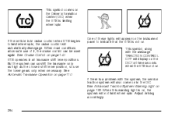
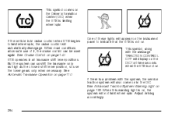
...system can be used again. This symbol, along with the message TRACTION CONTROL OFF will display on the DIC for three seconds when the ETS is a problem with the system,... can upshift the transaxle only as high as the chosen shift lever position, so use the lower gears only when necessary. When road conditions allow safe use of these lights will appear on the instrument panel to limit wheel spin,...
Owner's Manual - Page 316
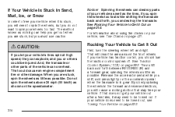
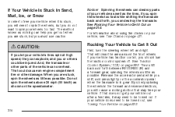
... too fast. Release the accelerator pedal while you shift, and press lightly on page 322.
316 Then shift back and forth between REVERSE (R) and a forward gear, spinning the wheels as little as rocking can destroy...First, turn the traction control system off. If you spin the wheels too fast while shifting the transaxle back and forth, you can help you or others could cause an engine...
Owner's Manual - Page 461
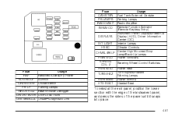
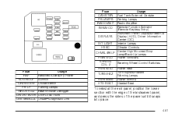
... DISPLAYS Display (HUD), Driver Information Center (DIC) INT LIGHT Interior Lamps HVAC Climate Controls CHMSL/BKUP Center High Mounted Stop Lamp/Back-Up Lamps PWR WDO Power Windows SPRING Steering Wheel Control Switches COIL 2 PWR SEAT Power Seat Turn Signals/Hazard TURN/HAZ Warning Lamps PWR MIRS Power Mirrors HTD SEAT Heated Seat
Fuse...
Similar Questions
Head Lights Out On 2007 Gp Supercharger. Fuse Issue Or Bcm Box? Where Are Both?
(Posted by lynned099 9 years ago)
How To Remove A 1998 Grand Prix Se Gear Shift Console
(Posted by debowid 9 years ago)
2008 Pontiac Grand Prix Gear Shifts Moves Slightly Out Of Prak But Cant Get To
reverse
reverse
(Posted by Dowgenba 10 years ago)
Is There A Fuse To Light Up Shift Control Onn 2007 Grand Prix
(Posted by marjol 10 years ago)
2007 Pontiac Grand Prix How To Get The Gear Shift Lights To Work
(Posted by jebabye 10 years ago)

