2006 Pontiac Torrent Support Question
Find answers below for this question about 2006 Pontiac Torrent.Need a 2006 Pontiac Torrent manual? We have 1 online manual for this item!
Question posted by snaalihen on August 17th, 2014
Can 06 Pontiac Torrent Play Mp3 Cds
The person who posted this question about this Pontiac automobile did not include a detailed explanation. Please use the "Request More Information" button to the right if more details would help you to answer this question.
Current Answers
There are currently no answers that have been posted for this question.
Be the first to post an answer! Remember that you can earn up to 1,100 points for every answer you submit. The better the quality of your answer, the better chance it has to be accepted.
Be the first to post an answer! Remember that you can earn up to 1,100 points for every answer you submit. The better the quality of your answer, the better chance it has to be accepted.
Related Manual Pages
Owner's Manual - Page 1
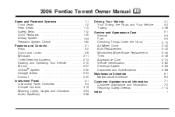
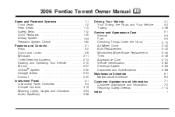
2006 Pontiac Torrent Owner Manual
Seats and Restraint Systems ...1-1 Front Seats ...1-2 Rear Seats ...1-10 Safety Belts ...1-12 Child Restraints ...1-30 Airbag System ...1-53 Restraint System Check ...1-62 Features ...
Owner's Manual - Page 2
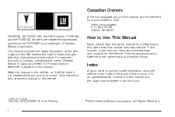
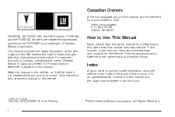
...explain things. Box 07130 Detroit, MI 48207 GENERAL MOTORS, GM, the GM Emblem, PONTIAC, and the PONTIAC Emblem are on the road. For vehicles first sold , leave this manual ...Motors Corporation. Canadian Owners
A French language copy of this manual in the vehicle. and the name TORRENT is sold in Canada, substitute the name "General Motors of Canada Limited" for the vehicle. Part...
Owner's Manual - Page 104


... left and pull the glove box door down until it can be used to interact with Six-Disc CD on page 3-65 for the number(s) to be dialed, wait for more information. When calling into voice...and a molded cupholder on the floor of the center console. See Radio with CD (Base Level) on page 3-40 or Radio with CD (MP3) on the armrest, pull the tray forward. See the OnStar® User's Guide...
Owner's Manual - Page 112
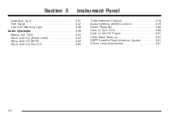
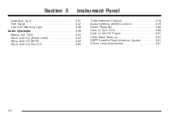
...80 Care of Your CDs ...3-80 Care of the CD Player ...3-81 Fixed ...Mast Antenna ...3-81 XM™ Satellite Radio Antenna System ...3-81 Chime Level Adjustment ...3-81
Gate Ajar Light ...3-37 Fuel Gage ...3-37 Low Fuel Warning Light ...3-38 Audio System(s) ...3-38 Setting the Time ...3-40 Radio with CD (Base Level) ...3-40 Radio with CD (MP3) ...3-50 Radio with Six-Disc CD...
Owner's Manual - Page 149
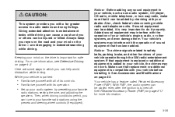
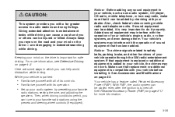
...very important to do it properly. Notice: Before adding any sound equipment to your vehicle, such as an audio system, CD player, CB radio, mobile telephone, or two-way radio, make sure that has been added. Also, check federal ...can be added, it . {CAUTION:
This system provides you or others can be played even after the ignition is added to your vehicle, the chimes may not work.
Owner's Manual - Page 155
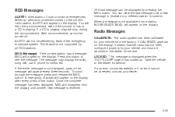
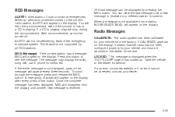
... current radio station, ALERT! If any error occurs repeatedly or if an error cannot be returned to . If a CD is playing, play will hear the announcement, even if the volume is low or a CD is playing. To scroll through the message, press and release the MSG button. A new group of words will appear on the...
Owner's Manual - Page 158
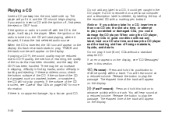
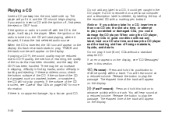
... more information. If the ignition or radio is damaged, such as cracked, broken, or scratched, the CD will appear on the display.
\(Fast Forward):
3-48 If playing a CD-R, the sound quality may be reduced due to a CD, it was the last selected audio source. s(Reverse):
Press and hold this section. The player will appear...
Owner's Manual - Page 159
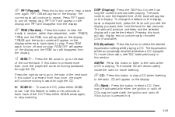
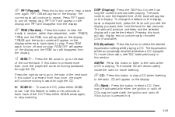
...will disappear from the display. Press RDM again to turn off random play . The inactive CD will be the default. CD will appear on the display, track or elapsed time, press the ... for future listening. Press RPT again to turn off repeat play . The track number, and the elapsed time of each track starts to play a CD when listening to the radio. For more than sequential, order...
Owner's Manual - Page 160
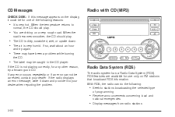
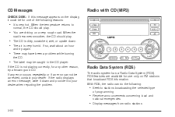
... the selected type of the following reasons:
Radio with CD (MP3)
• It is not playing correctly, for use only on a very rough road. If the CD is very hot. RDS features are driving on FM ...appears on the display, it to your dealer. When the
road becomes smoother, the CD should play .
• The CD is dirty, scratched, wet, or upside down and provide it could be for one...
Owner's Manual - Page 168
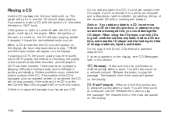
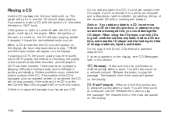
... page 3-80 for more than one CD at a reduced volume. Press and hold this pushbutton to a CD, it in the CD player. If you could get caught in and the CD should begin playing. Release the button to play 3 inch (8 cm) CDs without any label to advance quickly within a track. Playing a CD
Insert a CD partway into the slot at a reduced...
Owner's Manual - Page 169


... the display you want, then hold either SEEK arrow again, to stop scanning. The inactive CD will continue moving backward through the CD. XM/AUX: Press this button to listen to XM™ (if equipped) when a CD is playing. Press and release the right arrow to go to the start of the next track...
Owner's Manual - Page 170
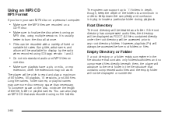
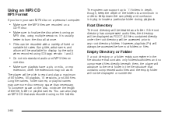
... All files contained directly under the root directory will be able to read and play an MP3 CD that contains compressed audio files and the empty folder will always be accessed prior ...file extensions may use more disc memory space than necessary. Using an MP3 CD
MP3 Format
If you burn your own MP3 disc on a personal computer:
The system can support up to 11 folders in...
Owner's Manual - Page 171


... of the first playlist. When the CD contains only playlists and compressed audio files, but no folders, all tracks in the ID3 tag, then the radio will display the file name without the extension (such as .mp3) as the default display. When play will begin from the first track...
Owner's Manual - Page 172
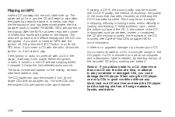
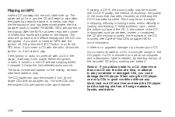
... problems occur, check the bottom surface of the music that has been recorded, and the way the CD-R has been handled. If there is located. Playing an MP3
Insert a CD partway into the slot at a time, and keep the CD player and the loading slot free of foreign materials, liquids, and debris.
3-62 After the...
Owner's Manual - Page 173


...release this button for more than two seconds to the next folder or playlist and play all the tracks on the CD, press and hold it for less than two seconds to reverse quickly within a track... release this button to play the next alphabetical track when the current track is enabled, the tracks on the MP3 will move on to reverse at 20 times the normal playing speed. Press and hold...
Owner's Manual - Page 174
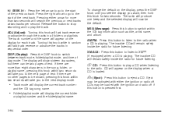
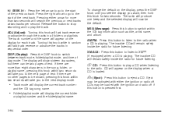
... of text. The radio will produce one beep and the selected display will appear on the display when a CD is playing. CD will remain safely inside the radio for two seconds. Press this button is playing. To change the default on the display, press the DISP knob until you see the display you to...
Owner's Manual - Page 175


...it down . • The air is not playing correctly, for use only on FM stations that broadcast RDS information. See "MP3 Format" earlier in the CD player. Radio Data System (RDS)
The audio ...contact your dealer when reporting the problem. When the
road becomes smoother, the CD should play .
• The CD is dirty, scratched, wet, or upside down and provide it to stations broadcasting...
Owner's Manual - Page 183


... on the display. 4. Press and release the LOAD button. 3. As each new track starts to six CDs. If playing a CD-R, the sound quality may be reduced due to a CD, insert more information. Do not add any label to CD-R quality, the method of recording, the quality of the music that has been recorded, and the...
Owner's Manual - Page 186
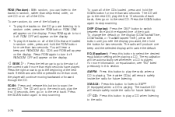
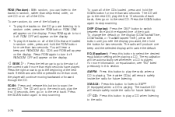
... on the display. RDM OFF will be the default. SCAN: Press and release this button to select the desired equalization setting while playing a CD. The equalization will appear on the display.
• To play the radio when a CD is played. Press the SCAN button again to stop scanning. You will hear a beep and RANDOM ALL...
Owner's Manual - Page 188


...the song list button for one of the list. When the
road becomes smoother, the CD should play .
• The CD is dirty, scratched, wet, or upside down and provide it could be for more than...If so, wait about an hour
and try a known good CD. SONG LIST EMPTY will appear on . When the temperature returns to
normal, the CD should play .
• You are added to the bottom of the following...

