2006 Pontiac Torrent Support Question
Find answers below for this question about 2006 Pontiac Torrent.Need a 2006 Pontiac Torrent manual? We have 1 online manual for this item!
Question posted by luisanibalpena on May 29th, 2013
How Programing A Control Remote For A Pontiac Torrent 2006 To Lock And Anlock Th
The person who posted this question about this Pontiac automobile did not include a detailed explanation. Please use the "Request More Information" button to the right if more details would help you to answer this question.
Current Answers
There are currently no answers that have been posted for this question.
Be the first to post an answer! Remember that you can earn up to 1,100 points for every answer you submit. The better the quality of your answer, the better chance it has to be accepted.
Be the first to post an answer! Remember that you can earn up to 1,100 points for every answer you submit. The better the quality of your answer, the better chance it has to be accepted.
Related Manual Pages
Owner's Manual - Page 1
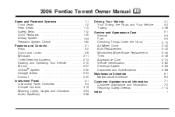
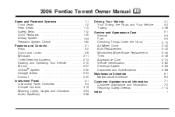
2006 Pontiac Torrent Owner Manual
Seats and Restraint Systems ...1-1 Front Seats ...1-2 Rear Seats ...1-10 Safety Belts ...1-12 Child Restraints ...1-30 Airbag System ...1-53 Restraint System Check ...1-62 Features and Controls ...2-1 Keys ...2-2 Doors and Locks ...2-6 Windows ...2-11 Theft-Deterrent Systems ...2-13 Starting and Operating Your Vehicle ...2-15 Mirrors ...2-27 OnStar® System ...
Owner's Manual - Page 2
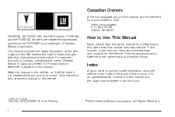
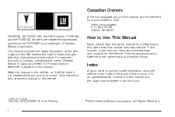
..., substitute the name "General Motors of Canada Limited" for Pontiac Division whenever it appears in the vehicle, so it will be there if it can be obtained from your dealer or from beginning to quickly locate information about the features and controls for the vehicle. If this is done, it is needed...
Owner's Manual - Page 8
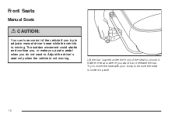
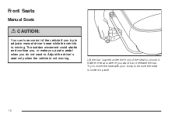
... you push a pedal when you want to adjust a manual driver's seat while the vehicle is not moving . Front Seats
Manual Seats
{CAUTION:
You can lose control of the seat to be sure the seat is...
Owner's Manual - Page 67
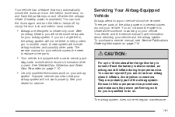
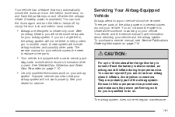
... the airbag system in flates, you is turned off by using the door lock and interior lamp controls. After
an airbag in several places around your vehicle. The service manual for your ...on and off when the airbags inflate (if battery power is disconnected, an airbag can lock the doors again and turn the interior dome lamp on and flash the parklamps on your vehicle...
Owner's Manual - Page 71
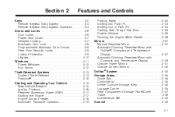
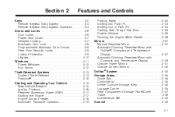
Section 2
Features and Controls
Parking Brake ...2-22 Shifting Into Park (P) ...2-23 Shifting Out of Park ...
Keys ...2-2 Remote Keyless Entry System ...2-3 Remote Keyless Entry System Operation ...2-4 Doors and Locks ...2-6 Door Locks ...2-6 Power Door Locks ...2-7 Delayed Locking ...2-7 Automatic Door Lock ...2-8 Programmable Automatic Door Unlock ...2-8 Rear Door Security Locks ...2-8 Lockout ...
Owner's Manual - Page 72
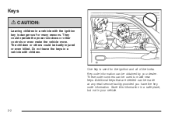
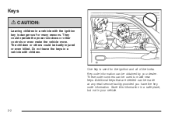
... code information. Additional keys that are needed can be badly injured or even killed. One key is dangerous for the ignition and all of the locks. Key code information can be used for many reasons. The children or others could operate the power windows or other...
Owner's Manual - Page 73
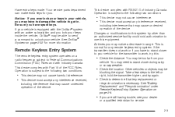
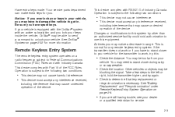
...if battery replacement or resynchronization is normal for more information. Notice: If you ever lock your keys in your keys inside the vehicle, OnStar® may notice a ... subscription and you . This is necessary. See "Battery Replacement" and "Resynchronization" under Remote Keyless Entry System Operation on page 2-32 for any interference received,
including interference that may...
Owner's Manual - Page 74
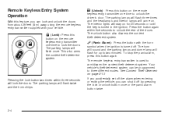
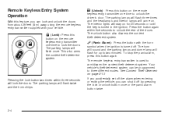
...or exiting the vehicle, you can lock and unlock the doors from about 26 feet (8 m) away using the remote keyless entry transmitter supplied with the ...horn symbol when the ignition is turned off by pressing the lock or unlock button once or the panic alarm button twice.
2-4 To stop the panic alarm, press this feature, you can be programmed...
Owner's Manual - Page 77
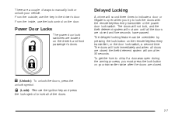
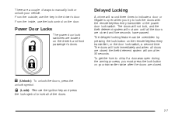
...Locks
The power door lock switches are a couple of the doors.
2-7 The delayed locking feature can be overridden by pressing the lock button on your vehicle. From the outside, use the lock control...unlock symbol.
Q (Lock):
Remove the ignition key and press the lock symbol to chirp if a door was open when you must press the lock button on the remote keyless entry transmitter, ...
Owner's Manual - Page 78
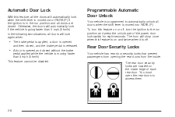
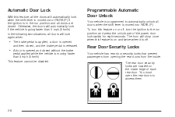
... the vehicle is moved into PARK (P). In the following two situations, all doors will lock again when:
Programmable Automatic Door Unlock
Your vehicle is programmed to access them.
2-8 Automatic Door Lock
With this feature, all the doors will automatically lock when the shift lever is moved out of PARK (P) if the ignition is in...
Owner's Manual - Page 79


... the key from the ignition when locking your vehicle. To set the security locks, do the following: 1. Unlock the door using the remote keyless entry transmitter, the front door power lock switch, or by lifting the rear door manual lock. 2. Insert the key into the lock above the rear door security lock label and turn it from...
Owner's Manual - Page 80
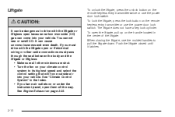
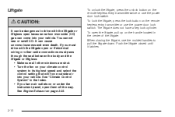
..., press the unlock button on page 2-25.
2-10 You cannot see or smell CO. See Engine Exhaust on the remote keyless entry transmitter twice or use the power door lock switch. See "Climate Control System" in the center of the liftgate. To open the liftgate, pull up on or under the instrument panel...
Owner's Manual - Page 83
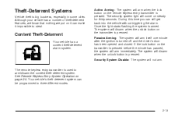
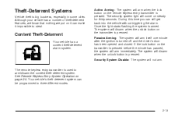
...The system will arm when the lock button on the transmitter is turned off and the driver's door has been opened and closed. The remote keyless entry transmitter is pressed. Active... this time you can be programmed to steal.
The system will arm immediately.
Content Theft-Deterrent
Your vehicle has a content theft-deterrent alarm system. See Remote Keyless Entry System Operation on...
Owner's Manual - Page 84
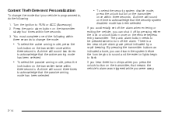
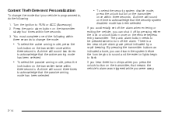
...within three seconds. There is programmed to acknowledge that the active arming mode has been selected.
• To select the passive arming mode, press the
lock button on the transmitter once...is a ten second pre-alarm grace period indicated by pressing either the lock or unlock button once on the remote keyless entry transmitter. By pressing the transmitter buttons as indicated above, you...
Owner's Manual - Page 189
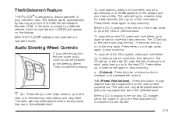
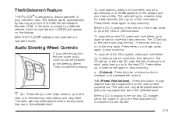
... four seconds. Audio Steering Wheel Controls
If your vehicle's radio. With THEFTLOCK® activated, the radio will only seek stations with a strong signal that are programmed on to the next track. ... preset pushbuttons. When a CD is moved to a different vehicle, it will not operate and LOCKED will go on the display. If the radio is playing, press the up or down arrow to...
Owner's Manual - Page 200


... hard braking. If you have anti-lock brakes, your computer keeps receiving updates on wheel speed and controls braking pressure accordingly.
4-8 The anti-lock system can change the time you need to get too close to the vehicle in Emergencies
At some noise, but this is programmed to make the most of you, you...
Owner's Manual - Page 208


... reduced traction, try your vehicle is skidding. This restores steering control. Driving at least twice as much road ahead.
• In remote areas, watch for animals. • If you have to ...light to make a mirrored surface - and slow down when you have steering control. For safety, you have the Anti-Lock Brake System (ABS), remember: It helps avoid only the braking skid. ...
Owner's Manual - Page 334
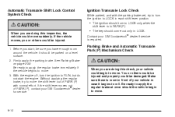
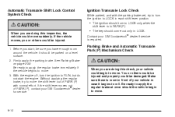
...it begins to roll.
Firmly apply the parking brake. Automatic Transaxle Shift Lock Control System Check
Ignition Transaxle Lock Check
While parked, and with normal effort. Be ready to apply the ...vehicle could begin to move suddenly. See Parking Brake on a level surface. 2. Be ready to LOCK only when the
shift lever is required. It should the vehicle begin to move .
6-10 ...
Owner's Manual - Page 346
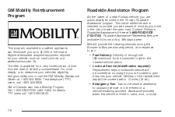
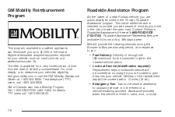
...are unable to provide you with peace of mind as hand controls or a wheelchair/scooter lift. Delivery of the replacement key ...customer to get to the nearest service station.
• Lock-out Service (identification required):
Replacement keys or ... 1-800-833-9935. Contact Pontiac's Roadside Assistance toll-free at no expense to you:
This program, available to qualified...
Owner's Manual - Page 365
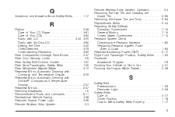
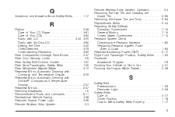
...Rear Compartment Storage Panel/Cover ...2-37 Rear Door Security Locks ...2-8 Rear Safety Belt Comfort Guides ...1-27 Rear ......4-36 Reduced Engine Power Light ...3-36 Remote Keyless Entry System ...2-3
Remote Keyless Entry System, Operation ...2-4 Removing the...17 Right Front Passenger Position, Safety Belts ...1-25 Roadside Assistance Program ...7-6 Rocking Your Vehicle to Get it Out ...4-31 Running...
Similar Questions
When Your Fuse Goes Out Of Adaptor Fuse For A Pontaic Torrent 2006
(Posted by toRfa 10 years ago)
Does The Cd Player In The Pontiac Torrent 2006 Play Mp3 Cds?
(Posted by elssamsun 10 years ago)
Which Fuse Controls Running Light On Pontiac Torrent 2006
(Posted by naqaJb 10 years ago)

