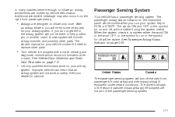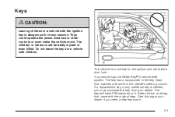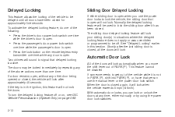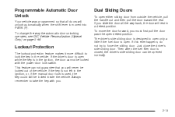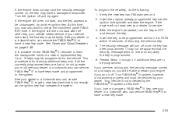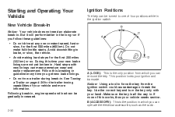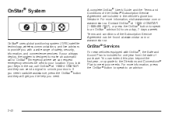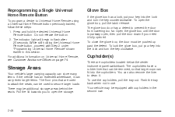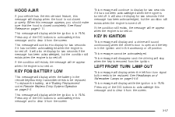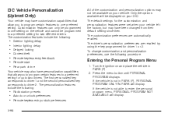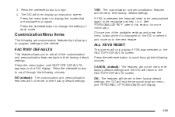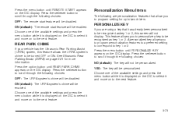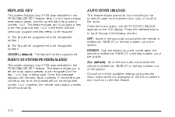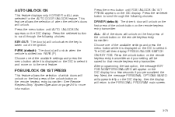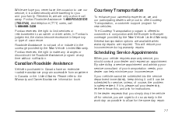2006 Pontiac Montana SV6 Support Question
Find answers below for this question about 2006 Pontiac Montana SV6.Need a 2006 Pontiac Montana SV6 manual? We have 1 online manual for this item!
Question posted by Nizo4ever on May 11th, 2013
Programing Key Fob
How do I prgram a new key fob on a Pontiac Montana Sv6?Pro
Current Answers
Related Manual Pages
Similar Questions
How Do You Reset Personal Program Only In Park On 2006 Pontiac Montana
(Posted by kacqudb 9 years ago)
Who Can You Call To Program Your Key For A 2006 Pontiac Montana Sv6
(Posted by sohja 10 years ago)
2006 Montana Sv6 Transaxlse Repair
how to change the seal in the transaxlse to the cvc axlse
how to change the seal in the transaxlse to the cvc axlse
(Posted by rustybit 11 years ago)
Where Is The Link For The 2005 Pontiac Montana Sv6 Service Manual?
Where is the link for the 2005 Pontiac Montana sv6 Service Manual? So far all I can find is the Owne...
Where is the link for the 2005 Pontiac Montana sv6 Service Manual? So far all I can find is the Owne...
(Posted by msroyo 11 years ago)
Engine Overheating Problem On Pontiac Montana Sv6 Van.
Hi, I am having engine overheating problem on my Pontiac Montana SV6 van. And I can confirm that b...
Hi, I am having engine overheating problem on my Pontiac Montana SV6 van. And I can confirm that b...
(Posted by mwojtowicz 11 years ago)